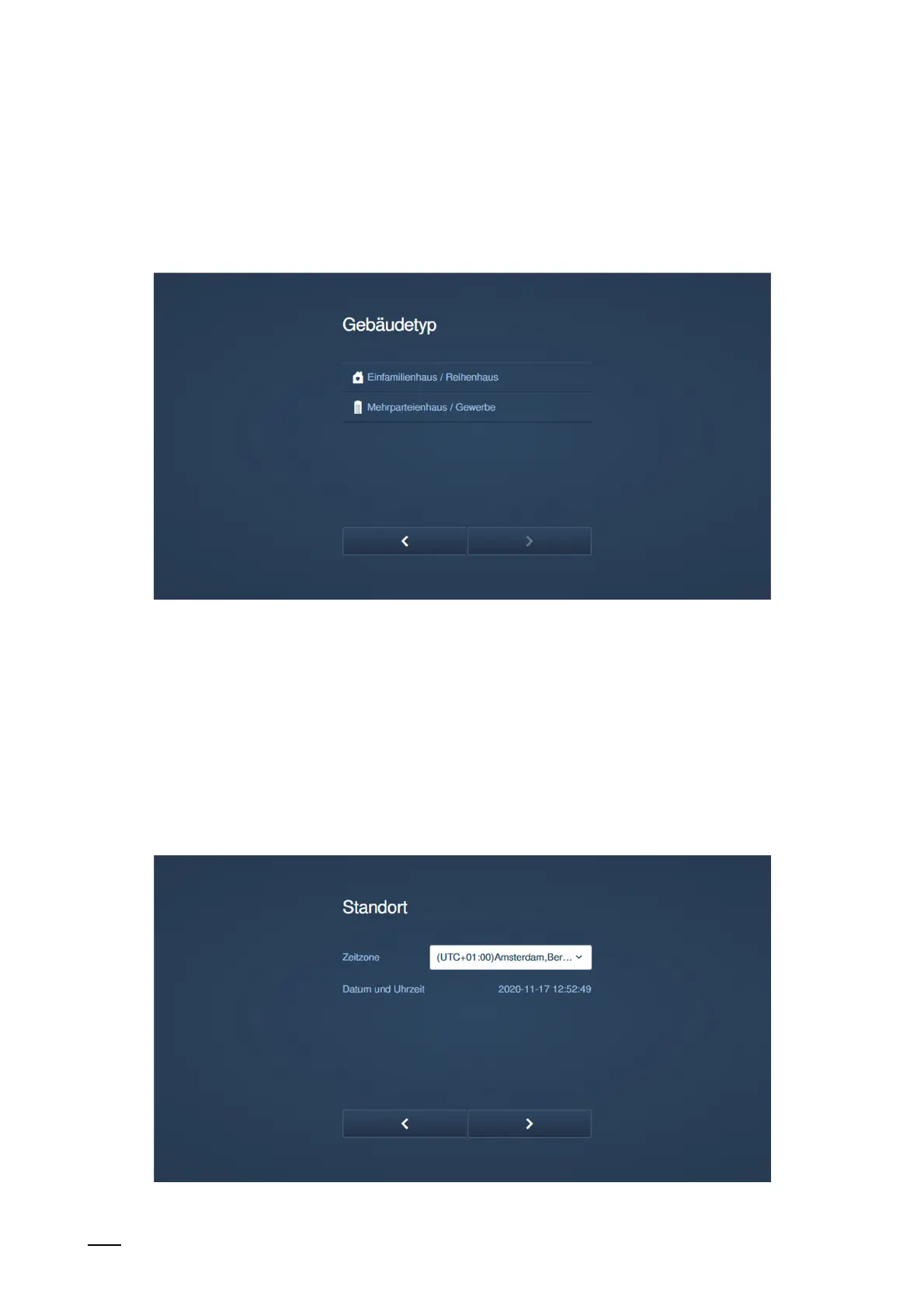Commissioning
System Manual
90
2. Accept the following licence agreements:
■
End-user licence agreement
■
Software licence agreement
■
Data protection declaration
Fig. 67: Commissioning "Smart Access Point": Building type
3. Select the building type (system mode).
– Detailed information: see chapter 6.3.3 “Preliminary information: Selection of the system
mode“ on page 87.
– Attention:
The building type can only be specified in the initial setup and it cannot be changed after
the initial setup.
If you want to change the building type, you need to reset the "Smart Access Point" to
the factory settings.
Fig. 68: Commissioning "Smart Access Point": Location
