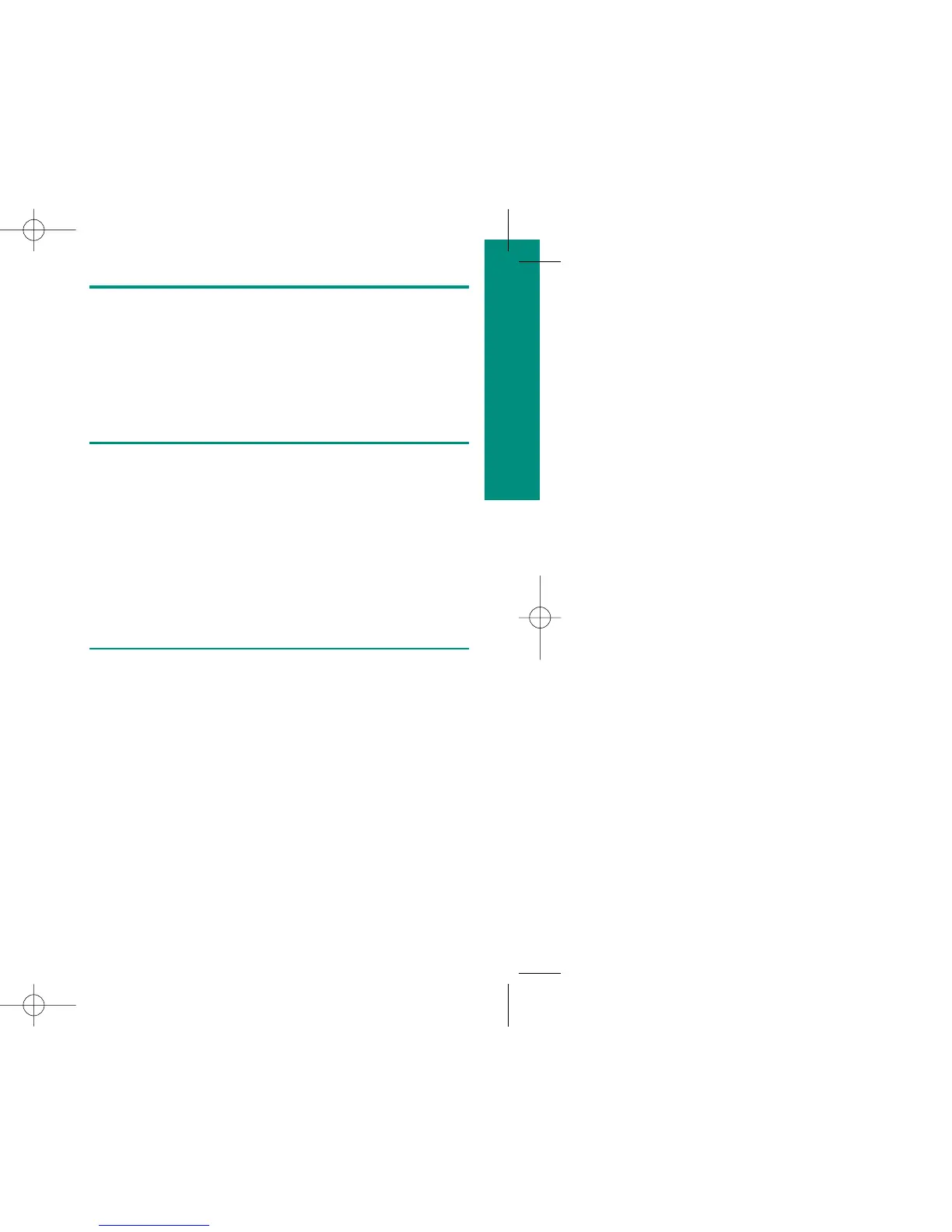9796
Other Information
DISPLAY ACTIONCAUSE
A dot appears in
the view window on
the back of the
meter.
OR
There was not enough blood on
the test strip to start the test.
The test drum in the meter is
empty.
The door was opened and closed
with a partly used test drum
inside or a partly used test drum
was inserted.
Repeat the test with a larger drop of blood.
Insert a new test drum. If the message is still displayed,
call Accu-Chek Customer Care
SM
.
The meter cannot determine how long the test drum
has been outside the meter or whether it is still usable.
If you are certain that the 90-day use-by period has not
been exceeded, you may continue to use the test drum.
Perform a control check to verify that the test drum is
not expired. The result of the control test will be stored
in memory along with “CTRL”. The test drum symbol is
displayed until a new test drum is inserted.
If you do not perform a control test, the flashing test
drum symbol and the flashing “CTRL” will appear with
every new test until a new test drum is inserted. Until
this point, all results will be stored along with the flash-
ing test drum symbol and “CTRL”.
