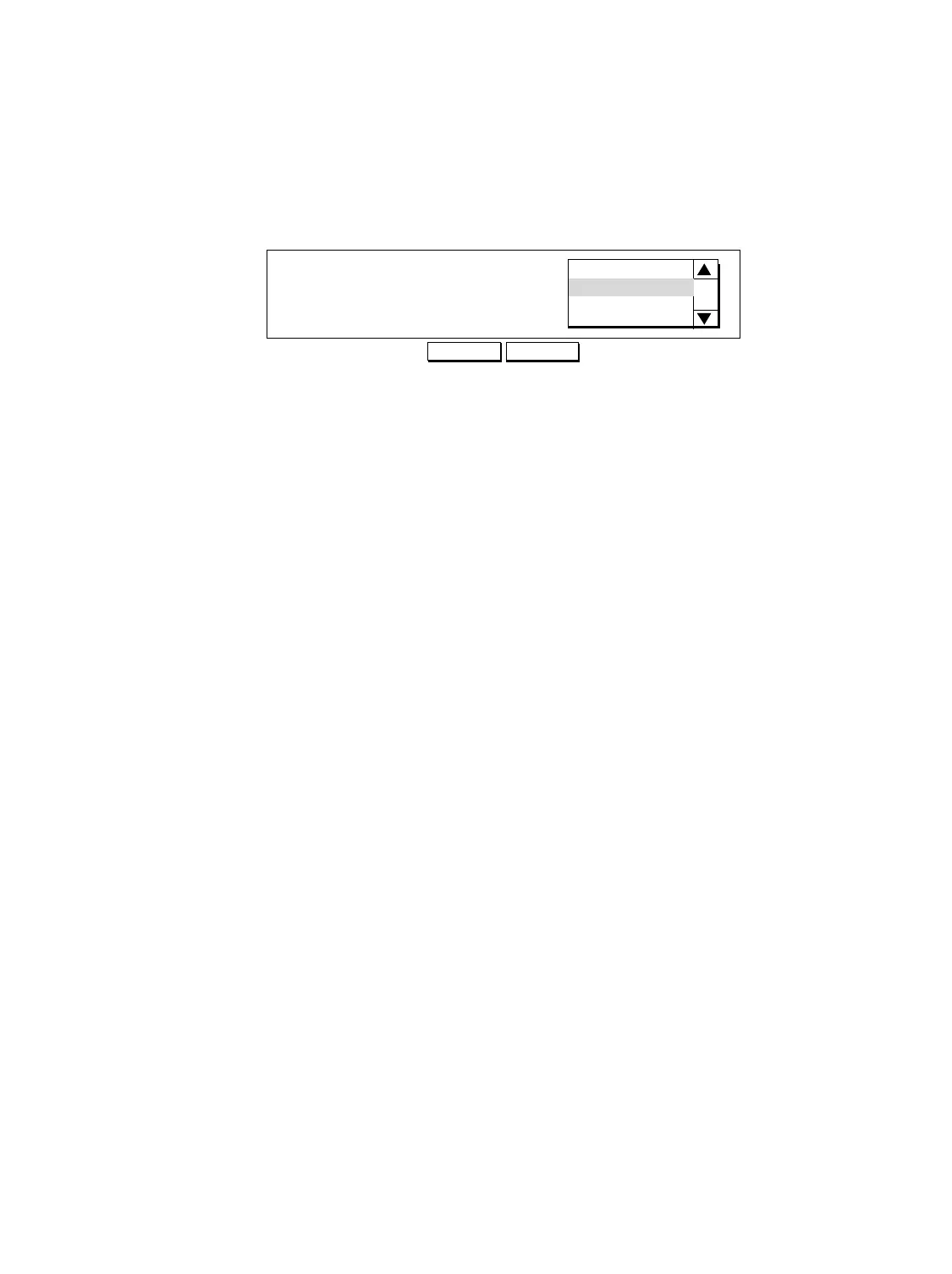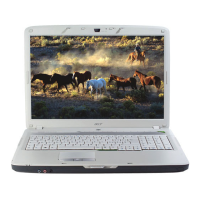AcerRouter 700 Series User Guide 3-21
Deleting Remote Office Access Profiles
To delete a Connection Profile:
Step 1 Select Connection Profiles from the SMART menu.
Configuration - Connection Profiles
The following screen appears.
Step 2 Highlight the entry in the list you want to delete, and click DELETE.
Select a Connection Profile
DELETE
Connection Profile Summary
NEXT
New
Remote dial in/out:tofu
