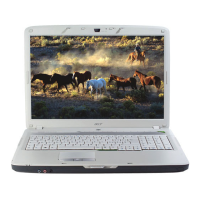AcerRouter 700 Series User Guide 3-27
Step 5 Click APPLY and TEST.
ISDN Link Usage: determines how the AcerRouter 700 utilizes the two B
channels in your ISDN connection. Options are:
- One B Channel Only: the AcerRouter 700 will only use one B channel,
regardless of the traffic.
- Two B Channels Only When Needed: the AcerRouter 700 will initiate
a connection with one B channel, and only bring up the other B channel if
the traffic increases beyond the capacity of the first B channel.
- Always two B Channels: the AcerRouter 700 will always use both B
channels, regardless of traffic.
Note: Availability of multiple B channels depends on the capabilities of the re
mote site. Using an additional B channel may mean additional cost. The same
phone number will be used for both channels. Make sure the ISDN subscription
specifies a hunt group for the two ISDN B channels.
Depending on the selection of the ISDN link usage, the following options
may be offered.
Two ‘B’ channels only when needed
- Upper utilization threshold: determines when the AcerRouter will
activate the second ‘B’ channel
- Lower utilization threshold: determines when the AcerRouter will drop
the second “B” channel call
- Optional 2nd Multilink Remote Caller ID Number: required if Caller
ID is selected for dial in access
One ‘B’ channel only
Step 6 Click OK to return to the previous screen.
Deleting Dial-in User Profiles
To delete a Connection Profile:
Step 1 Select Connection Profiles from the SMART menu.
Configuration - Connection Profiles
ISDN Link Usage
Upper utilization threshold (%)
Lower utilization threshold (%)
(Optional) 2nd Multilink
Remote Caller ID Number
Connection Profile Configuration
Remote Office Access by ISDN
Two ‘B’ channels only when needed
70
45
CANCEL OK

