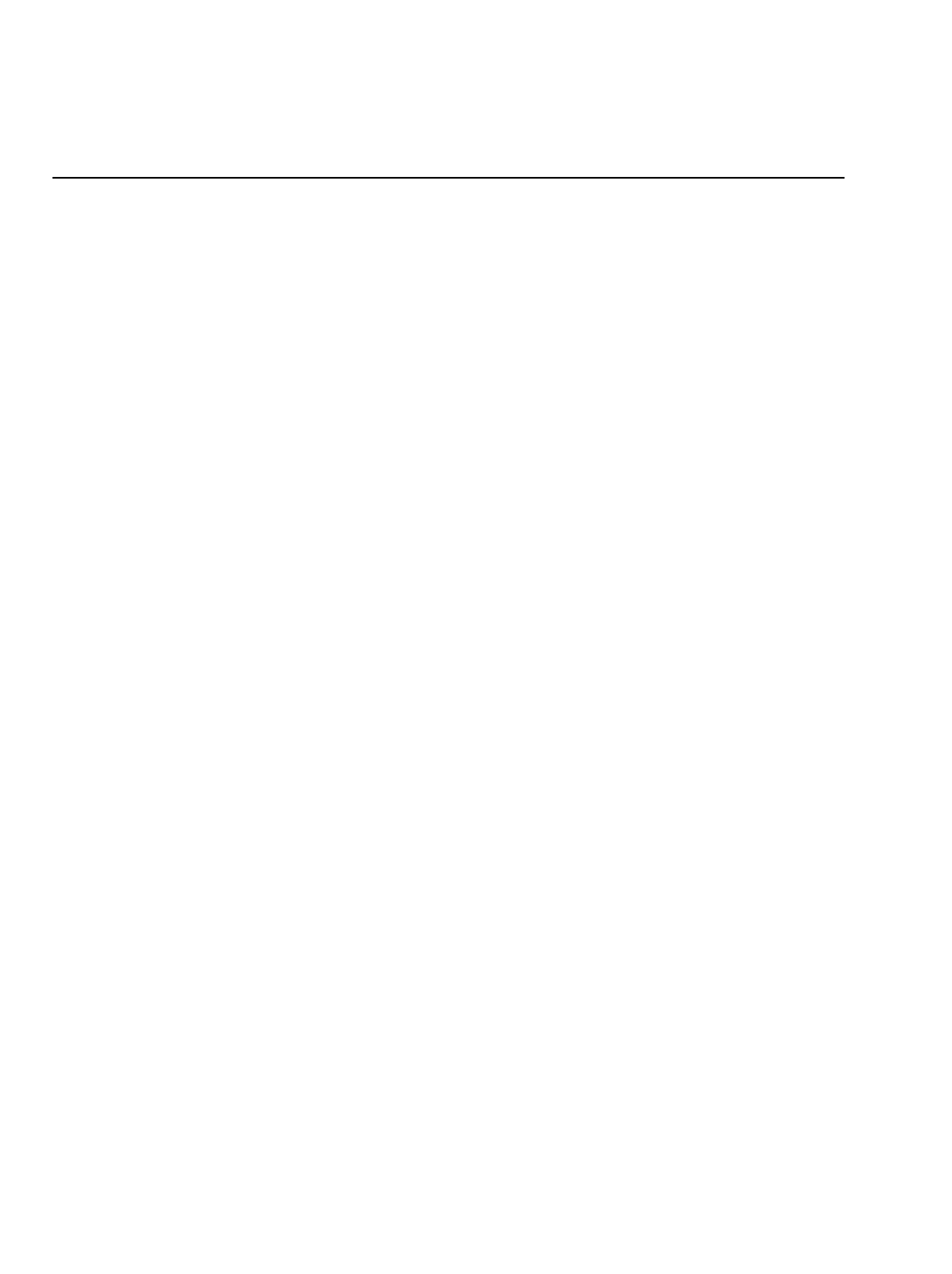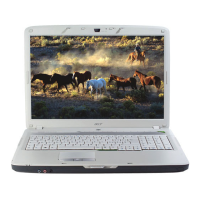1-1 AcerRouter 700 Series User Guide
1
Chapter 1 Introduction
This chapter gives the introduction to the AcerRouter 700.
What’s in the box?
Your AcerRouter 700 box should contain the items listed below.
• 1 AcerRouter 700 Multifunction Router
• 1 AC Adapter
• 1 ISDN connector cable
• 1 RS-232 serial cable (null modem cable for the console port)
• 1 10Base-T LAN cable
• 1 CD-ROM containing the online documentation
• 1 QuickStart guide
• 1 Warranty and registration card
Overview of the AcerRouter 700 Multifunction
Router
The AcerRouter 700 Multifunction Router is a small desktop router that sits between
your local Ethernet network and a remote network (e.g., the Internet or a remote
office). The AcerRouter 700 contains an ISDN interface, a four-port 10Base-T LAN
repeater hub, three voice adapter ports for connection of conventional telephone or
facsimile equipment, and an auxiliary port for a directly connected management
console.
Data comes in to the AcerRouter from the local LAN and then is “routed” to the
remote network, and vice versa. In addition to its capability to route IP/IPX traffic,
the AcerRouter 700 also acts as a bridge for other network protocols, such as
Appletalk or SNA.
ISDN
ISDN, or Integrated Services Digital Network, is a high speed, digital
communications network. ISDN BRI (Basic Rate Interface) is a two B-channel
service offered by telephone companies that supports up to two data or voice calls
over a single, standard twisted pair telephone line.
Each of the two B-channels offers up to 64 Kbps (thousand bits per second)
bandwidth either for data communication or for regular voice calls. When used for
data calls, the two B-channels can further be combined to create a 128Kbps data call
for higher throughput. However, for historical reasons, some ISDN lines in the United
States only support a 56Kbps data rate instead of 64Kbps.
When you subscribe to an ISDN service from your ISDN service provider (most
