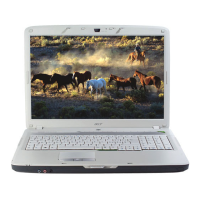AcerRouter 700 Series User Guide v
Contents
Chapter 1 Introduction
What’s in the box? ...................................................................... 1-1
Overview of the AcerRouter 700 Multifunction Router ............ 1-1
ISDN .....................................................................................1-1
AcerRouter 700 Applications .....................................................1-2
Accessing the Internet ........................................................... 1-2
Accessing Servers from the Public Network ........................1-3
Supporting Dial-in Access to Your Network ........................ 1-3
Creating Your Own Private Wide Area Network ................. 1-3
Making Regular Voice Calls Using the 700 .........................1-4
Making VoIP Calls Over the Internet ...................................1-4
Creating a Virtual Private Network (VPN) ...........................1-5
A Configuration Example .....................................................1-6
Security Overview ...................................................................... 1-7
A Physical Look at the AcerRouter 700 .....................................1-7
The connectors on the back .................................................. 1-7
The LEDs on the front .......................................................... 1-8
Chapter 2 Installing the AcerRouter
Setting Up a Windows PC for Configuring the AcerRouter 700 ..2-2
Connecting more Devices through a Hub to the ........................ 2-4
Chapter 3 Configuring the AcerRouter
Internet Access in Five Minutes .................................................3-1
Using Different Browsers for AcerRouter Configuration .... 3-1
Logging On ........................................................................... 3-1
To Enable More Features ......................................................3-2
Customizing the SMART for Your Specific Needs ............. 3-3
Overview of The SMART Browser Screen ................................ 3-4
What is a Connection Profile? .................................................... 3-6
Configuring A Basic Internet Access Profile ....................... 3-6
Configuring More Internet Access Profiles .......................... 3-8
Deleting Internet Access Profiles ......................................... 3-8
Setting Up Internet Access with Advanced Features .................. 3-9
Advanced Setup Options for Internet Access ..................... 3-11
Configuring for Remote Office Access .................................... 3-14
ISDN Configuration ............................................................3-14
Creating a Profile for Remote Office Access ..................... 3-15

