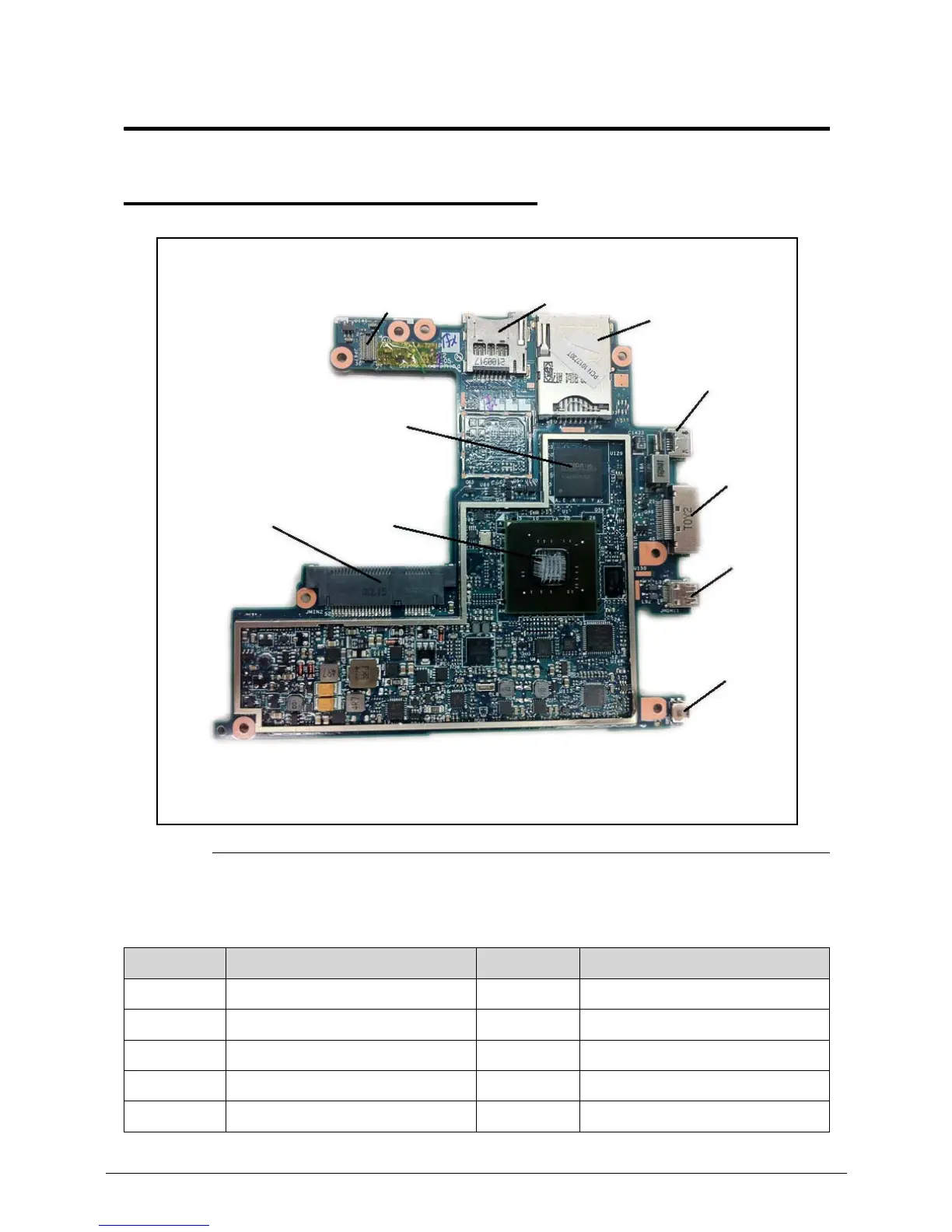Jumper and Connector Locations 5-3
Jumper and Connector Locations
Mainboard Top 0
Figure 5-1. Mainboard Top
Table 5-1. Mainboard Top
Item Description Item Description
U1 CPU Chip JP70 Micro USB Connector
U129 LP DDR2 Chip JP12 Docking Connector
JP67 Camera/B Connector JHDMI1 Micro HDMI Connector
JP10 Micro SD Card Connector SW6 Reset Switch
JP2 SIM Card Connector JMIN2 3G Module Connector