
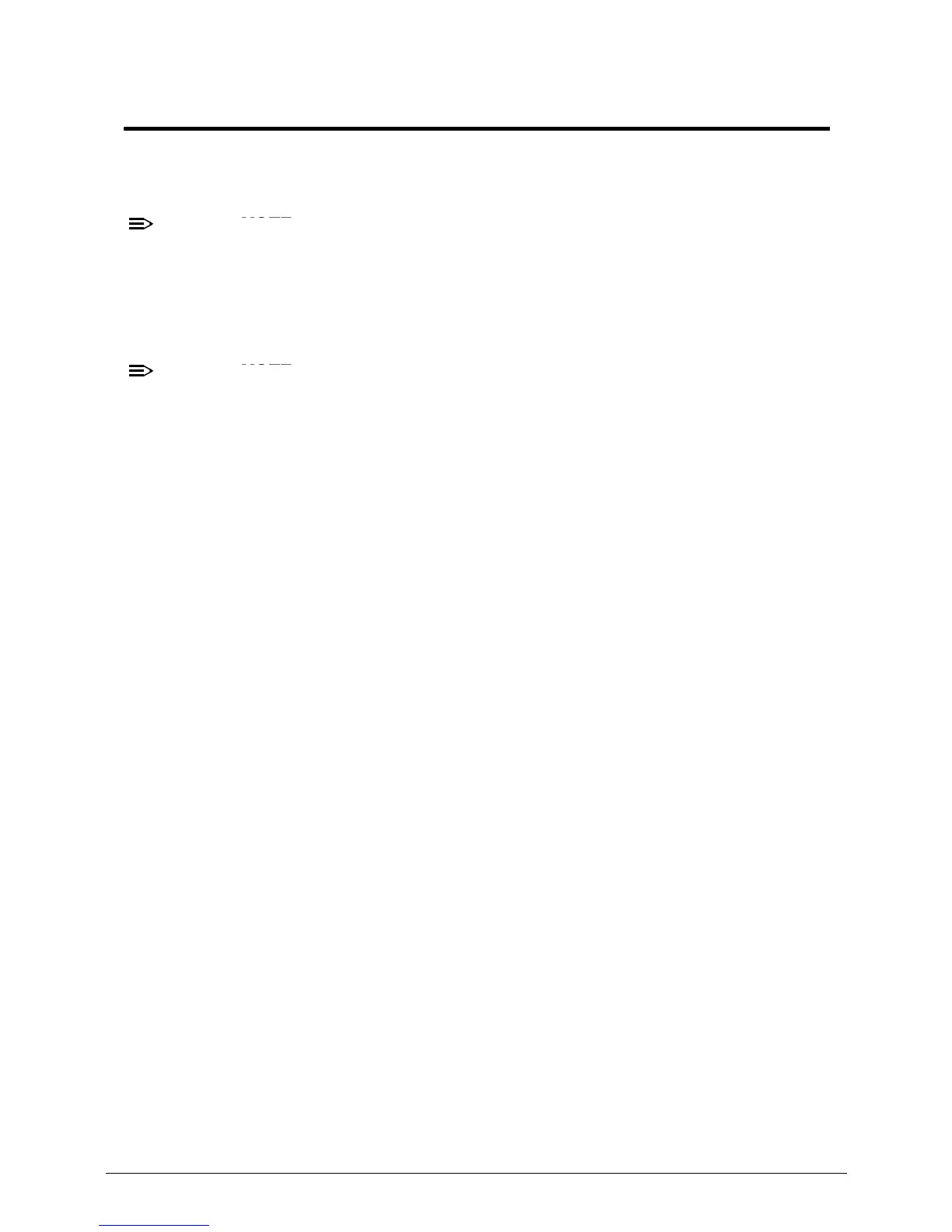 Loading...
Loading...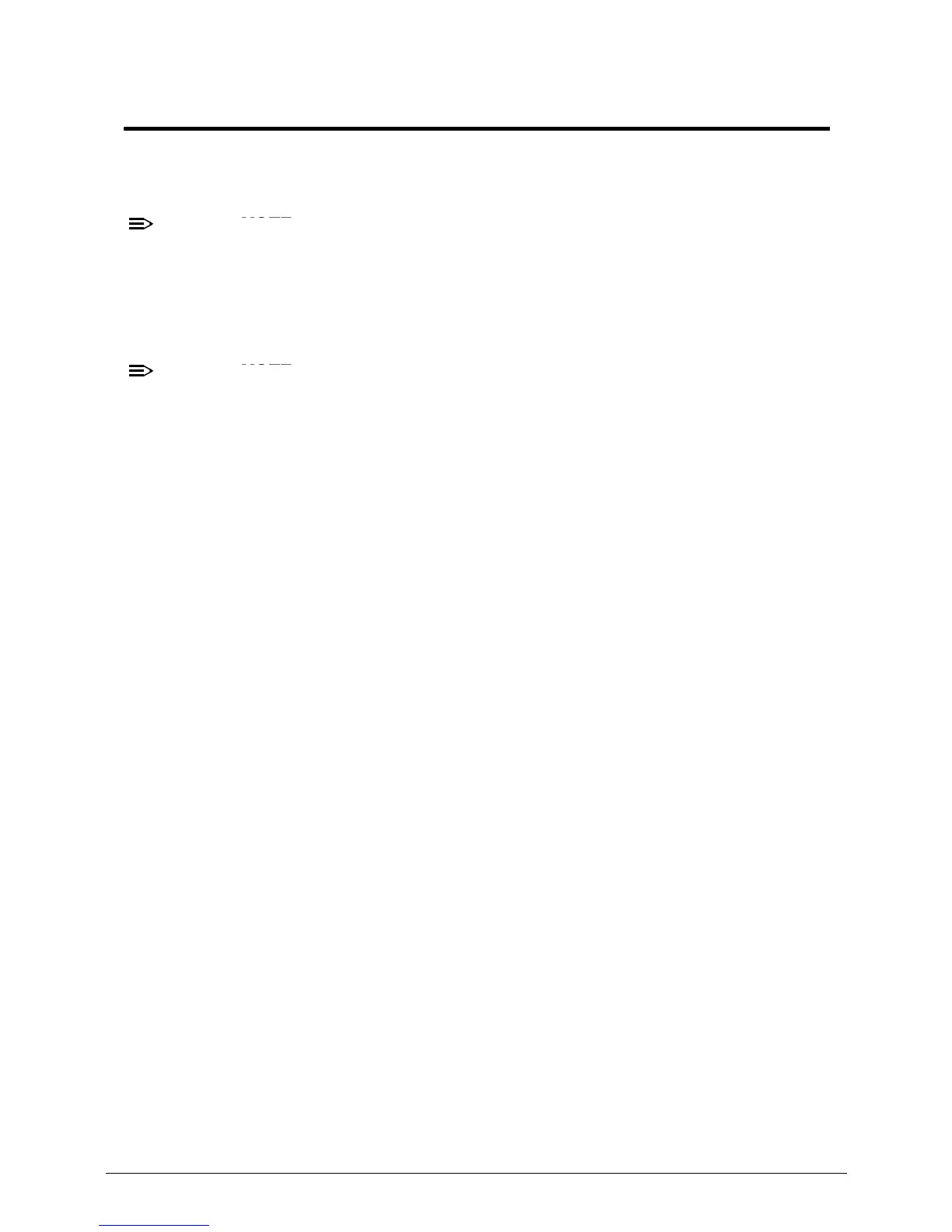
Do you have a question about the Acer A100 and is the answer not in the manual?
| Display | 7-inch TFT LCD, 1024x600 resolution |
|---|---|
| RAM | 1 GB |
| Internal Storage | 8GB or 16GB |
| Rear Camera | 5 MP |
| Front Camera | 2 MP |
| Dimensions | 195 x 117 x 13.1 mm |
| Weight | 410 g |
| Connectivity | Wi-Fi 802.11 b/g/n, Bluetooth 2.1, microUSB 2.0 |
| Processor | NVIDIA Tegra 2 dual-core 1GHz |
| Operating System | Android 3.2 (Honeycomb), upgradable to 4.0 (Ice Cream Sandwich) |
| Battery | 1530 mAh |
Records updates made to the service guide.
Legal notice and warranty limitations for the document content.
Explains symbols for injury, data loss, and important information.
Defines formatting for text elements like titles, code, and input.
Covers generic information, excluding localized features and updates.
Details on part number usage and regional differences for service.
Summarizes main features like Form Factor, CPU, Memory, Network, and GPS.
Details physical component locations via Front, Rear, Top, Left, and Right views.
Visual representation of internal system architecture and component connections.
Comprehensive technical data on dimensions, power, temperature, and environmental requirements.
Explains the purpose of software tools for hardware diagnosis.
Step-by-step guide for installing the EUU software and USB drivers.
Covers initial steps and precautions before performing maintenance.
Visual guide illustrating component removal and installation sequences.
Instructions for removing and installing SIM/Micro-SD cards.
Detailed steps for removing the device's lower case.
Procedures for safely removing and reinstalling the battery.
Outlines steps for diagnosing and resolving common issues.
Troubleshooting flowchart for system power-on problems.
Troubleshooting guide for no-display or LCD picture failures.
Diagnosing issues with touch screen, speakers, microphone, USB, and cameras.
Details jumpers and connectors on the top side of the mainboard.
Details jumpers and connectors on the bottom side of the mainboard.
Visual breakdown of the main device assembly with numbered parts.
Lists replaceable parts with descriptions, P/Ns, and ordering information.
Catalog of screws used in the device assembly, including specifications.
Details BOM names, RO, NS, and configurations for the A100 model.
Details BOM names, RO, NS, and configurations for the A101 model.
Lists CPU, Memory, Band, Wifi, Battery, and Adapter configurations by model.
Explains compatibility testing methodology under Android OS.
Lists components, adapters, and peripherals that passed compatibility tests.
Guide on finding technical support services, downloads, and contact information on Acer's website.