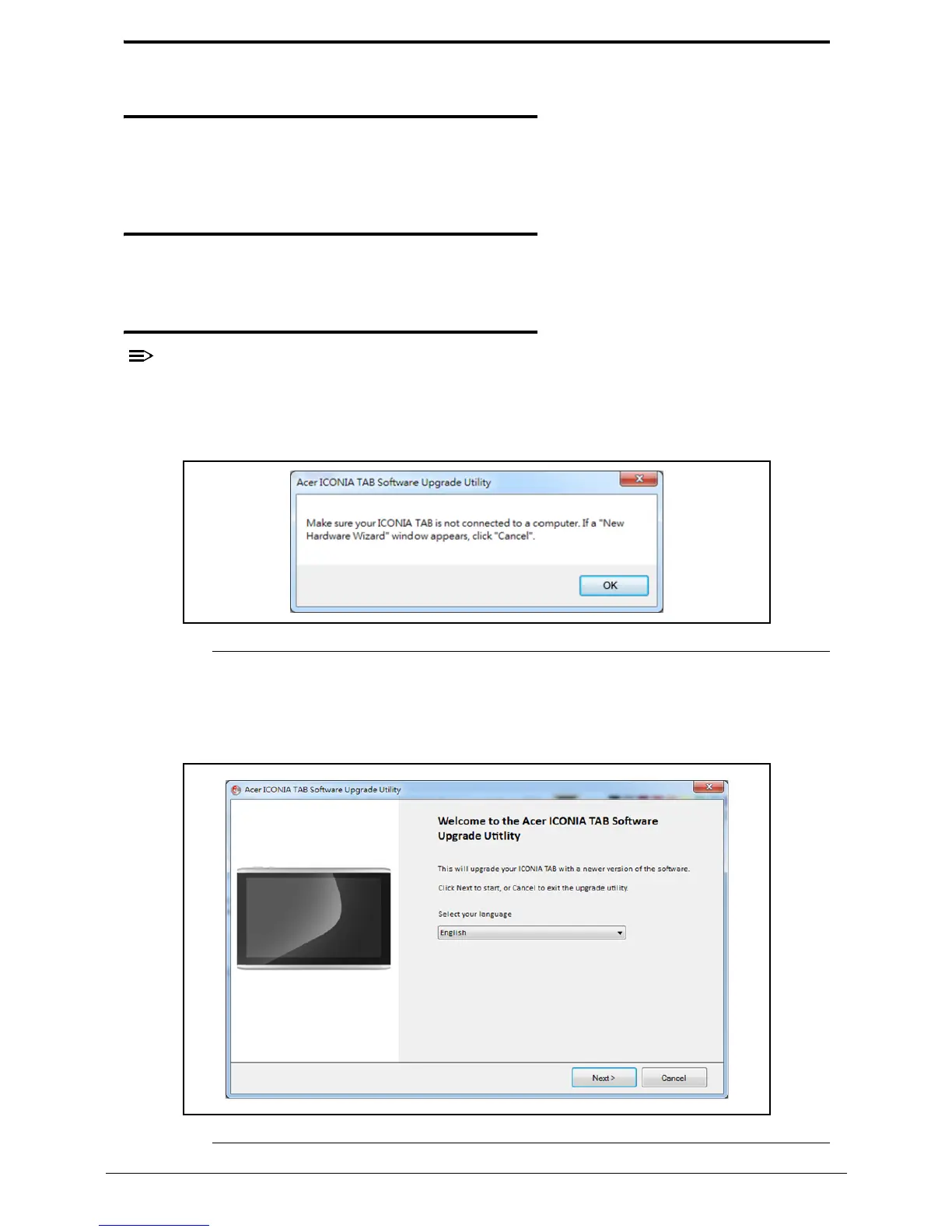Diagnostic Utilities 2-3
Diagnostic Utilities
Introduction 0
The ICONIA Tab A100/A101 has a set of software tools designed to diagnose problems with
its hardware components.
Diagnostic Tools 0
To access the diagnostic tools utility guide, click here.
NGA EUU Installation Procedure 0
Before installing EEU software, make sure ICONIA tablet is not connected to a
computer.
1. Install EUU software on a PC. When the following dialog is shown, click OK to continue.
Figure 2-1. Starting Installation
2. Select installation procedure language from drop-down list. Click Next to continue or
Cancel to exit program.
Figure 2-2. Installation Procedure Language