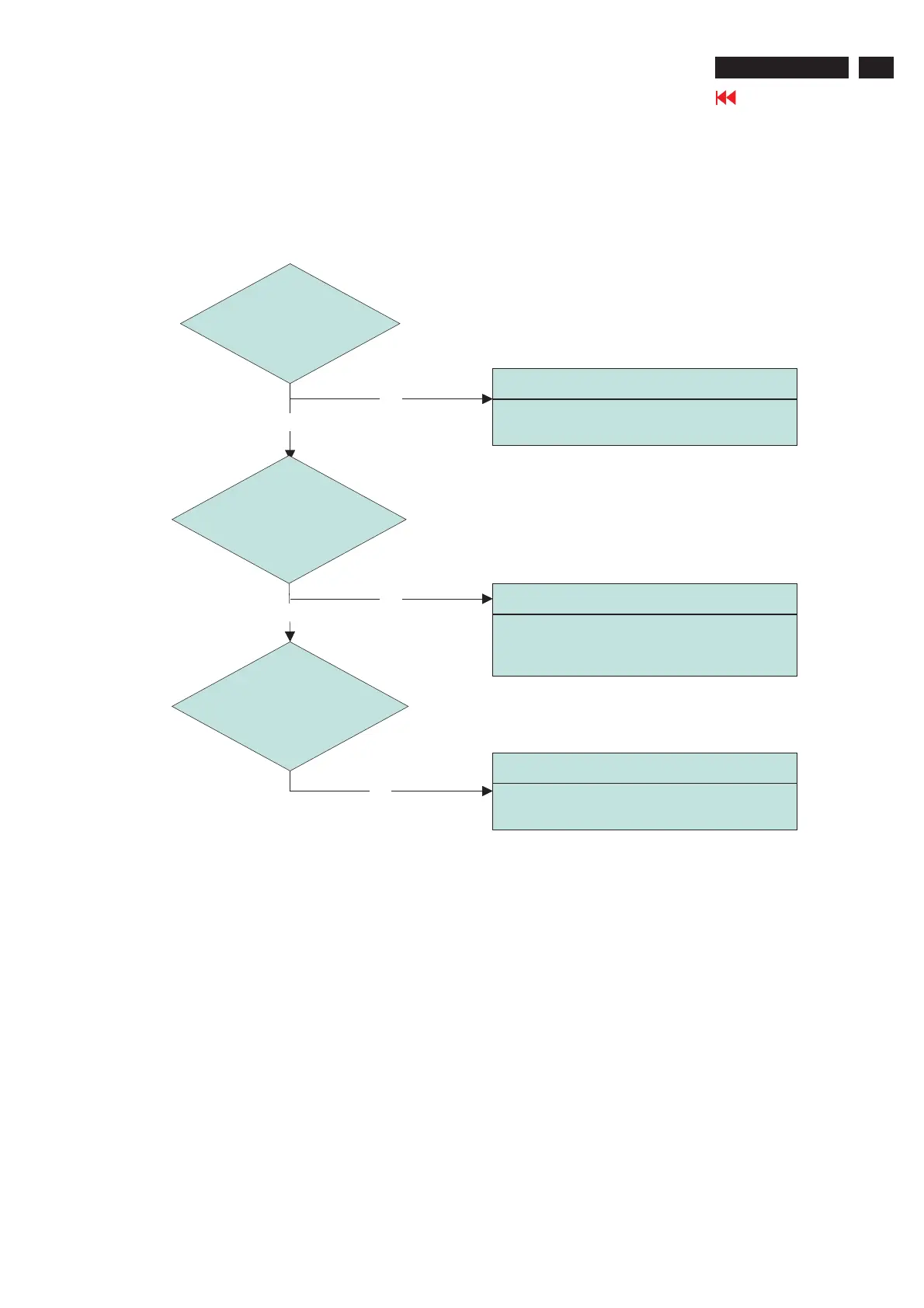5.9 Checking the DC/DC converter circuit
Failure Point
1) Power wire disconnection
2) Power board is failure
OK
NG
OK
NG
Failure Point
Printed wire broke between P301 pin4,
pin5 and Q305 pin1.
Failure Point
D326 is failure.
Check the 3.3V is output
from P301 pin 4,5.
Check the 3.3V is input to
Q305 pin1.
Check the 1.8V is output
from D326 pin 1.
NG
29
Go to cover page
5. Troubleshooting (continued)
ACER AL1516W
