
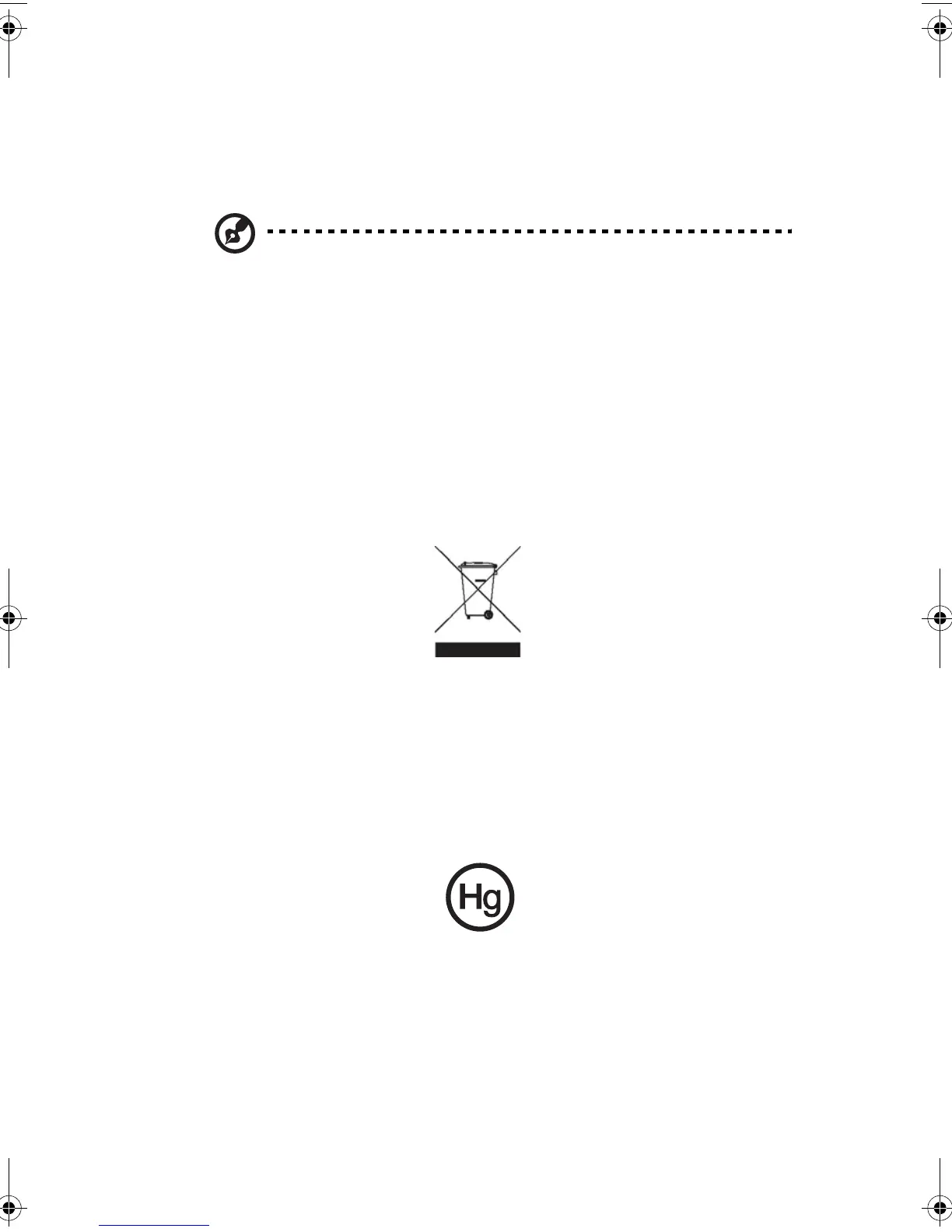 Loading...
Loading...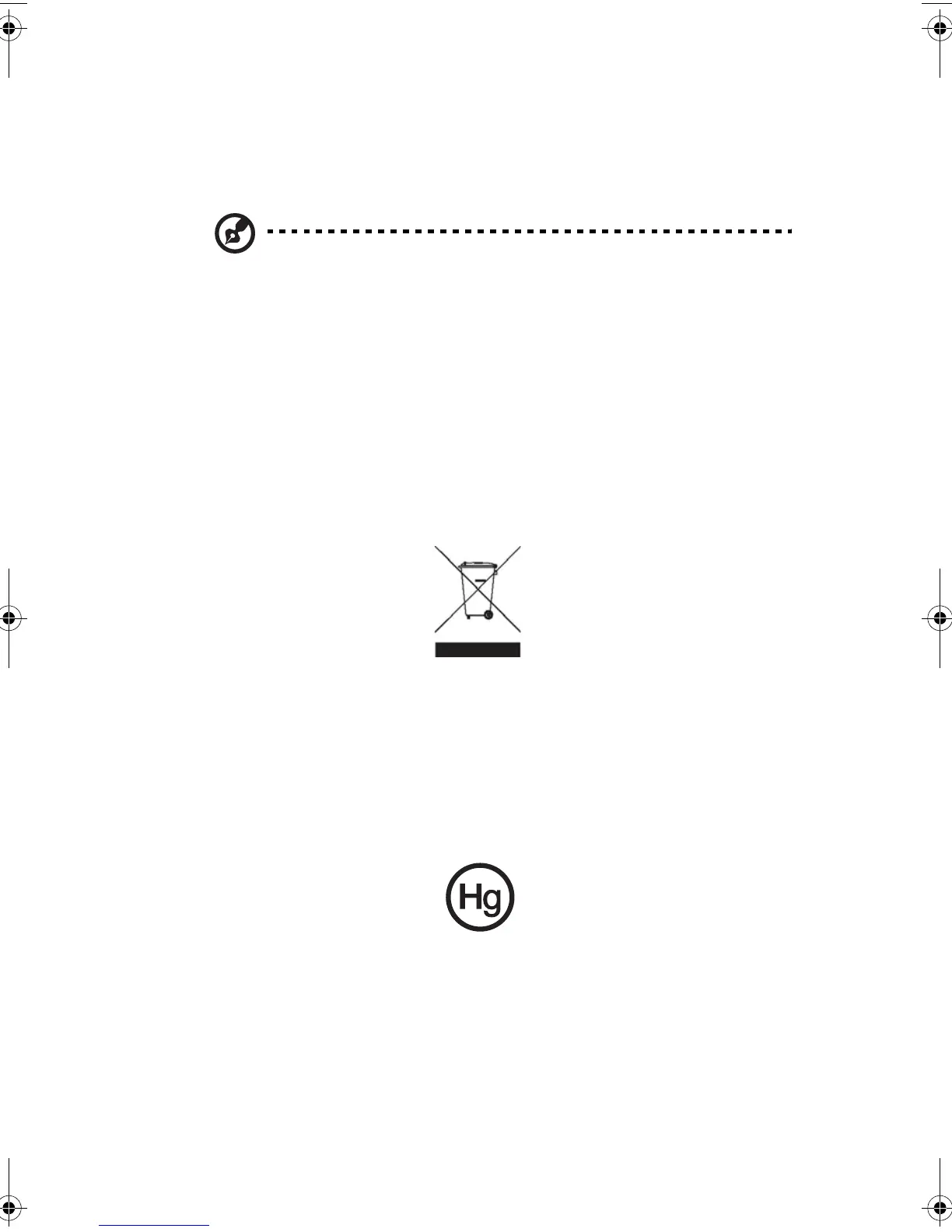
Do you have a question about the Acer Altos G330 Series and is the answer not in the manual?
Essential precautions for safe operation, cleaning, and handling.
Steps for turning the system on, off, and troubleshooting startup issues.
ESD precautions, pre- and post-installation steps for hardware.
Procedures for installing and configuring drives.
Steps for removing and installing the CPU and RAM modules.
Guidance on installing expansion cards and replacing the CMOS battery.
Configuring processor, memory, IDE, USB, PCI, and power settings.
Managing POST errors, exiting setup, clearing CMOS, and upgrading BIOS.
Solutions for issues with power, drives, memory, network, and display.
Procedures for creating RAID 1 volumes using Intel and LSI controllers.