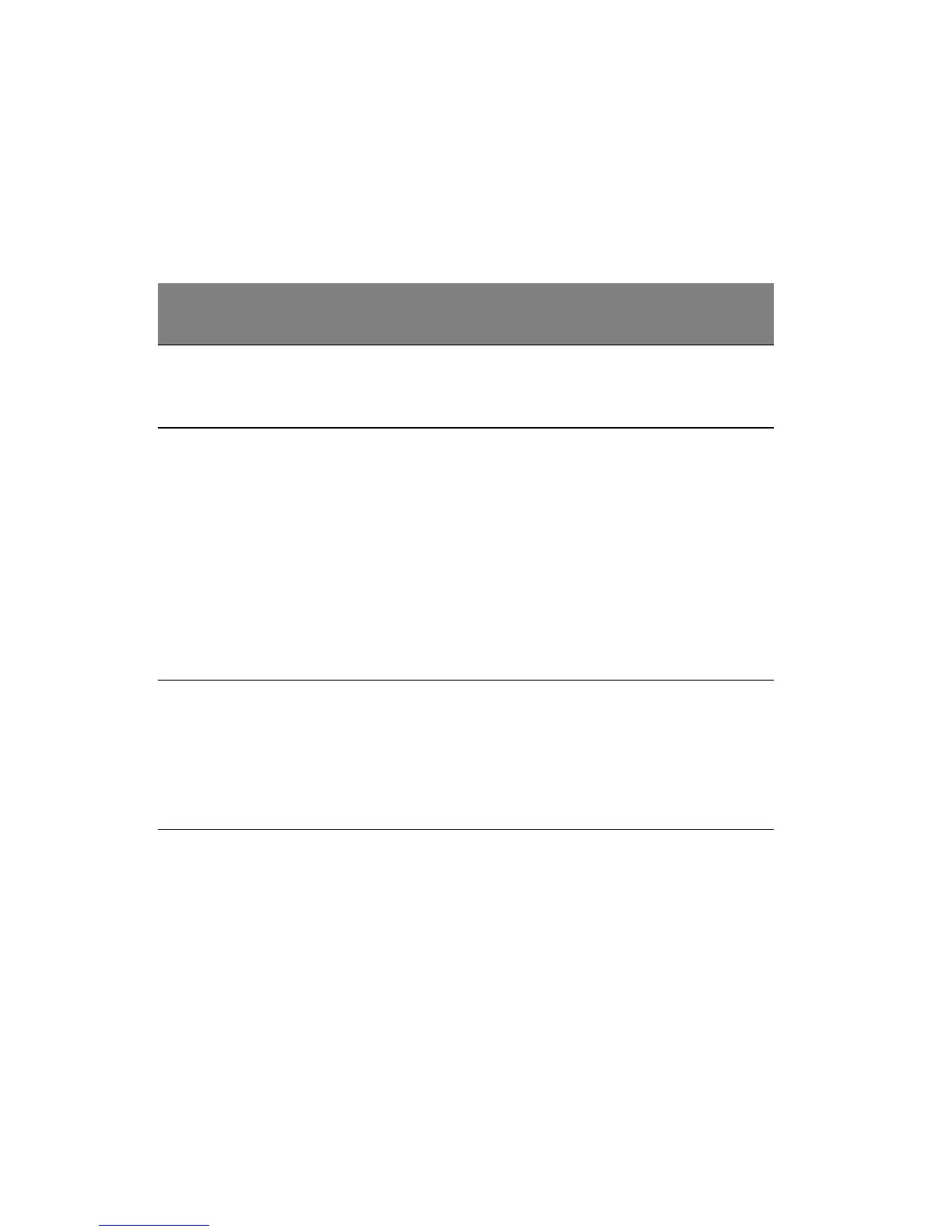5 System troubleshooting
94
POST beep codes
The table below lists the POST error beep codes. Prior to system video
initialization, the BIOS uses these beep codes to inform users of error
conditions. Note that not all error conditions are supported by BIOS
beep codes.
Number of
beeps
Possible cause Corrective action
1, 2, or 3 Memory error Reseat the memory or replace the
DIMMs with known good
modules.
4 - 7 or 9 - 11 Fatal error indicating
a possible serious
system problem.
Remove all add-in cards and
reboot the system. If the error
still occurs, contact your local Acer
representative for assistance.
If the beep codes are not
generated after the add-in cards
are removed, insert the cards one
at a time, booting the system
between each card addition, until
the beeps occur again to reveal
the malfunctioning card.
8 Defective video
controller
Replace or reseat the add-in video
controller card.
If the onboard video controller is
being used, the mainboard may
be faulty. Contact your local Acer
representative for assistance.
