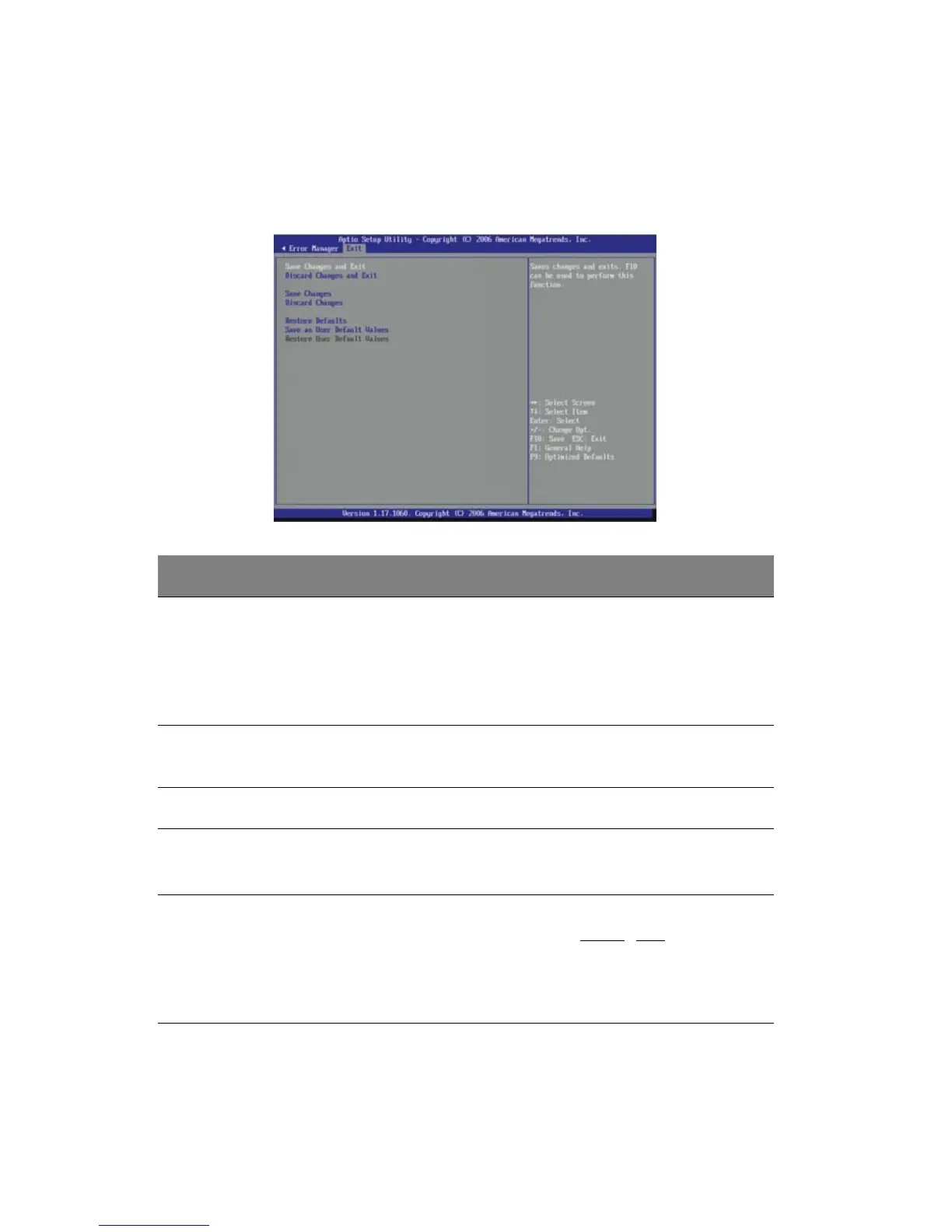4 System BIOS
78
Exit menu
The Exit menu displays various options to quit from the BIOS setup.
Highlight any of the exit options, then press Enter.
Parameter Description
Save Changes
and Exit
Once you have completed the system configuration
changes, select this option to close Setup and reboot the
server so the new system configuration settings can take
effect.
Keyboard hot key: F10
Discard Changes
and Exit
Select this option to quit Setup without making any
permanent changes to the system configuration.
Save Changes Saves changes made in the BIOS setup.
Discard Changes Discards all changes made in the BIOS setup.
Keyboard hot key: F5
Restore Defaults If the system fails after implementing new configuration
settings, reboot the server, enter Setup
| Exit, then select
this option. These default settings have been selected
for maximum system performance.
Keyboard hot key: F9