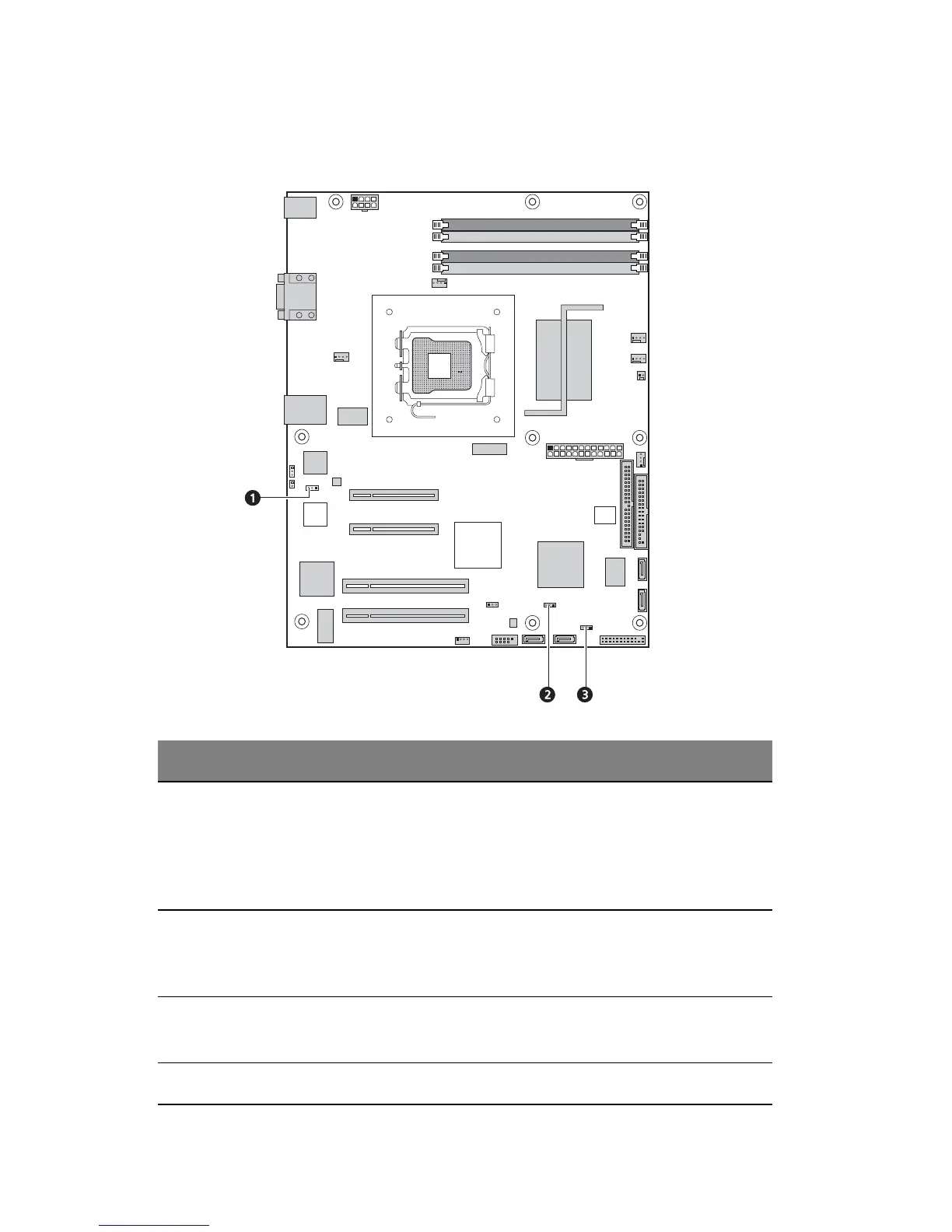1 System tour
12
System jumpers
No. Jumper Setting
1NIC1 NVM
protect mode
1-2 – The contents of the Intel 82573E NVM
(nonvolatile memory) is protected and can not
be updated.
2-3 – The contents of the Intel 82573E NVM
can be programmed.
2 Clear CMOS 1-2 – Normal operation setting
2-3 – The CMOS RAM contents will be cleared
on the next reset.
3 BIOS recovery 1-2 – Normal operation setting
2-3 – BIOS recovery setting
Note: The default setting for normal operation is 1-2 for all system jumpers.