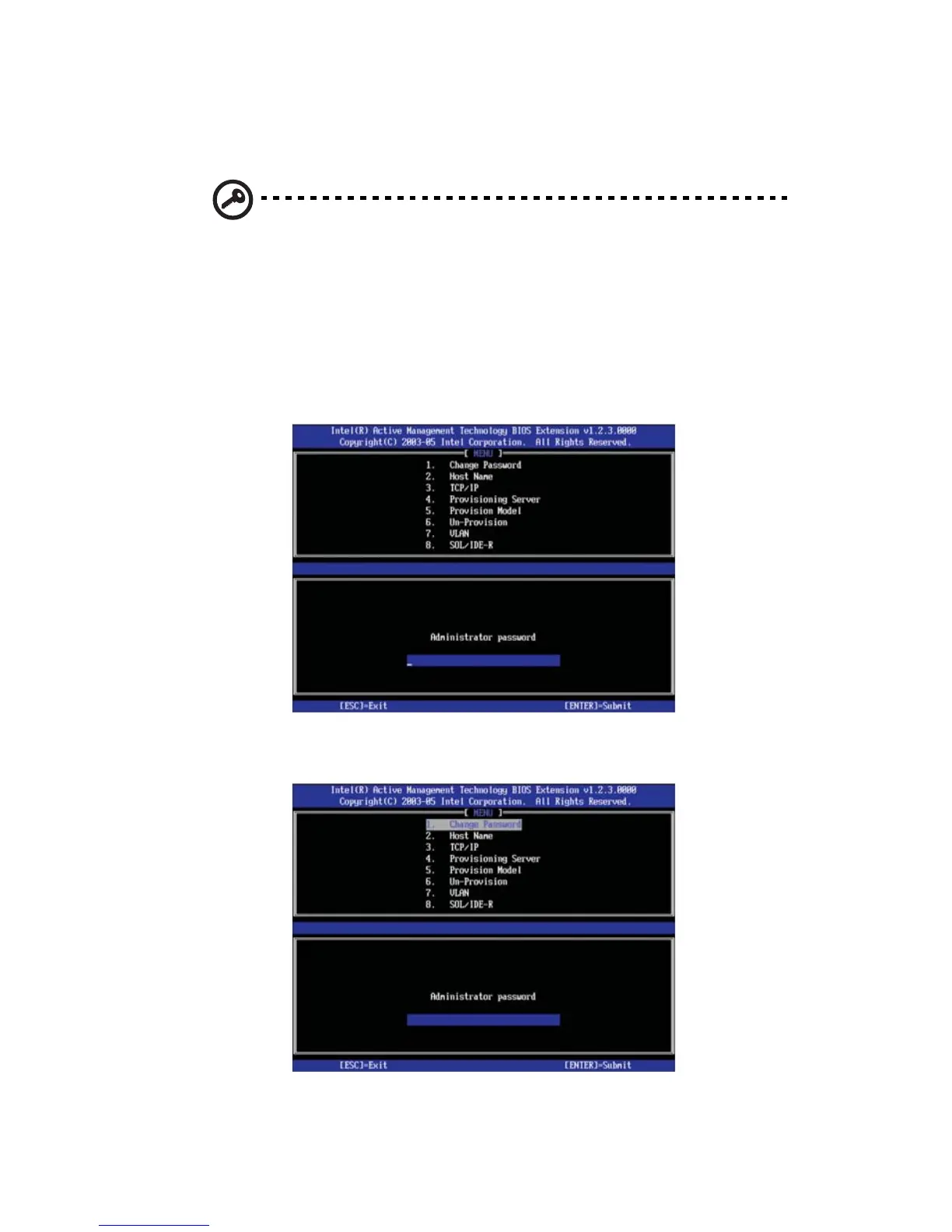99
Configuring the initial IAMT BIOS settings
Important: IAMT BIOS options #4 (Provisioning Server), #6 (Un-
provision) and #8 (SOL/IDE-R) are only used when provisioning
Intel AMT in an Enterprise environment. Do not adjust these
options unless instructed to do so by your Enterprise mode
software vendor.
1 In the Administrator password prompt, type the default password
admin (password is case-sensitive), then press Enter.
2Select Change Password to change the administrator password.
