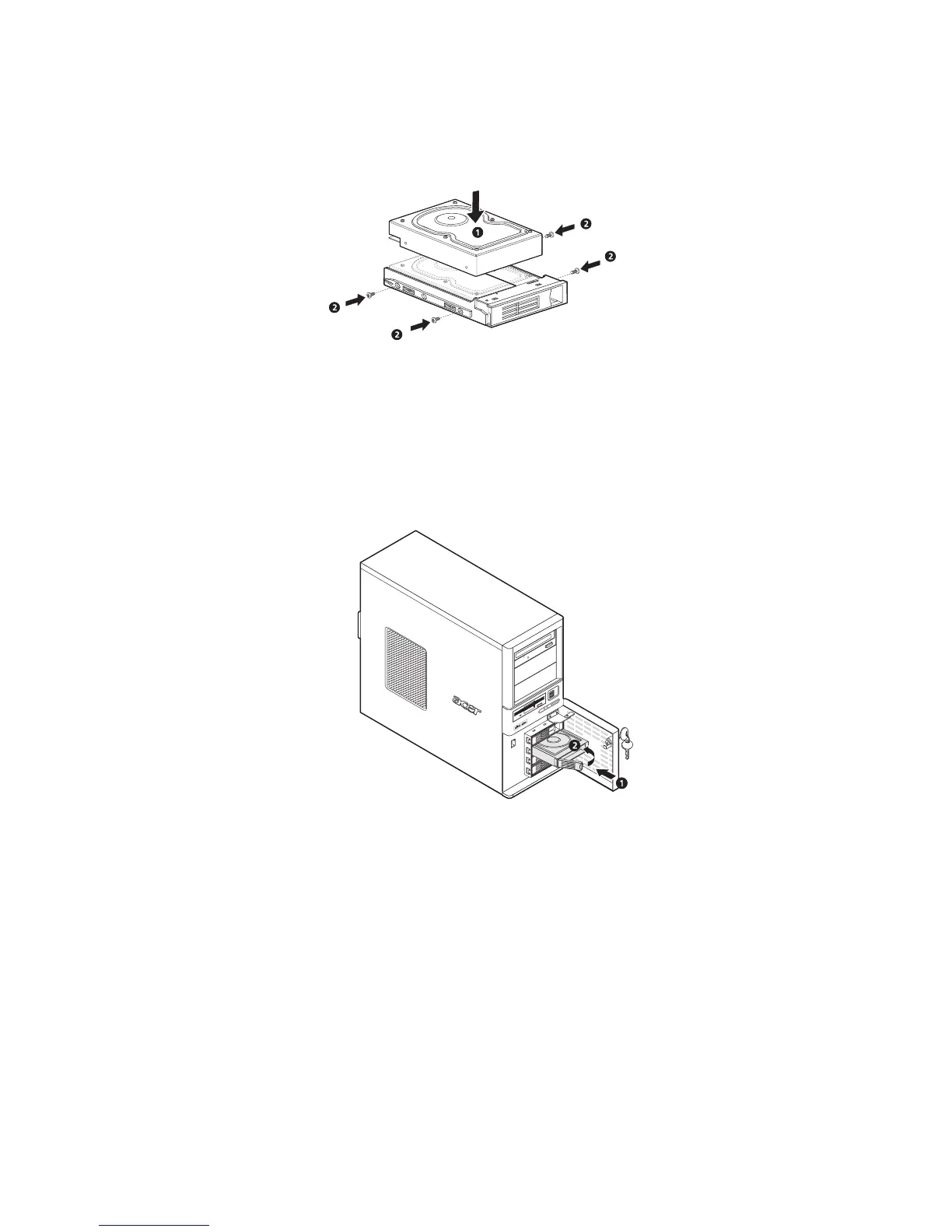3 System upgrade
34
4 Align the new hard disk with the HDD carrier, then secure it with
the four screws you removed in step 3-1.
5 Install the new hard drive into the cage.
(1) Slide the drive into the cage with the ejector lever still
extended.
(2) Make sure that the drive is properly inserted before pushing
the lever back until it clicks into place.
To install an easy-swap hard drive:
1 Remove the side panel from the chassis.
Go to page 27 for instructions.
2 Observe steps 2 through 5 of the previous section.
3 Connect the data and power cables to their HDD connectors.
4 Observe the post-installation instructions described on page 26.
