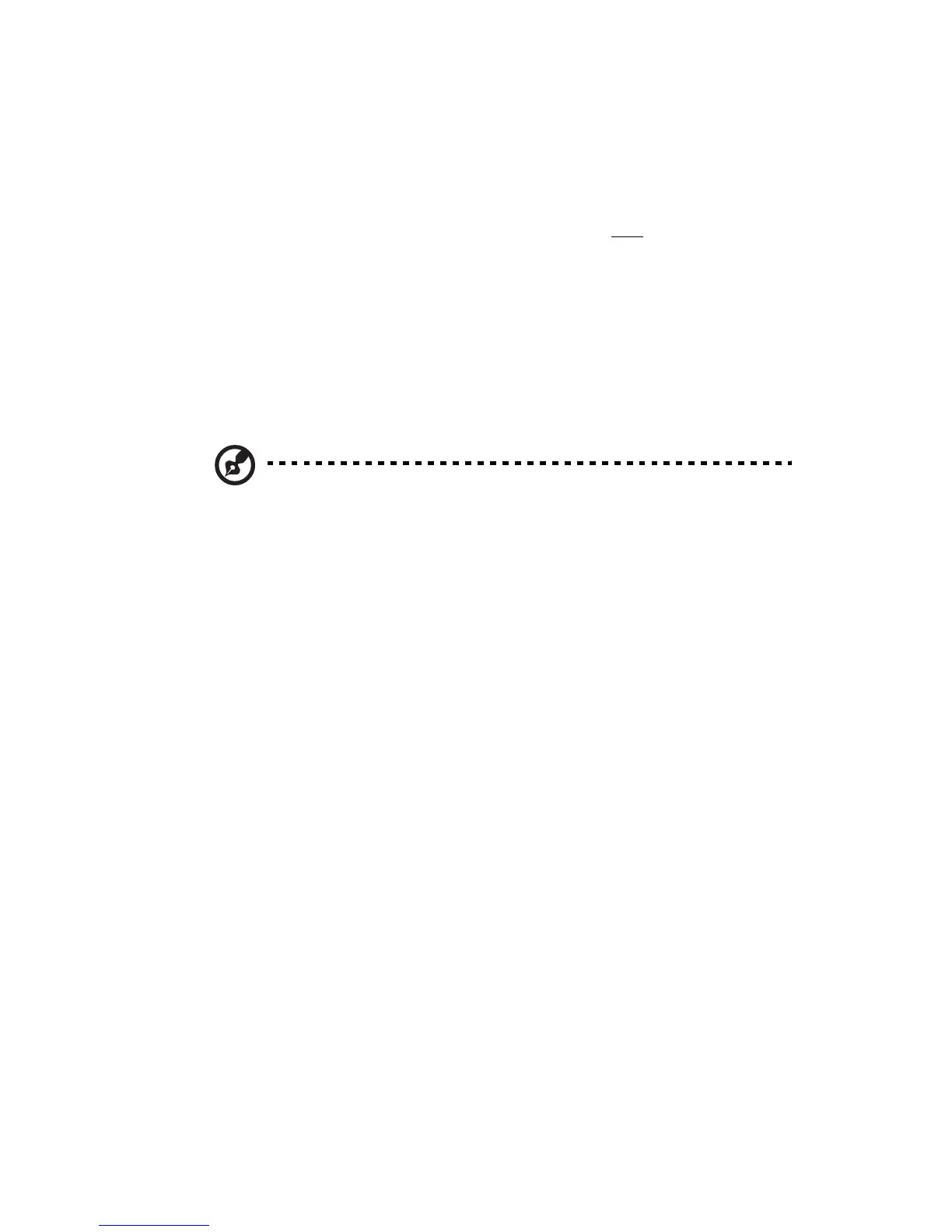55
• + and - keys – Select a value for the currently selected field (only if
it is user-configurable). Press these keys repeatedly to display each
possible entry, or the Enter key to choose from a pop-up menu.
•Esc – If you press this key:
• On one of the primary menu screens, the Exit
menu displays.
• On a submenu screen, the previous screen displays.
• When you are making selections from a pop-up menu, closes
the pop-up without making a selection.
• F1 – Display the BIOS setup General Help panel.
•F9 – Press to load the default system values.
• F10 – Save the changes made and close the utility.
Note: When other hot keys become available, they are displayed
at the bottom of the screen along with their intended function.
