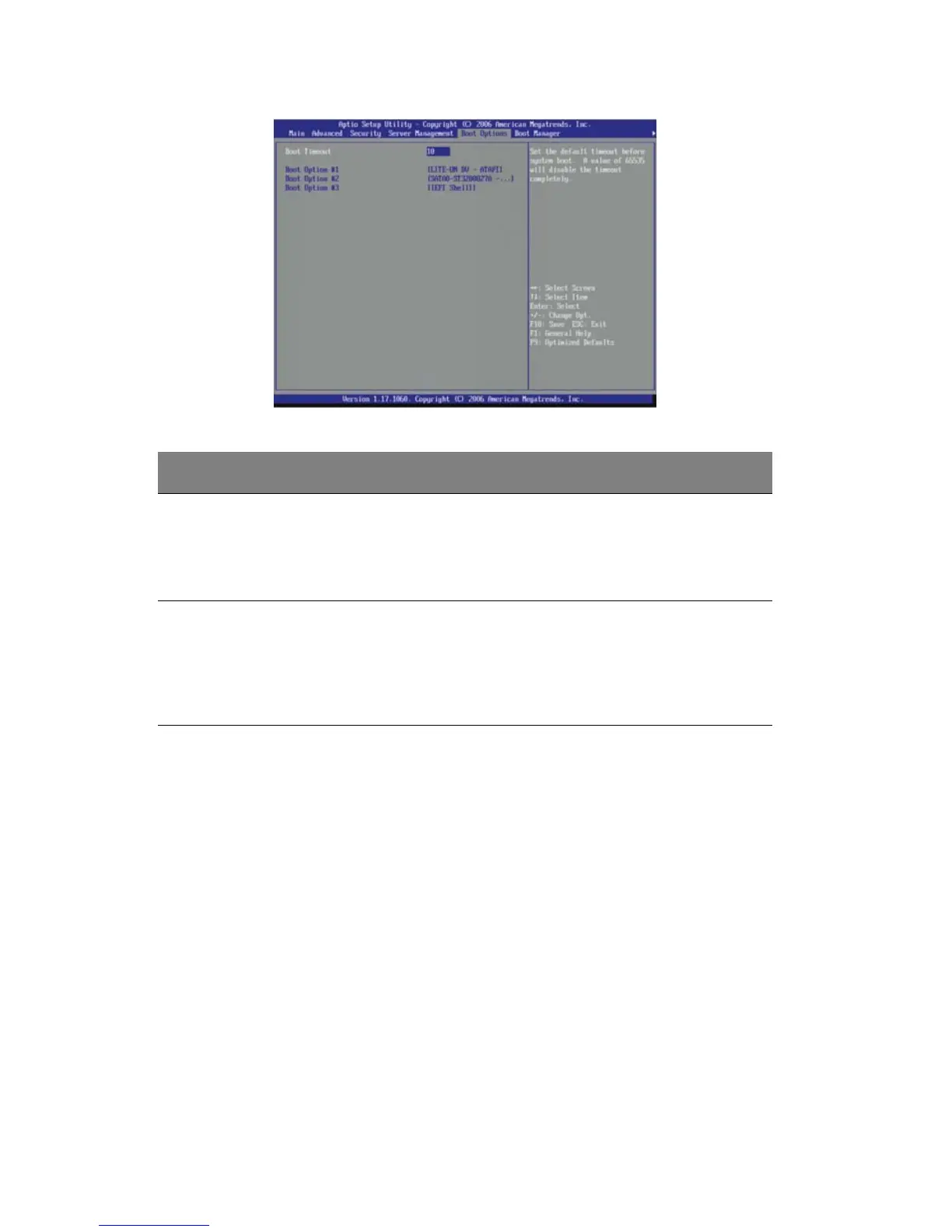4 System BIOS
76
Parameter Description Option
Boot Timeout Set the predefined time period (in seconds)
before the system boots up.
Note: Setting the Boot Timeout to 65535 will
disable the boot timer.
10
Boot Option
# 1-4
Set the boot device options to determine the
sequence in which the server checks which
device to boot from. Select a boot order
item, then use the +/- keys to select the
particular drive for that boot position.
ODD
FDD
HDD
EFI shell
