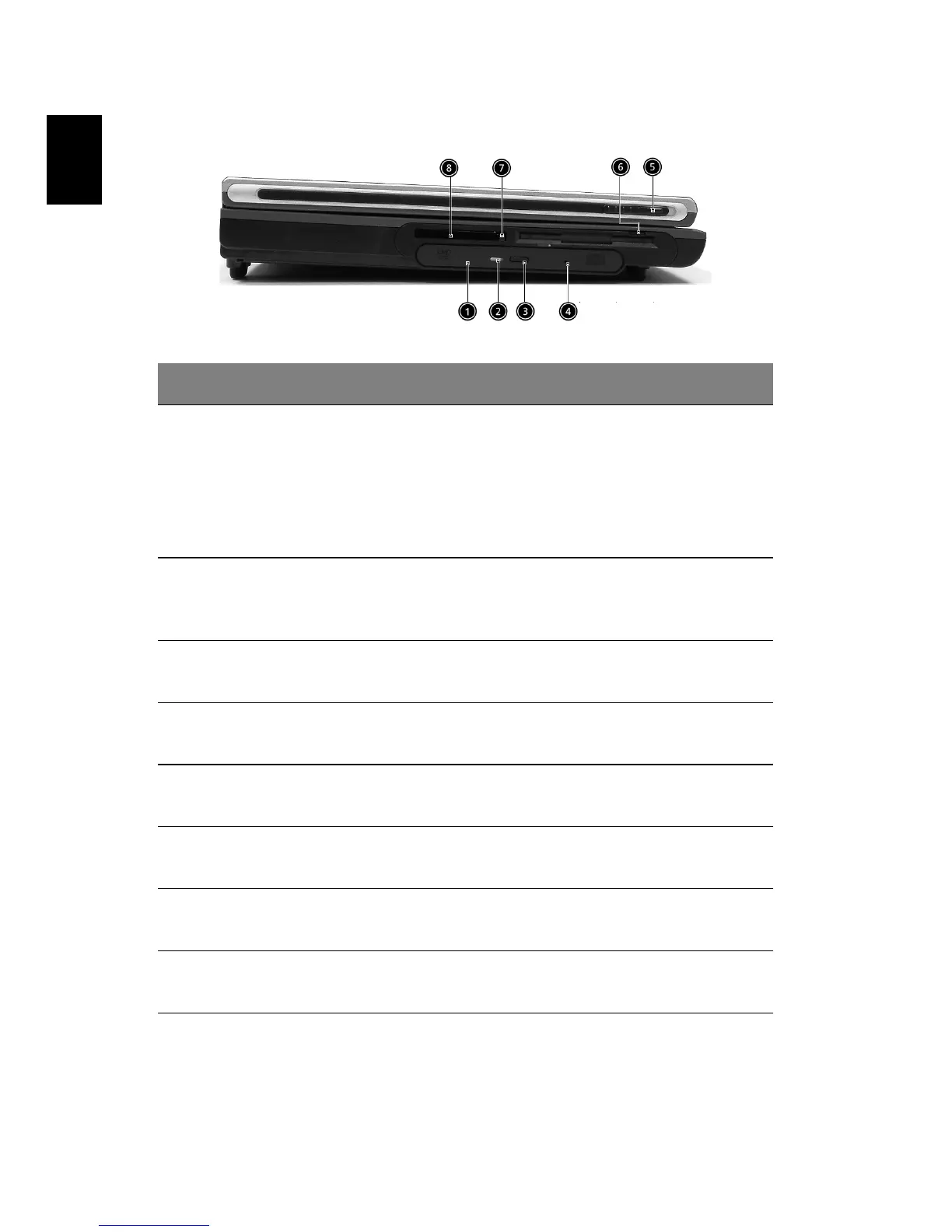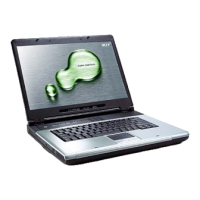Getting familiar with your computer6
English
Left view
# Item Description
1 Optical drive Depending on your model, the optical
drive is one of the following:
• DVD/CD-RW combo drive for
reading CDs and DVDs, and writing
to CD-Rs and CD-RWs.
• DVD Dual
2 Optical disc read
indicator
Light emitting diode (LED) that
indicates when an optical disc is being
read.
3 Optical drive eject button Press the eject button to remove a disc
from the optical drive.
4 Optical drive emergency
eject hole
Used to eject an optical disc when the
computer is turned off.
5 Left latch Locks and releases the lid (one on the
right and one on the left).
6 Floppy drive/Card reader Accepts a 3.5 inch floppy disk, or a 6-in-
1 card reader (optional).
7 PC card eject button Press the eject button to remove a PC
card from the PC card slot.
8 PC card slot The slot supports a standard Type II PC
card (PCMCIA and CardBus).