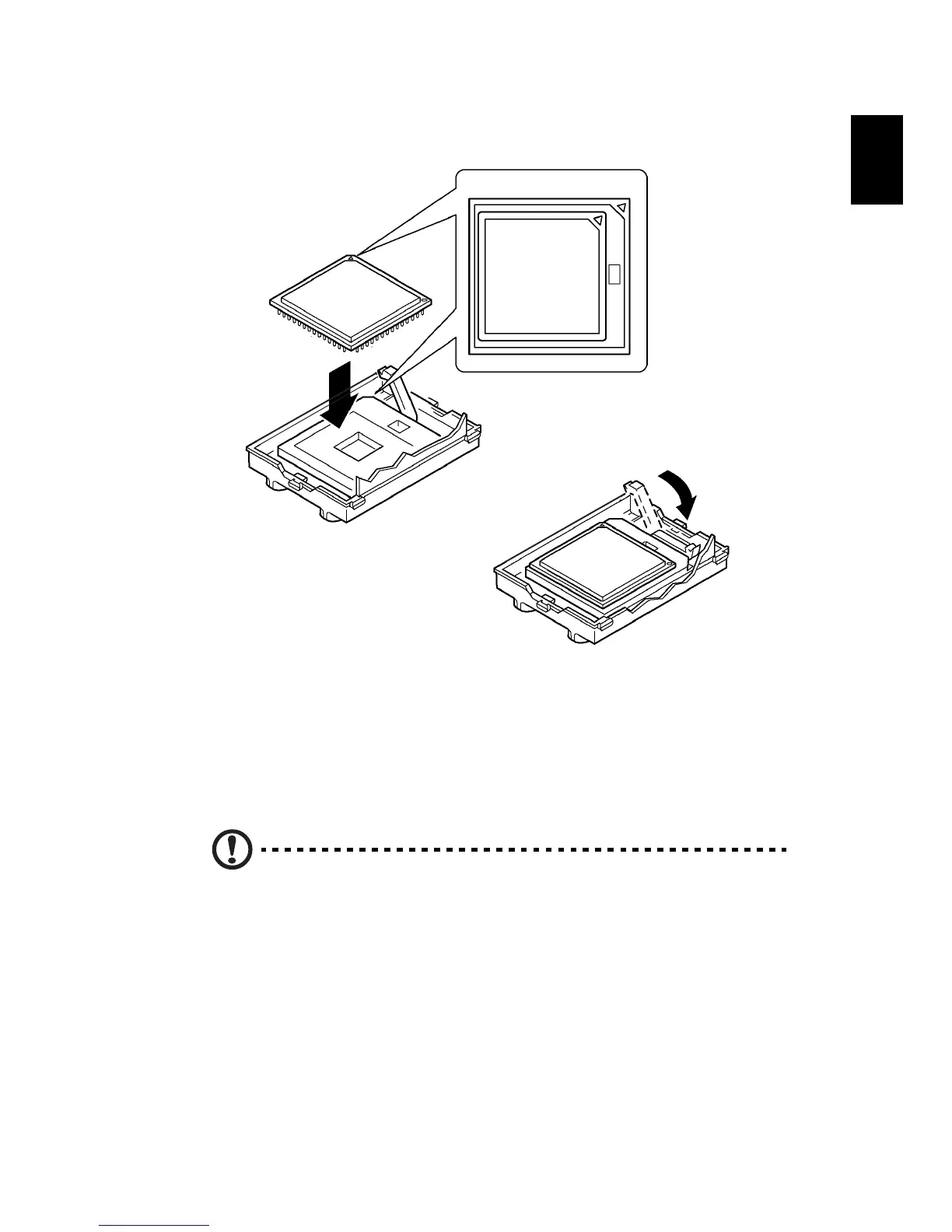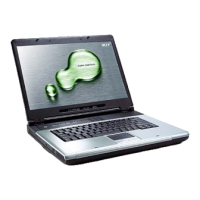51
English
English
To install a new processor
1 Raise the locking bar on the socket.
2 Align the processor with the socket.
3 Orient the processor so that the triangle on the corner of the
processor aligns with the triangle on the corner of the socket.
4 Insert the processor into the socket.
Caution: Do not force the processor into the socket.
Hard disk upgrade
It is possible to replace your hard disk with a higher capacity drive
when you need more storage space. Your computer uses a 3.5 inch
Enhanced-IDE hard disk. Consult your dealer if you need to perform a
hard disk upgrade.
Refer to “Opening the case” on page 49.
