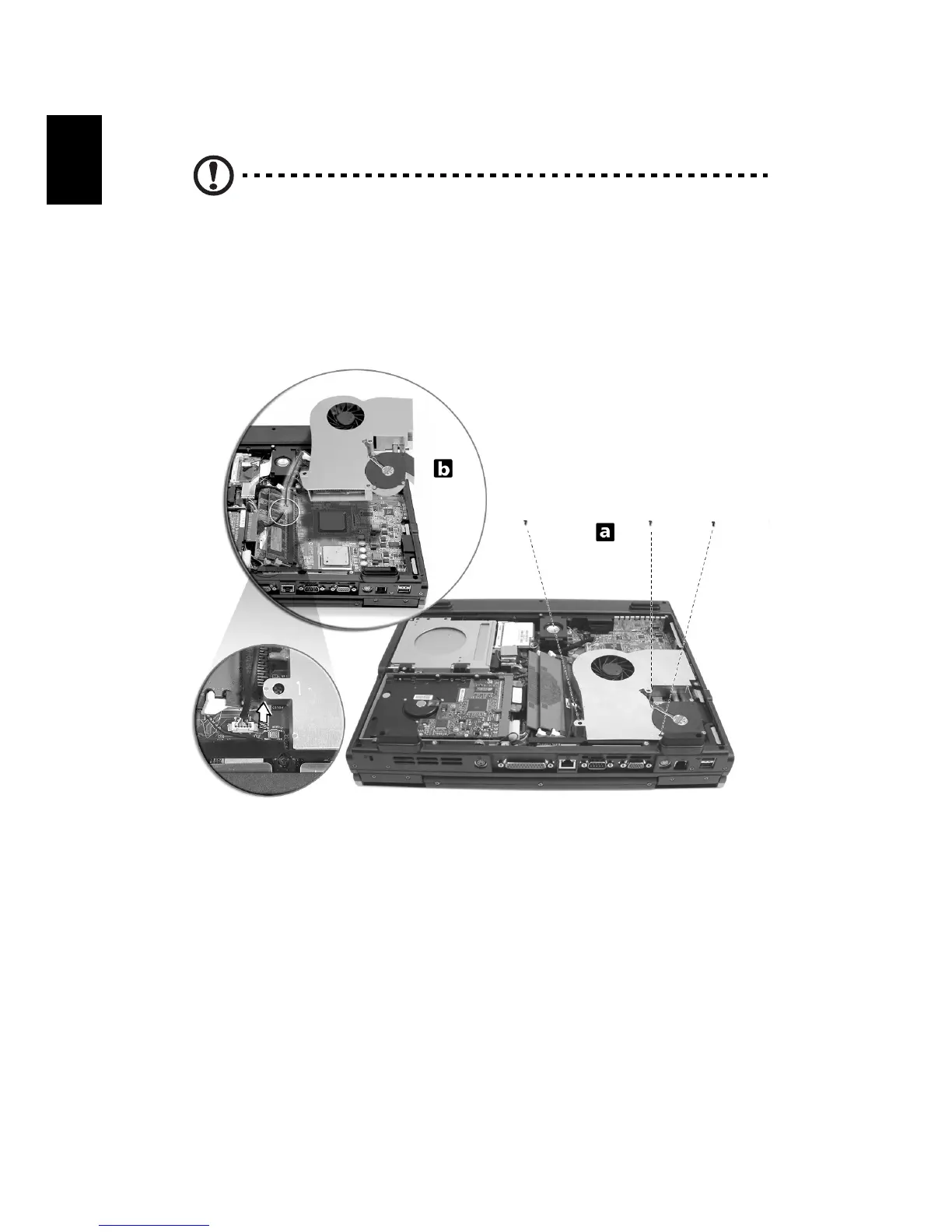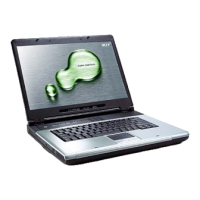Peripherals and options50
English
CPU upgrade
Caution! A microprocessor and heat sink may be hot if the system
has been running. Also, there may be sharp pins and edges on
some board and chassis parts. Contact should be made with care.
Consider wearing protective gloves.
After removing the bottom panel:
a) Loosen the four screws in the air baffle/heat sink assembly.
b) Unplug the air baffle power connector from the system main board
and remove the air baffle/heat sink assembly to expose the CPU socket.
