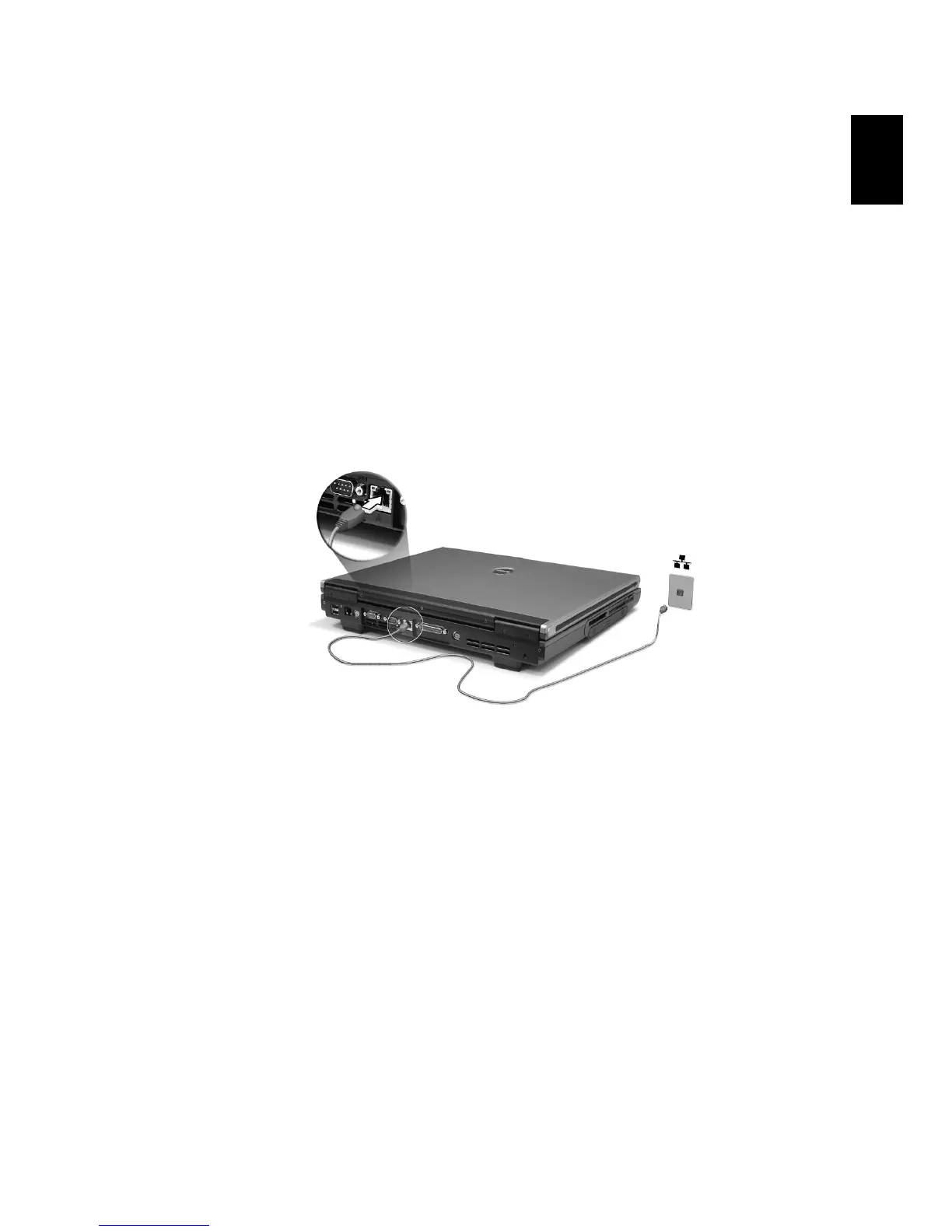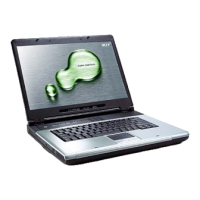25
English
English
Connectivity options
Your computer has built-in connectivity options, enabling you to hook
up to a network or communicate over a phone line.
Ethernet and LAN
The integrated network feature allows you to connect your computer
to an Ethernet-based (10/100/1000 Mbps) network.
To use the network feature, plug an Ethernet cable into your
computer's network jack, and then connect the other end to a network
jack or hub on your network.
See Windows Help for information on setting up a network
connection.
