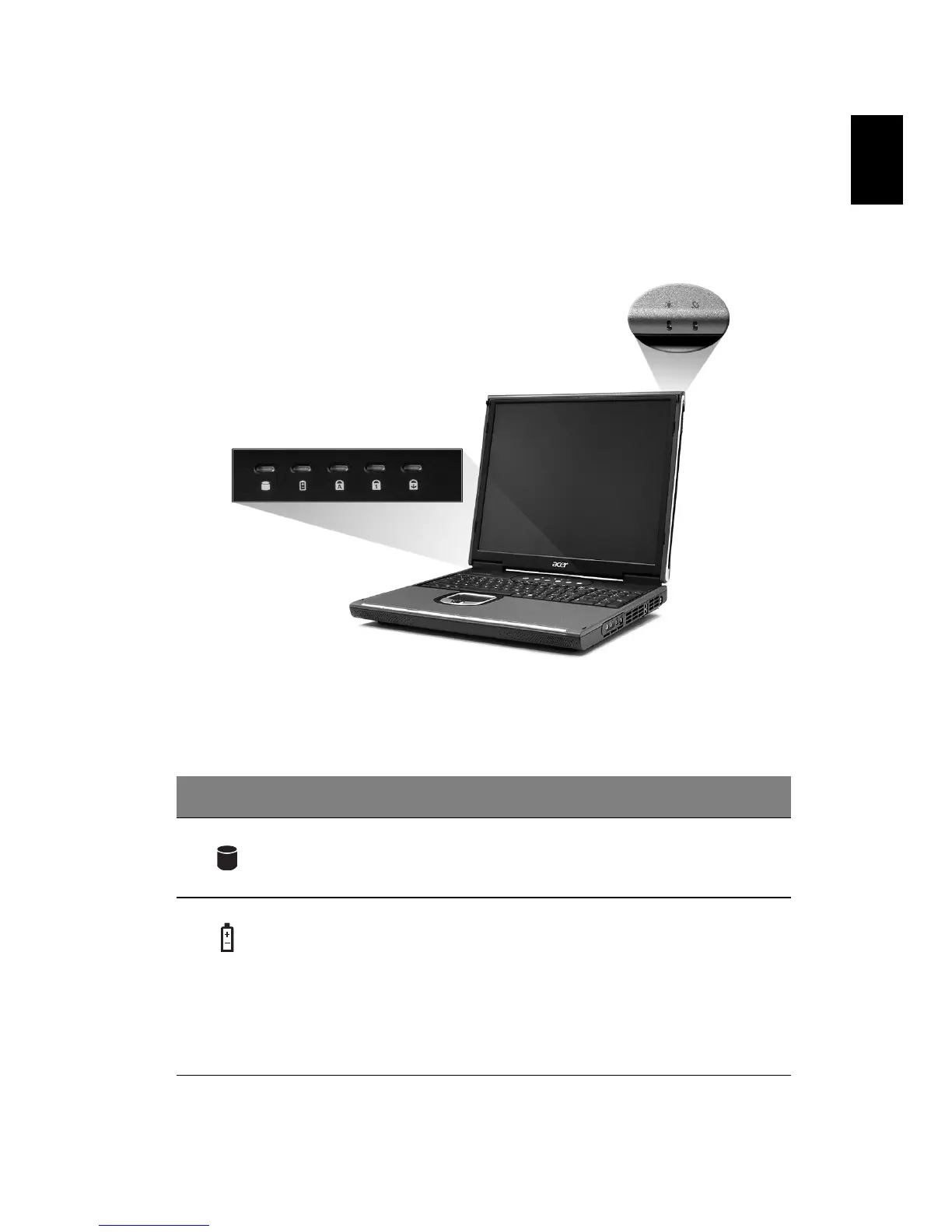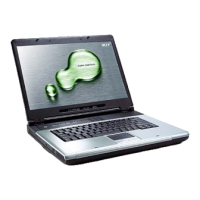13
English
English
Indicators
Your computer provides an array of five indicators located above the
keyboard, in addition to two indicators positioned at the top right
hand corner of the LCD panel. These indicators show the status of the
computer and its components.
The five indicators located above the keyboard provide the following
status information:
# Description
1
Hard disk drive activity
2
Battery charge:
Green--the AC adapter is connected and the battery is fully
charged.
Amber--the AC adapter is connected and the battery is
charging.
Off--the AC adapter is not connected, or the battery is not
installed.