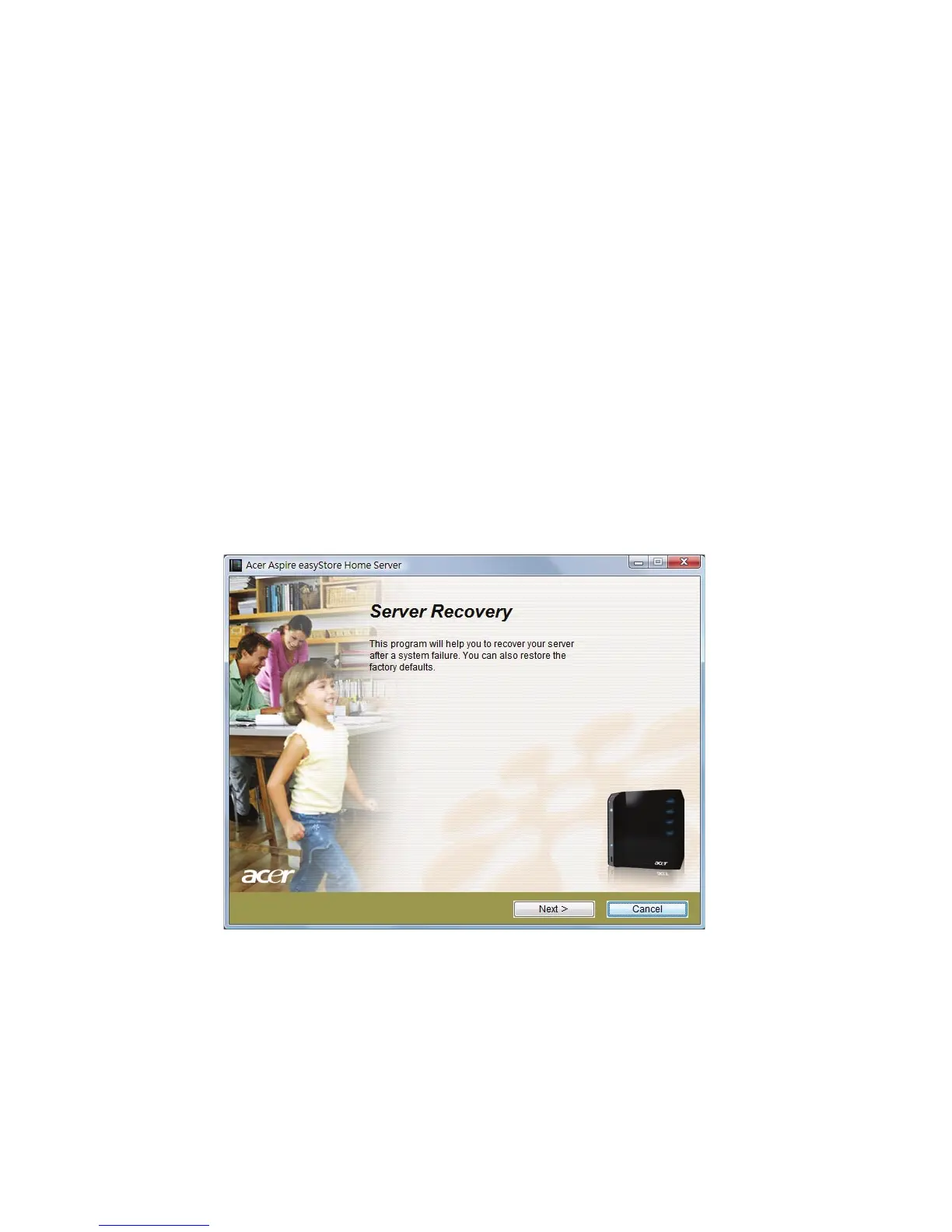6 Troubleshooting
118
Recovering or restoring the home
server
Aspire easyStore Series includes a Server Recovery DVD that allows you
to recover your home server after a system failure (i.e., the operating
system is corrupted, the main system hard drive failed). You can also
use this disc to restore the home server to its factory default.
In Server Recovery, the home server’s system settings and user accounts
will be lost. When you select the Factory Reset option, all data on the
home server’s hard drives will be lost.
To recover the home server:
1 Place the Aspire easyStore Series Server Recovery DVD in the DVD
drive of a computer connected to the network.
Or, double-click on the Acer ServerRecovery Utility.exe file to
begin installation. The Server Recovery window appears.
