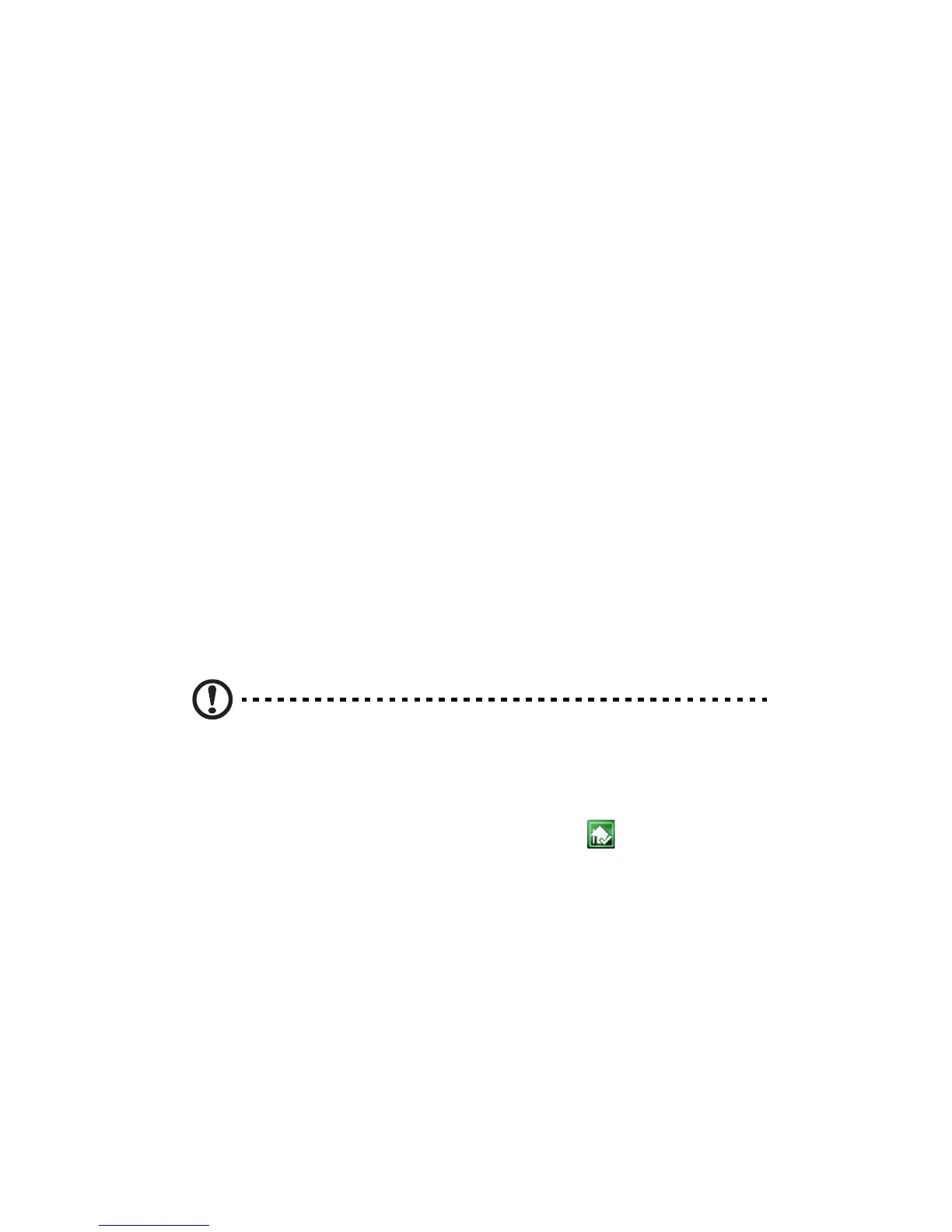4 Managing the server
64
Create user accounts
After you complete Windows Home Server Setup and install the
Windows Home Server Connector software on all of your home
computers, you are ready to set up your user accounts for the people in
your household.
There are two types of user accounts that you can set up for the home
server:
• Guest account - If you want everybody to use the same user
account to access the home server, you must enable the guest
account feature in the console.
• Personal user account - If you want an individual to access the
home server with their own personal user account, you must add
matching user accounts on Windows Home Server and give access
privileges to individual shared folders.
To enable the guest account:
The guest account can be used to give access to shared folders for users
that do not have their own user account for Windows Home Server.
Enabling the guest account will provide default Read permission to the
shared folders: Music, Photos, Videos, Public, and Software.
Caution: If you enable the guest account, your home server is
open to anyone who connects to your home network. They can
access all of the shared folders and other resources on your home
server.
1 Double-click the Windows Home Server icon in the system
tray.
2 Log on to the Windows Home Server Console.
