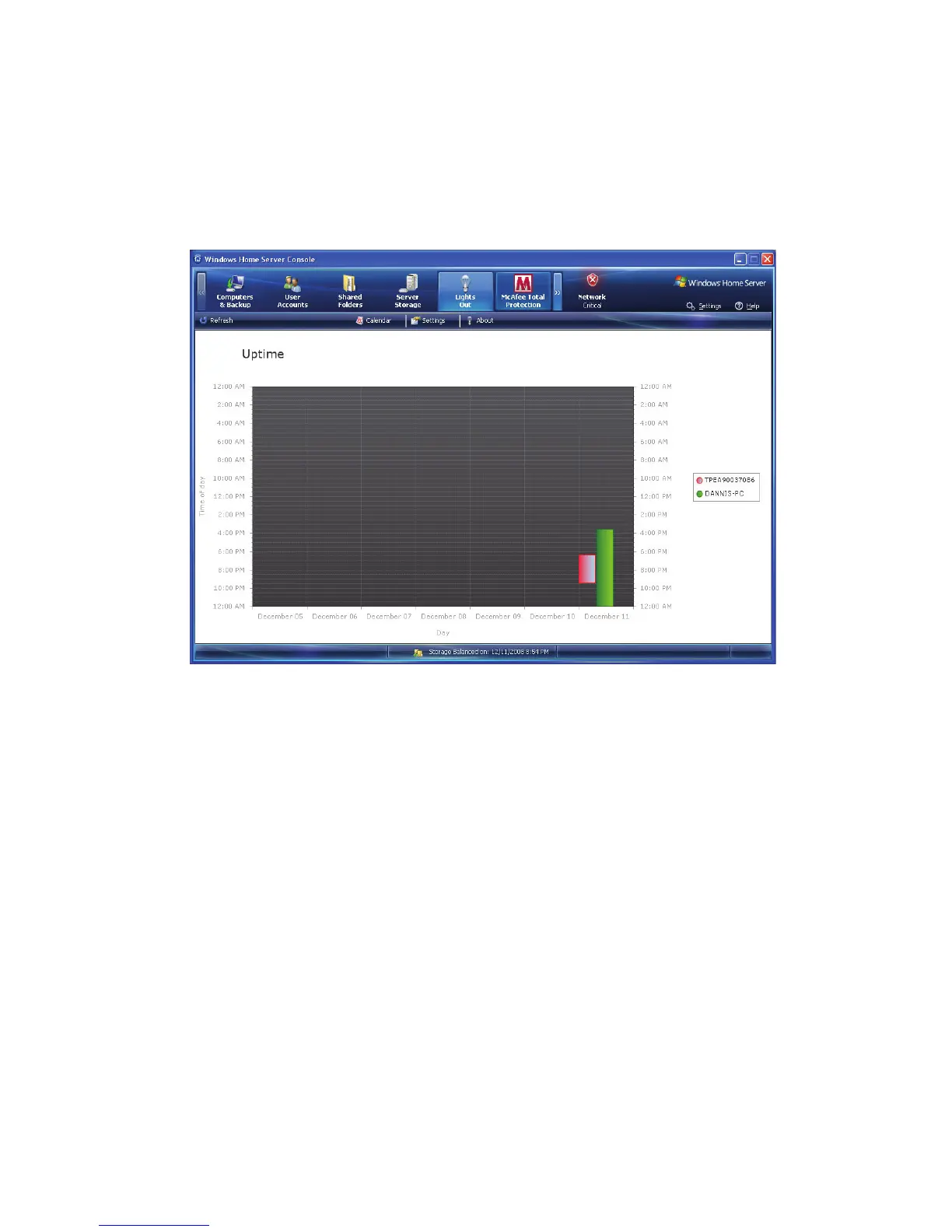43
Lights Out
Lights Out is a power management add-in software that allows you to
set the home server into suspend mode or wake the system at a chosen
time with the aid of a calendar event.
The Lights Out tab include the following options:
• Refresh - Ensures you have the most resent version of the uptime
diagram.
• Update diagram - Displays a chart showing recorded uptimes in
the home server, such as when a backup took place, which home
computer was active, or when the home server woke up from
sleep mode.
• Calendar - Displays the calendar window and allows you to add,
edit, delete a calendar entry.
• Settings - Displays the Windows Home Server Settings dialog box
For more information on how to configure the Lights Out settings,
see page 57.
• About - Displays version number and copyright information.
For more information, click Help in the Lights Out window.
