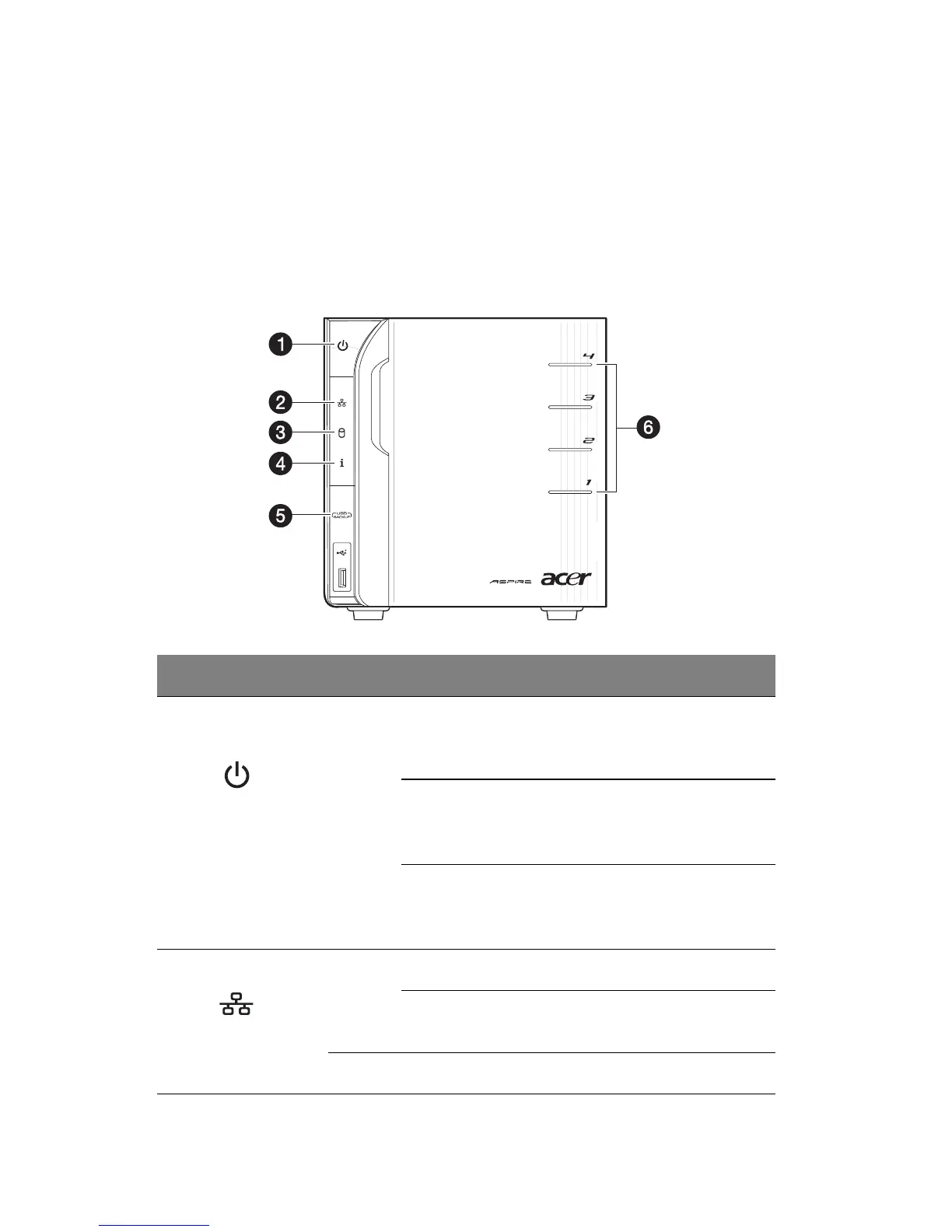1 Introduction
6
System LED indicators
Front panel LED indicators
The LED indicators mounted on the front panel provide information
about the status of the system, its hard drives, and network
connection.
No. Indicator Color State Description
1Power
button
Blue On System is connected to the power
supply and turned on and ready for
use
Random
blink
• System is booting
• System is in S3 sleep state
(suspend to memory)
Off • System is not powered on
• System initialize operation in
progress
2 Network Blue On Link between system and network
Random
blink
Network access
Red Off Network disconnected
