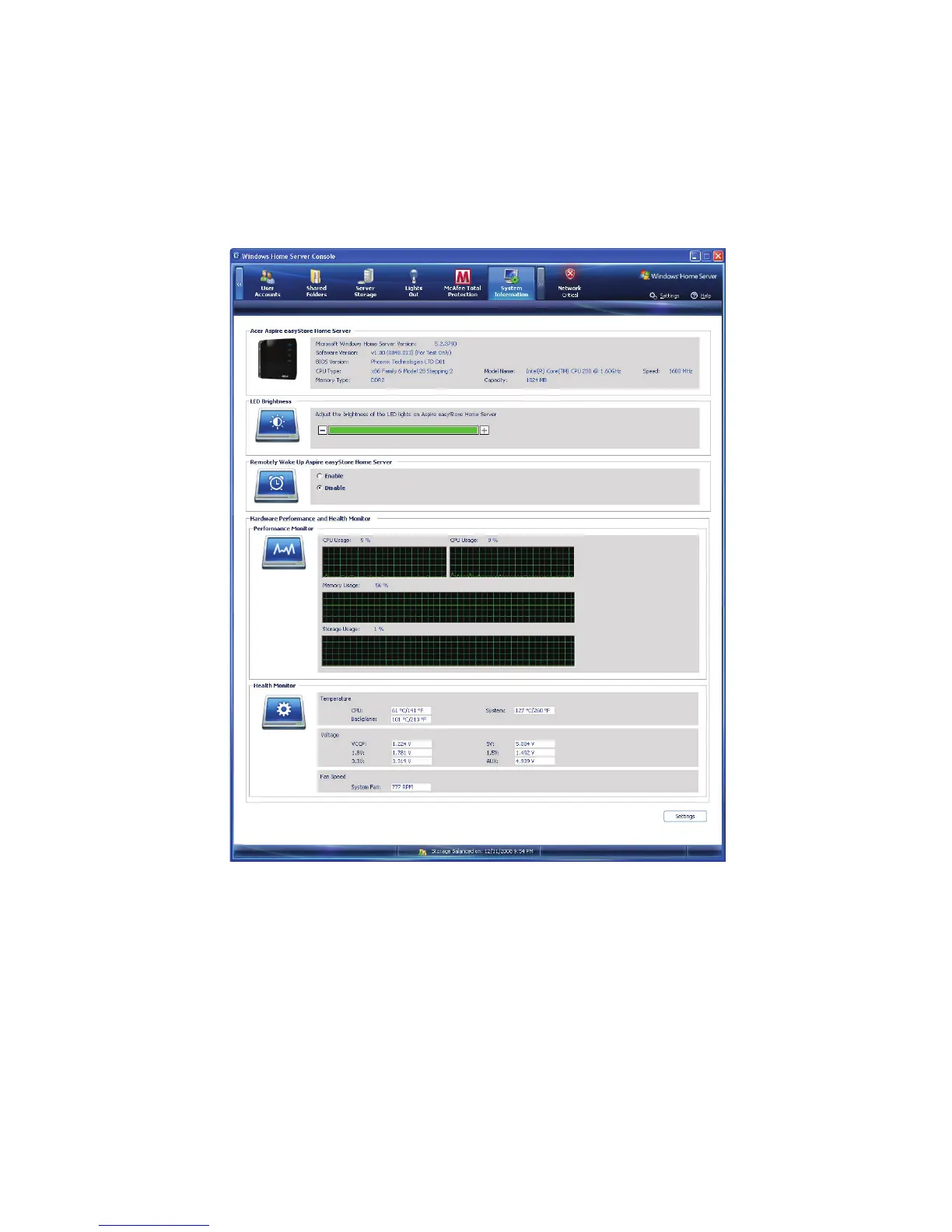45
System Information
The System Information tab on the Windows Home Server Console
provides an all around monitoring mechanism to help you keep an eye
on the home server’s health and performance details.
System Information supports the following features:
• Acer Aspire easyStore Home Server - Displays basic information
about the home server, such as the specification of the processor
and memory currently installed in the home server, BIOS version,
and operating system version.
• LED Brightness - Allows you to adjust the brightness of the LED
indicators on the home server.
