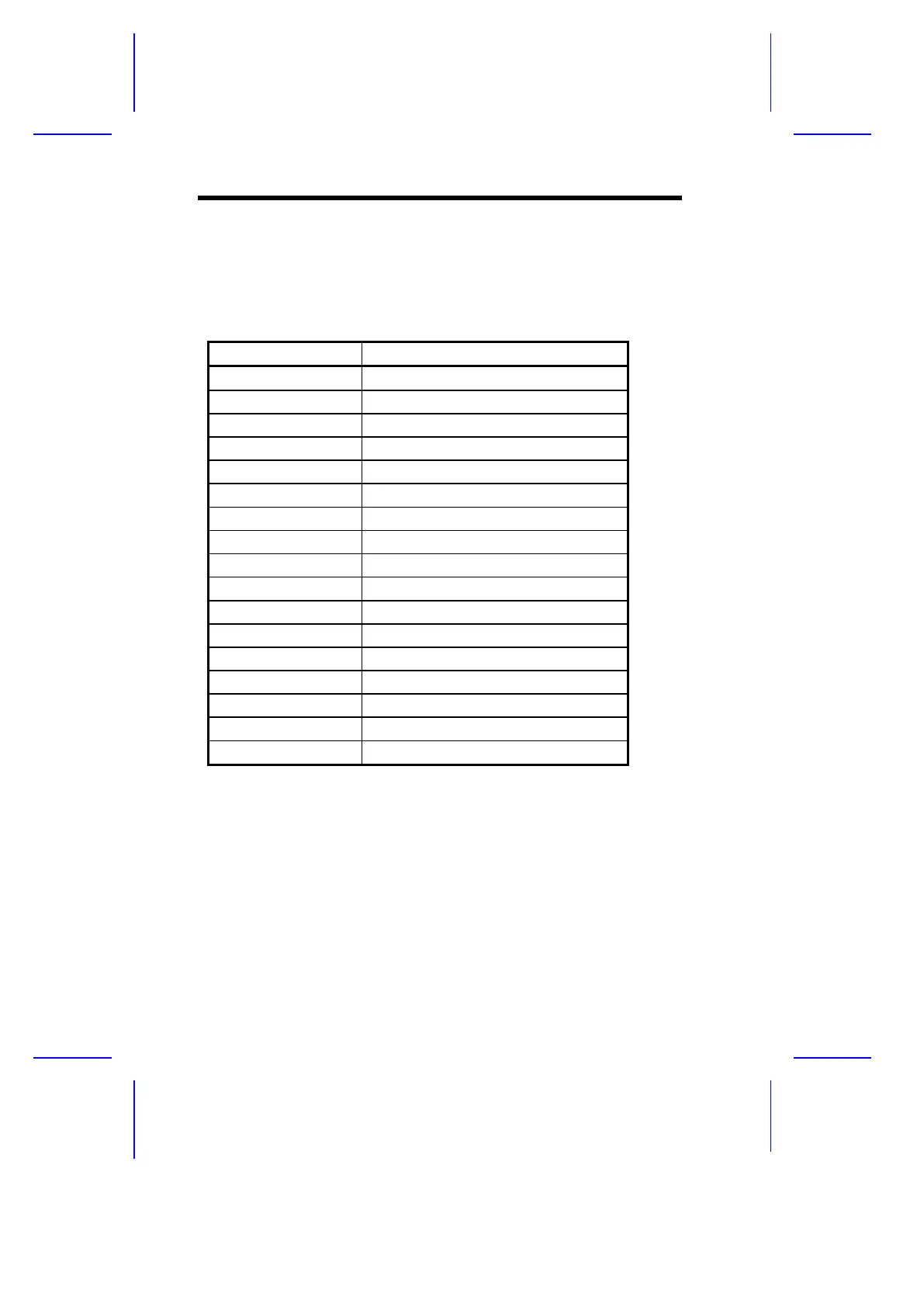1.3.3 Connector Functions
Table 1-3 lists the different connectors on the system board and their
respective functions.
Table 1-3 Connector Functions
Connector Function
CN1 Standby power connector
CN2 Serial port 2 connector
CN3 Serial port 1 connector
CN4 Parallel port connector
CN5 Diskette drive connector
CN6 IDE 2 connector
CN8 Power connector
CN9 IDE 1 connector
CN10 PS/2 keyboard port
CN11 PS/2 mouse port
CN13 CPU power shorting block
CN14 CPU fan connector
CN16 Multifunction connector
CN17 External suspend switch
CN18 Software shutdown switch
CN19 IrDA connector (optional)
CN20 IDE LED connector
1-8 User’s Guide
