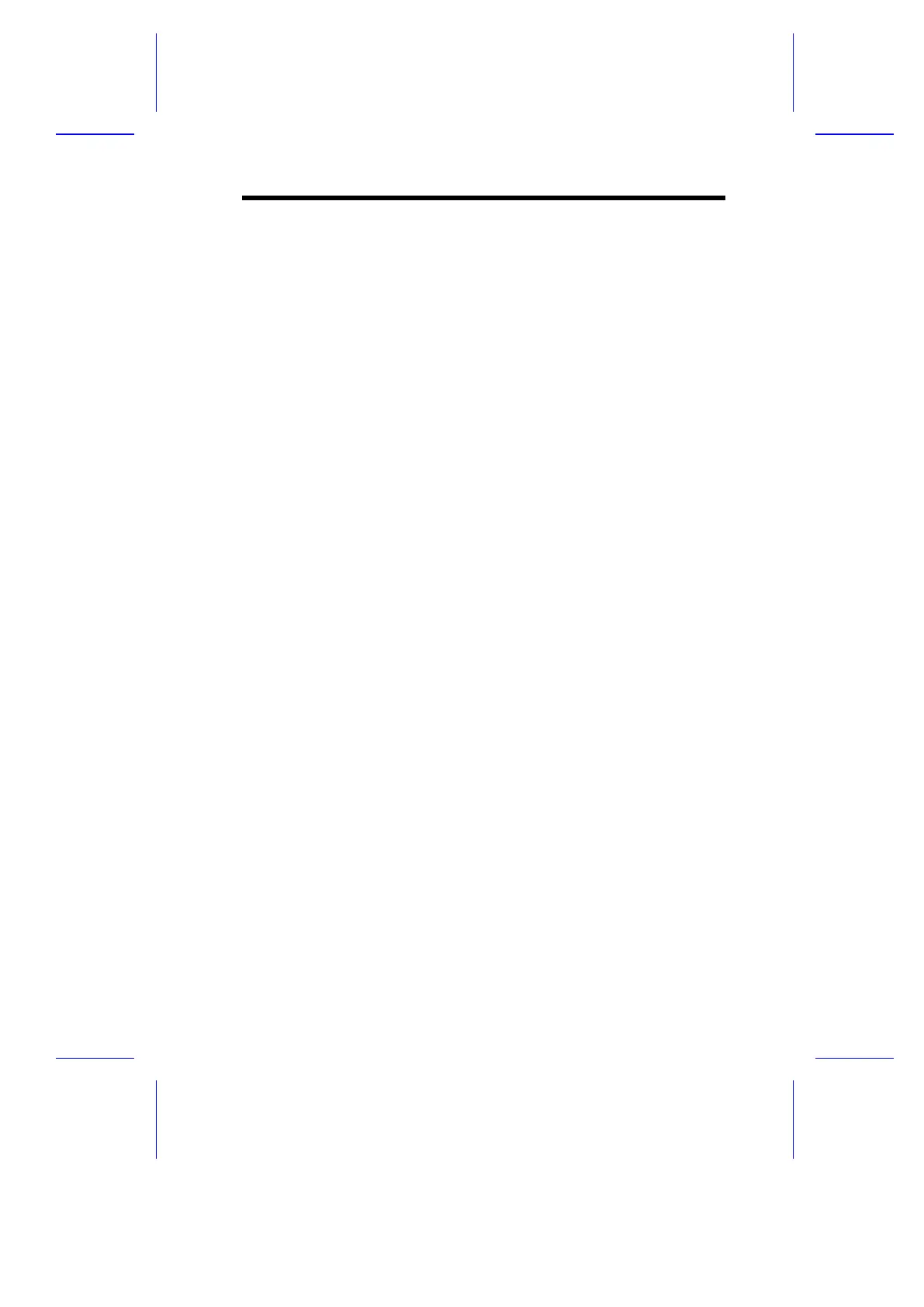Hard Disk 32-Bit Access
Enabling this parameter improves system performance by allowing the
use of the 32-bit hard disk access. This enhanced IDE feature works
only under DOS, Windows 3.x and Novell NetWare. If your software
or hard disk does not support this function, set this parameter to
Disabled .
2.2.6 Large Memory Support Mode
The available setting for this parameter are Normal and Advanced .
Set this parameter to Advanced if you are working under Windows NT
3.1 environment. The setting allows you to support an extended
memory higher than 64 MB. The default setting is Normal.
2.2.7 Num Lock After Boot
This parameter allows you to activate the Num Lock function upon
booting. The default setting is Enabled .
2.2.8 Memory Test
When set to Enabled, this parameter allows the system to perform a
RAM test during the POST routine. When set to Disabled, the
system detects only the memory size and bypasses the test routine.
The default setting is Disabled .
2.2.9 Quiet Boot
This parameter enables or disables the quiet boot function. When set
to Enabled, BIOS is in graphical mode and displays only an
identification logo during POST and while booting. After which the
screen displays the operating system prompt (such as DOS) or logo
(such as Windows 95). If any error occurred while booting, the system
automatically switches to the text mode.
BIOS Utility 2-9
