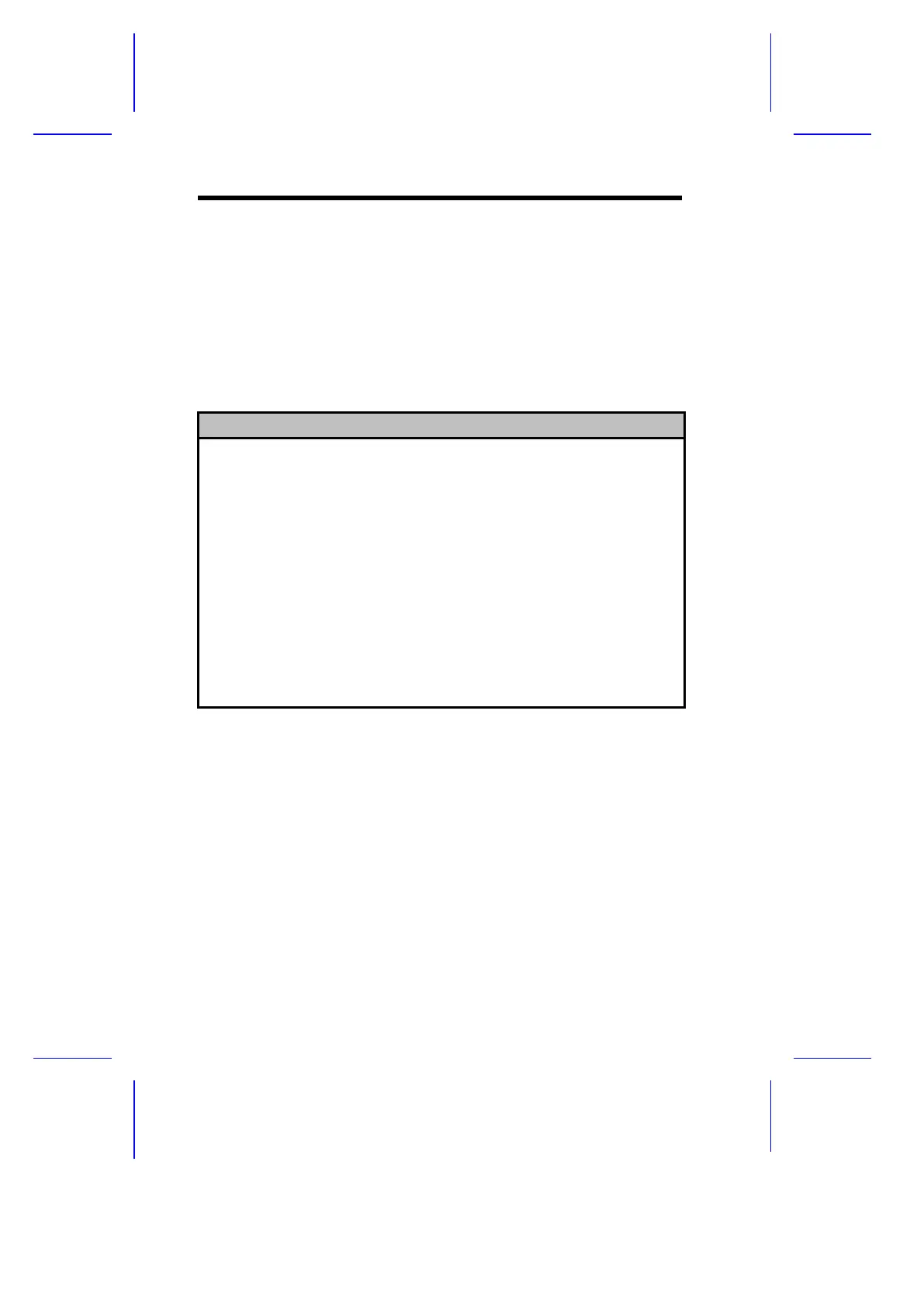2.5 System Security Setup
The Setup program has a number of security features to prevent
unauthorized access to the system and its data.
Enter the Setup program and select System Security. The following
screen appears:
System Security Page 1/1
Disk Drive Control
Diskette Drive.................[ Normal ]
Hard Disk Drive................[ Normal ]
System Boot Drive..............[Drive A then C]
Boot from CD-ROM...............[Disabled]
Onboard Communication Ports
Serial Port 1 Base Address.....[ 3F8h ]
Serial Port 2 Base Address.....[ 2F8h ]
Parallel Port Base Address.....[378 (IRQ 7)]
Operation Mode..............[Enhanced Parallel Port (EPP)] Mode
*ECP DMA Channel.........[-]
Onboard PS/2 Mouse (IRQ 12).. . . . .[Enabled ]
Setup Password...................[ None ]
Power On Password................[ None ]
¯ = Move Highlight Bar, ® ¬ = Change Setting
PgDn/PgUp = Move Screen, F1 = Help, Esc = Exit
2.5.1 Disk Drive Control
The disk drive control features allow you to enable or disable the read/
write functions of a disk drive. These features can also control the
diskette drive or the hard disk drive boot function to prevent loading
operating systems or other programs from a certain drive while the
other drives are operational.
Table 2-1 lists the drive control settings and their corresponding
functions.
2-16 User’s Guide
