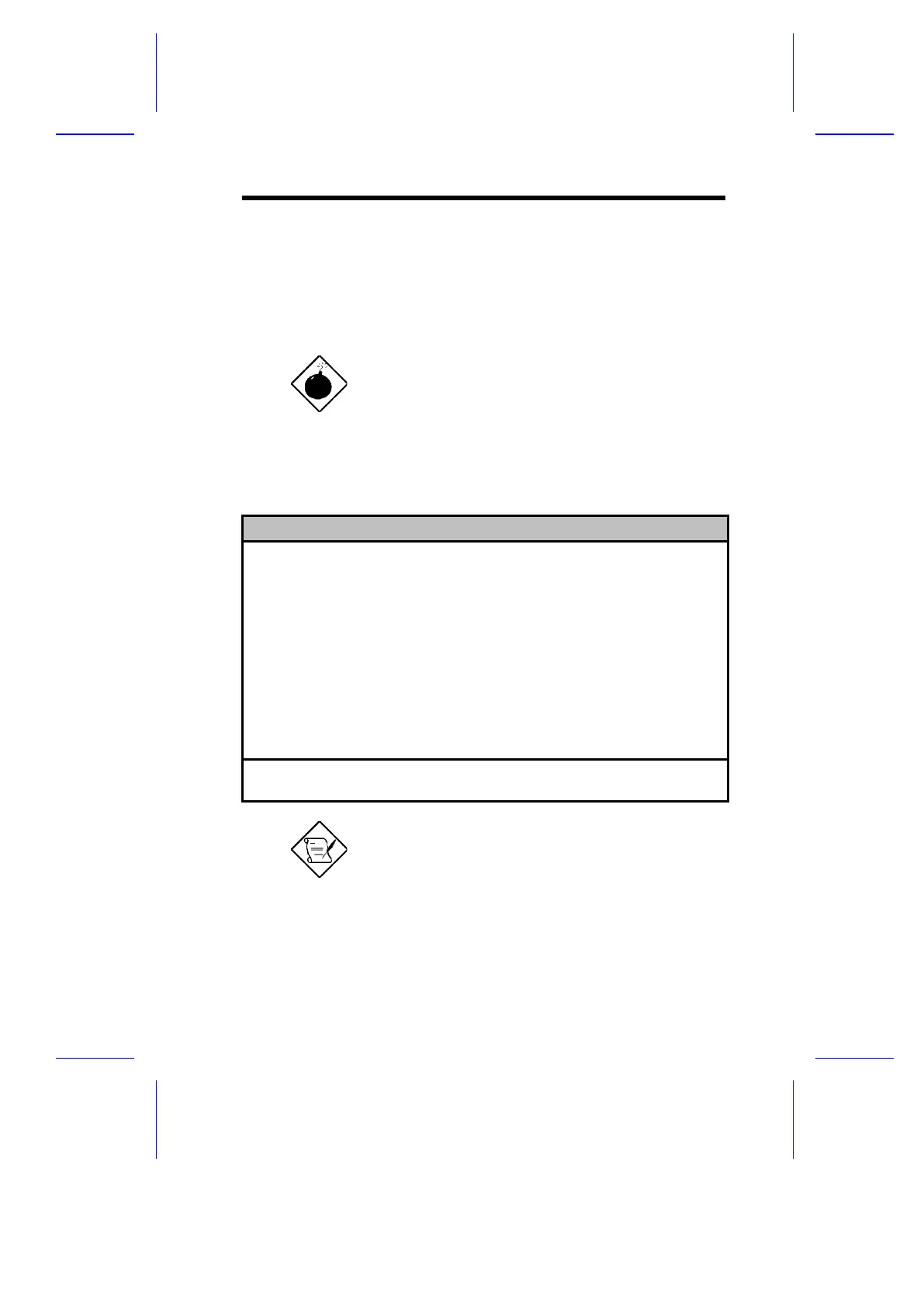2.3 Advanced System Configuration
The Advanced System Configuration option allows you to configure
the advanced system memory functions.
Do not change any settings in the Advanced
Configuration if you are not a qualified
technician to avoid damaging system.
The following screen shows page one of the Advanced System
Configuration parameters.
Advanced System Configuration Page 1/1
*Internal Cache (CPU Cache).......... [Enabled ]
*External Cache...................... [Enabled ]
*Cache Scheme..................... [ Write Back ]
ECC/Parity Mode Selection........... [Disabled]
Memory at 15MB-16MB Reserved for. . . . [ System ] Use
¯ = Move Highlight Bar, ® ¬ = Change Setting
PgDn/PgUp = Move Screen, F1 = Help, Esc = Exit
The grayed parameters (denoted with
asterisks) are not user-configurable.
BIOS Utility 2-11
