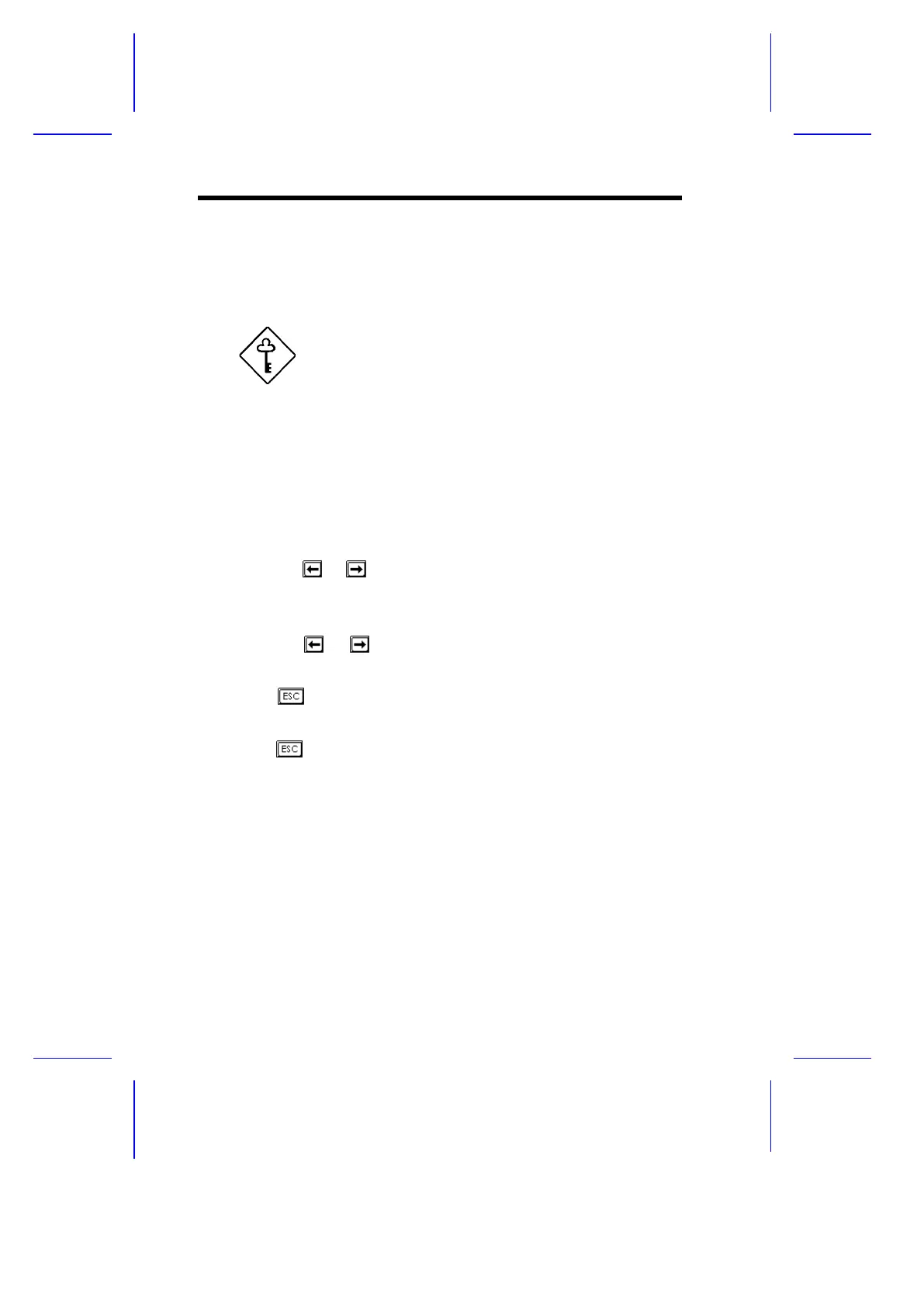8. Select Yes to save the changes and reboot the system.
The next time you want to enter the BIOS utility, you must key-in your
Setup password.
Write your password down and keep it in a
safe place.
Changing or Removing the Setup Password
Should you want to change your setup password, do the following:
1. Enter the BIOS utility and select System Security.
2. Highlight the Setup Password parameter.
3. Press the or key to display the password prompt and key-
in a new password.
or
Press the or key and select None to remove the existing
password.
4. Press to exit the System Security screen and return to the
main menu.
5. Press to exit the BIOS utility. A dialog box appears asking if
you want to save the CMOS data.
6. Select Yes to save the changes and reboot the system.
2-22 User’s Guide
