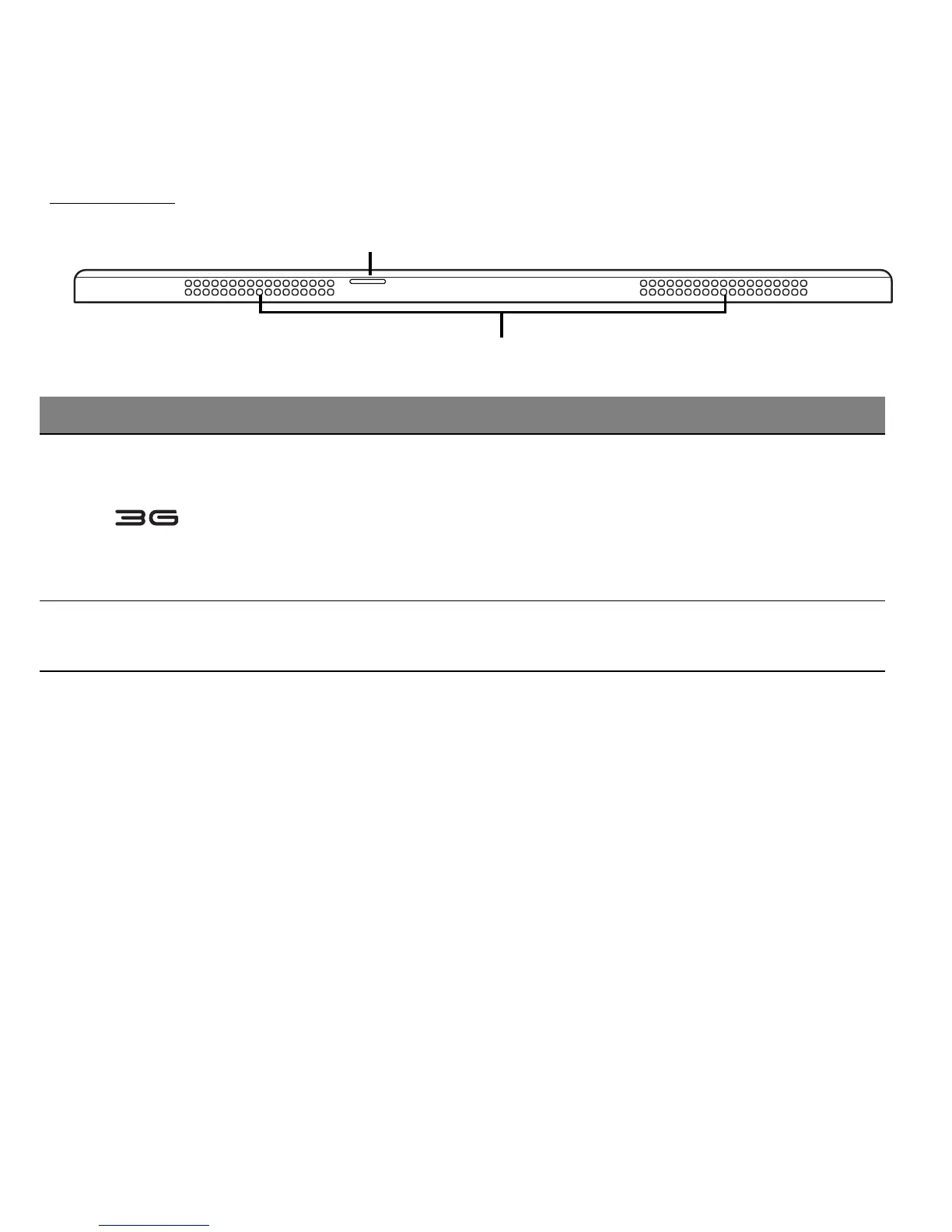No. Icon Item Description
1
Micro SIM card
slot (optional)
Accepts a 3G micro SIM card for 3G
connectivity
.
Insert a 3G SIM card to enable 3G
communication.
The SIM card connectors
need to face up towards the screen.
2
Ventilation and
cooling fan
Allows the computer to stay cool.
Do not cover or obstruct the openings.
