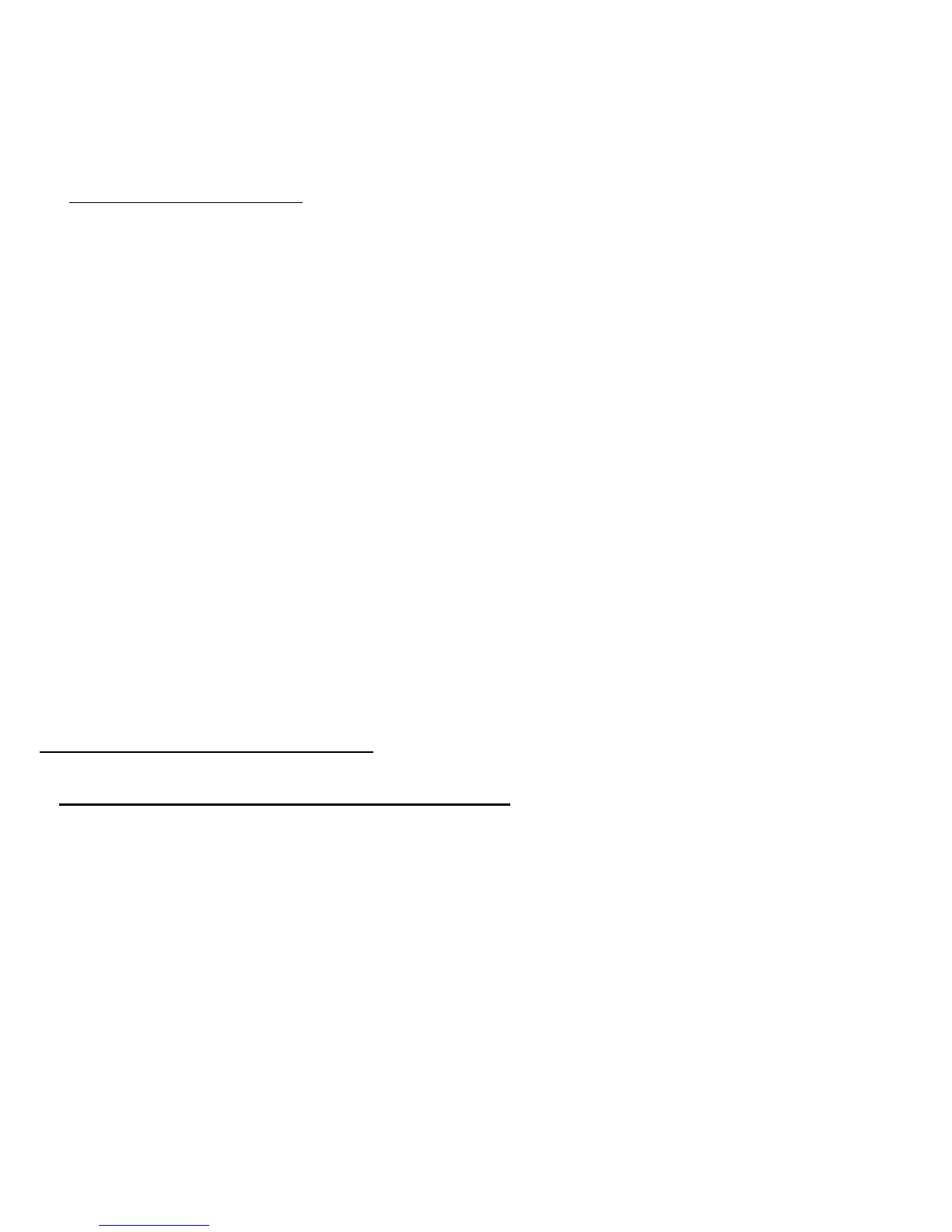Frequently asked questions - 67
Reinstalling the app
1. Push the Windows key on your tablet, swipe down on the app you want
to uninstall, tap Uninstall, and then tap Uninstall.
2. Tap Store to open the Windows Store.
3. Swipe down from the top edge of the screen, and then tap Your apps.
4. Tap the app you want to install, and then tap Install.
For more information, please refer to the following Microsoft web page,
which contains troubleshooting information:
http://windows.microsoft.com/en-us/windows-8/mobile-broadband-
from-start-to-finish
In addition, Microsoft provides an apps troubleshooter, which attempts to
detect and fix Windows Store app issues. You can download it from the
following link:
http://go.microsoft.com/fwlink/?LinkId=268423
Requesting service
International Travelers Warranty (ITW)
Your computer is backed by an International Travelers Warranty (ITW)
that gives you security and peace of mind when traveling. Our worldwide
network of service centers are there to give you a helping hand.
An ITW passport comes with your computer. This passport contains all
you need to know about the ITW program. A list of available, authorized
service centers is in this handy booklet. Read this passport thoroughly.
