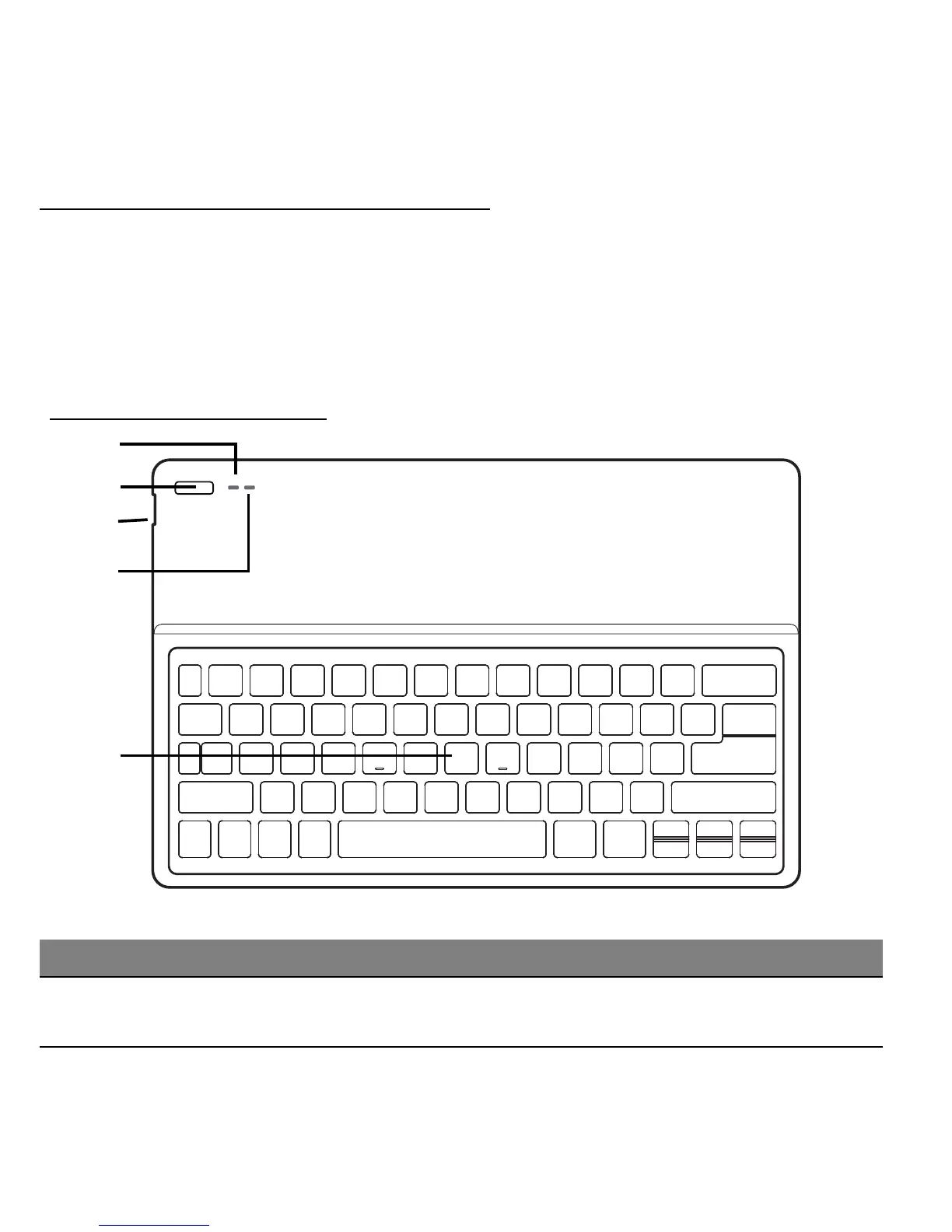Your Acer computer tour - 31
Keyboard cover (optional)
The following section describes the bundled keyboard cover.
Note: The keyboard cover’s tablet holder is made out of moldable
rubber. As such, small warped areas may occur with use. This does
not affect the holder’s effectiveness.
Keyboard front view
No. Icon Item Description
1 Battery LED
Indicates the keyboard’s battery
status (see table below).
