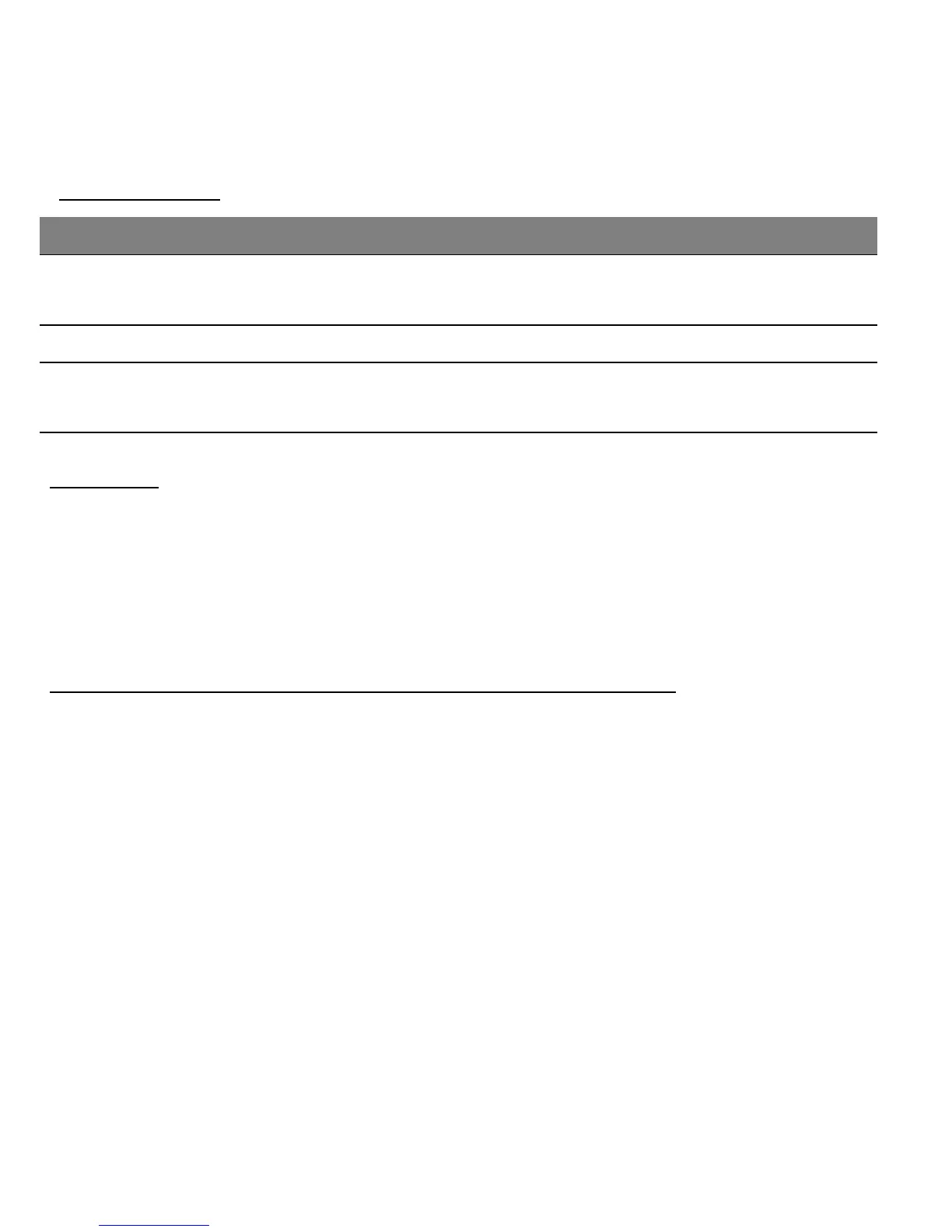Your Acer computer tour - 33
Function LED
State Description
Blue (solid)
The LED turns solid blue for five seconds after
turning the keyboard on.
Blue (blinking) The LED blinks after turning the keyboard off.
Blue (blinking)
The keyboard is in pairing mode (the battery LED
als
o blinks).
Hotkeys
The computer employs hotkeys or key combinations to access most of the
computer's controls like settings and volume output. To activate hotkeys,
press and hold the <Fn> key before pressing the other key in the hotkey
combination.
Inserting the computer into the keyboard cover
Note: Always use caution when using and transporting the keyboard
cover. Acer recommends using two hands when holding the keyboard
case.
1. Open the keyboard case on a flat surface.
2. Place the bottom part of the computer into the holder’s bottom section.
3. Lay the computer into the holder and press the tablet’s top edges to
ensure the molding secures it in place.
