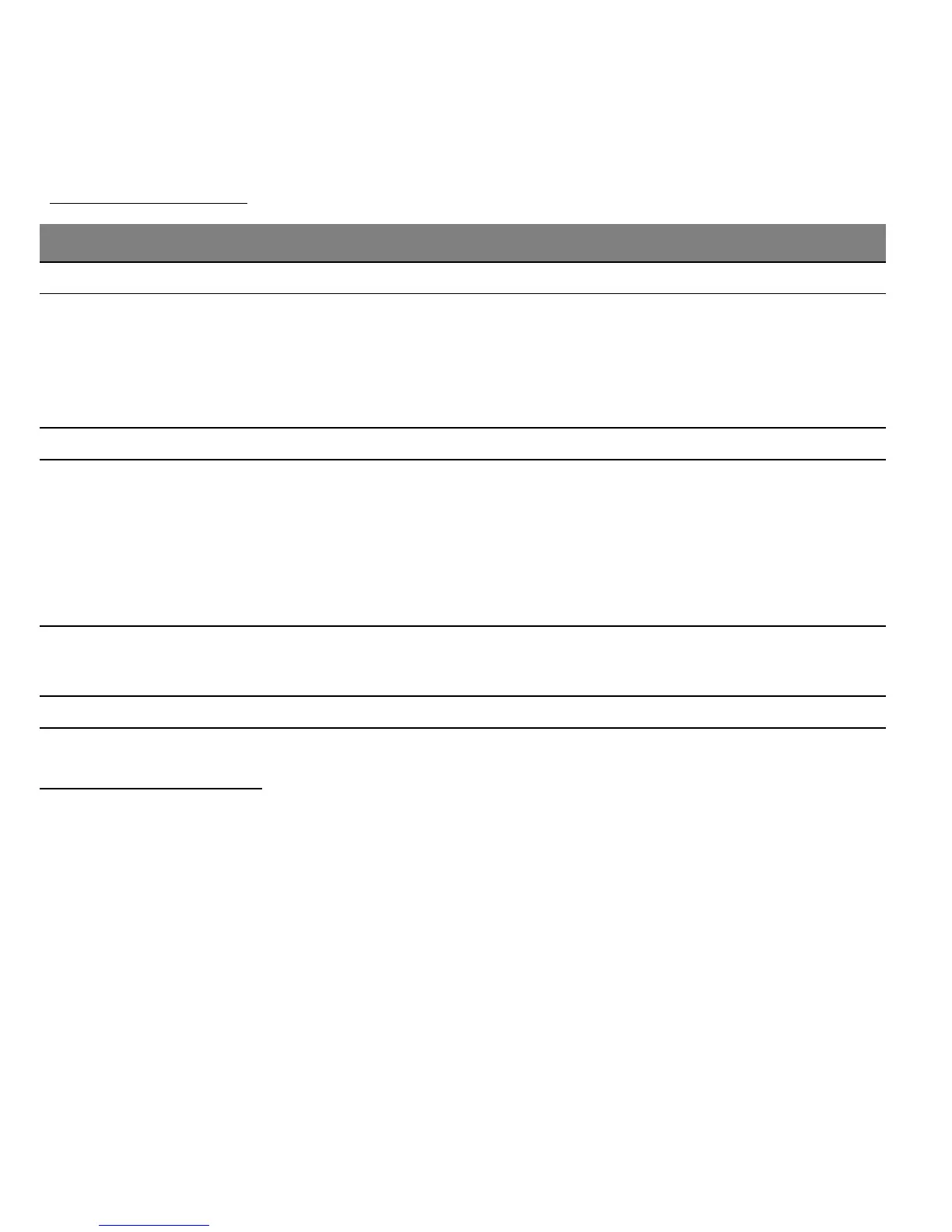26 - Your Acer computer tour
LED Indicators
LED color State Description
Blue Steady The computer is fully charged and plugged in.
Blue On briefly
The computer is fully charged and running on
battery power
.
After pressing the power button, the blue LED
st
ays lit for a few seconds before turning off.
Amber Steady The computer is charging and plugged in.
Amber On briefly
The computer is not fully charged and running
on battery power
.
After pressing the power button, the amber
LED s
tays lit for a few seconds before turning
off.
Amber Blinking
The battery is critically low or abnormal battery
situation.
Off The computer is off.
Environment
• Temperature:
• Operating: 5 °C to 35 °C
• Non-operating: -20 °C to 65 °C
• Humidity (non-condensing):
• Operating: 20% to 80%
• Non-operating: 20% to 80%
