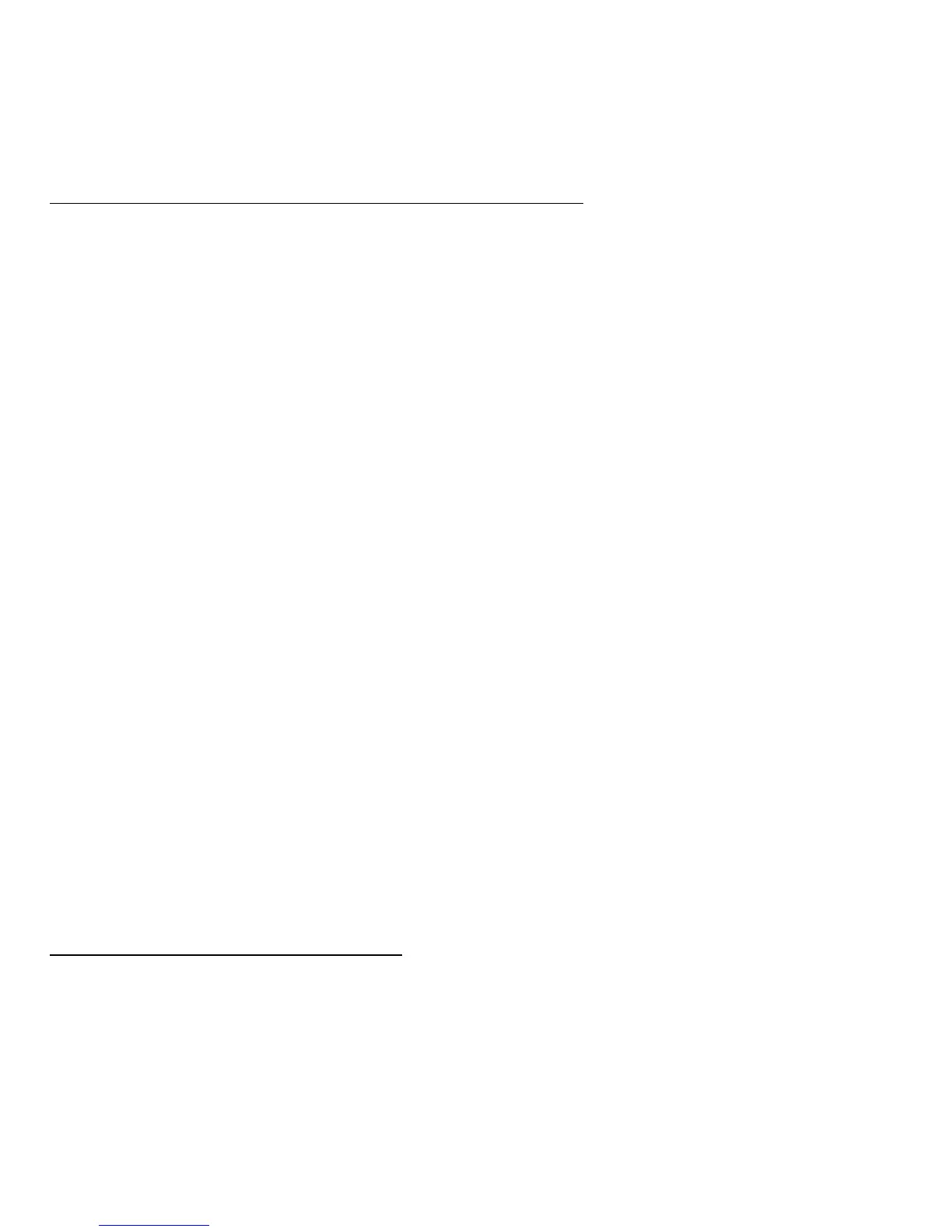Recovery - 89
Recovering from system recovery DVDs
Note: This section may not apply to your model.
Your computer comes with system recovery DVDs, but does not contain
an optical disc drive (ODD). Obtain an external ODD and complete the
following steps to recover your computer to factory conditions:
1. Shutdown the computer completely by pressing and holding the power
button for more than 4 seconds or by tapping the Settings charm >
Change PC settings > General. Under "Advanced startup", tap Restart
now. The "Choose an option" screen displays. Tap Turn off your PC.
2. Connect the ODD to your computer.
3. Enter the computer’s BIOS - press and hold the Windows button before
pressing the power button (release both buttons after pressing the
power button).
4. Select the Boot option in the left pane.
5. Under "Boot priority order", move EFI DVD/CDROM to the number one
position using the provided instructions.
6. Select Exit in the left pane and select Exit Saving Changes on the right
side.
• Insert the DVD labeled "System DVD" and follow the onscreen
instructions to complete the recovery process.
Recovering from Windows
Start Acer Recovery Management:
