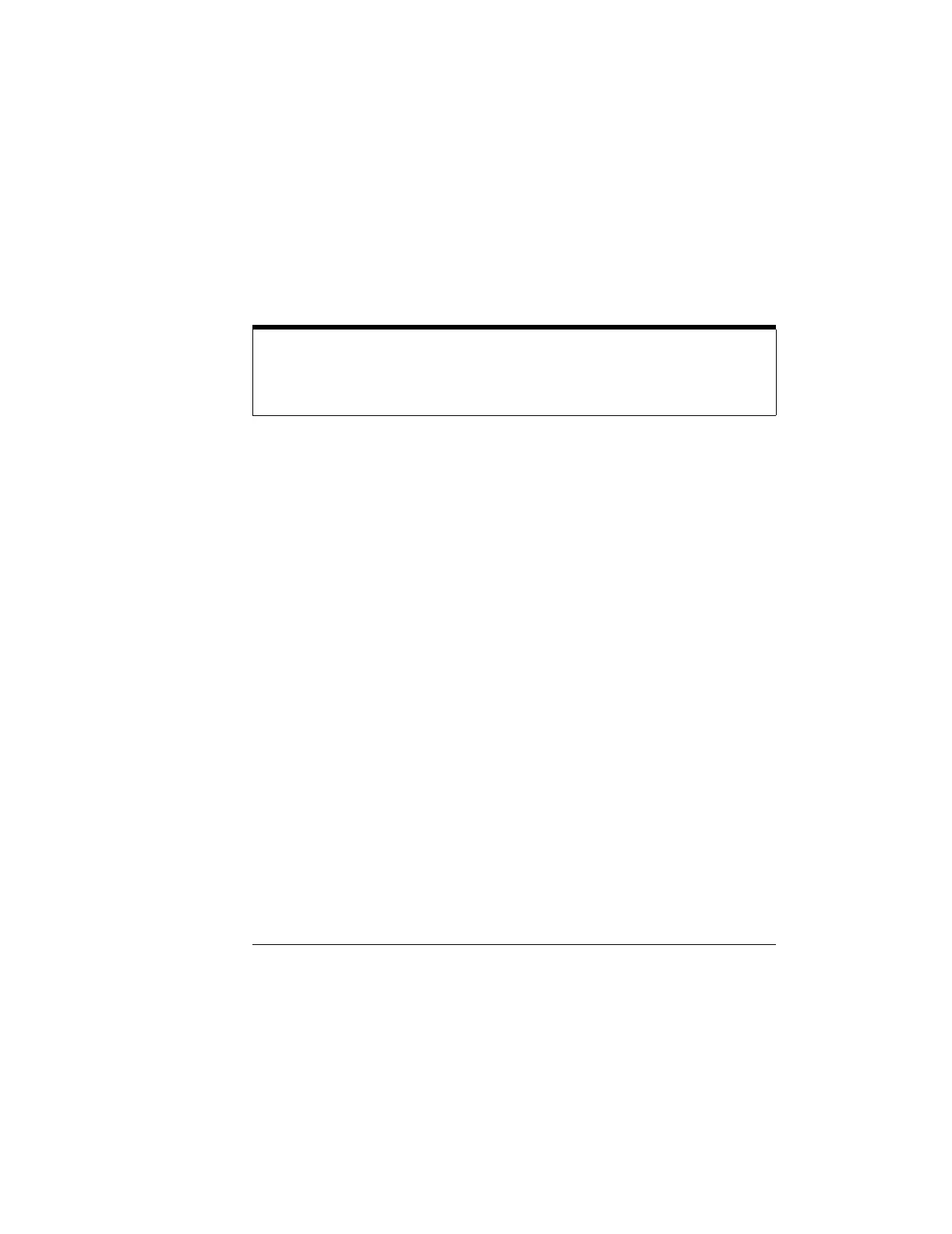Vertical Controls
Vertical System Setup
2-5
2 Notice that changing the vertical setup also affects the status bar.
You can quickly determine the vertical setup from the status bar in the display.
a Change the vertical sensitivity with the scale knob and notice that it causes
the status bar to change.
b Press the 1 button. The CH1 menu appears and the channel is turned on.
c Toggle each of the menu buttons and notice which buttons cause the status
bar to change.
d Press the 1 button to turn the channel off or on. Press the MENU ON/OFF
button to hide the menu without turning the channel off.
Pressing the channel’s vertical scale knob toggles its sensitivity between coarse
and fine modes. In the coarse mode, the knob changes the Volts/Div scale in a 1-2-5
sequence from 2mV/div, 5mV/div, 10mV, ..., to 5 V/div. In the fine mode, the knob
changes the Volts/Div scale in small steps between the coarse settings. It is helpful
when you need to adjust the waveform's vertical size in finer steps.
