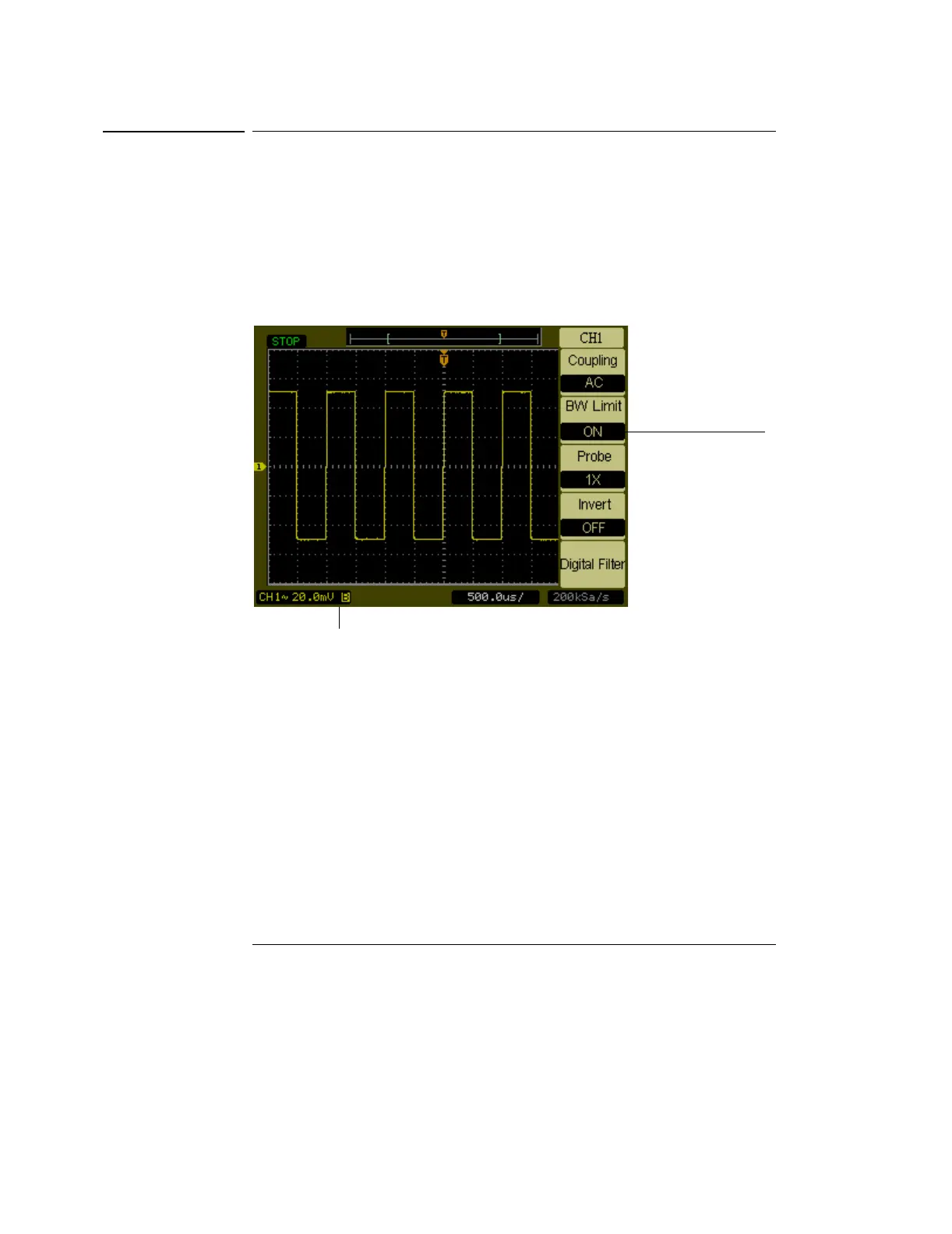Vertical Controls
Bandwidth Limit Control
2-9
Bandwidth Limit Control
The bandwidth limit control can be used to remove high frequency components
on a waveform that are not important to the analysis of the waveform.
To remove high frequency components from a waveform on channel 1, press
the 1 front panel key. Press the BW Limit menu key until ON appears.
Frequencies above 20 MHz will be rejected. See Figure 2-5.
Figure 2-5
BW Limit Control ON
When the BW Limit control is set to OFF, the oscilloscope is set to full bandwidth.
See Figure 2-6.
20 MHz Bandwidth
Bandwidth Limit ON Status
