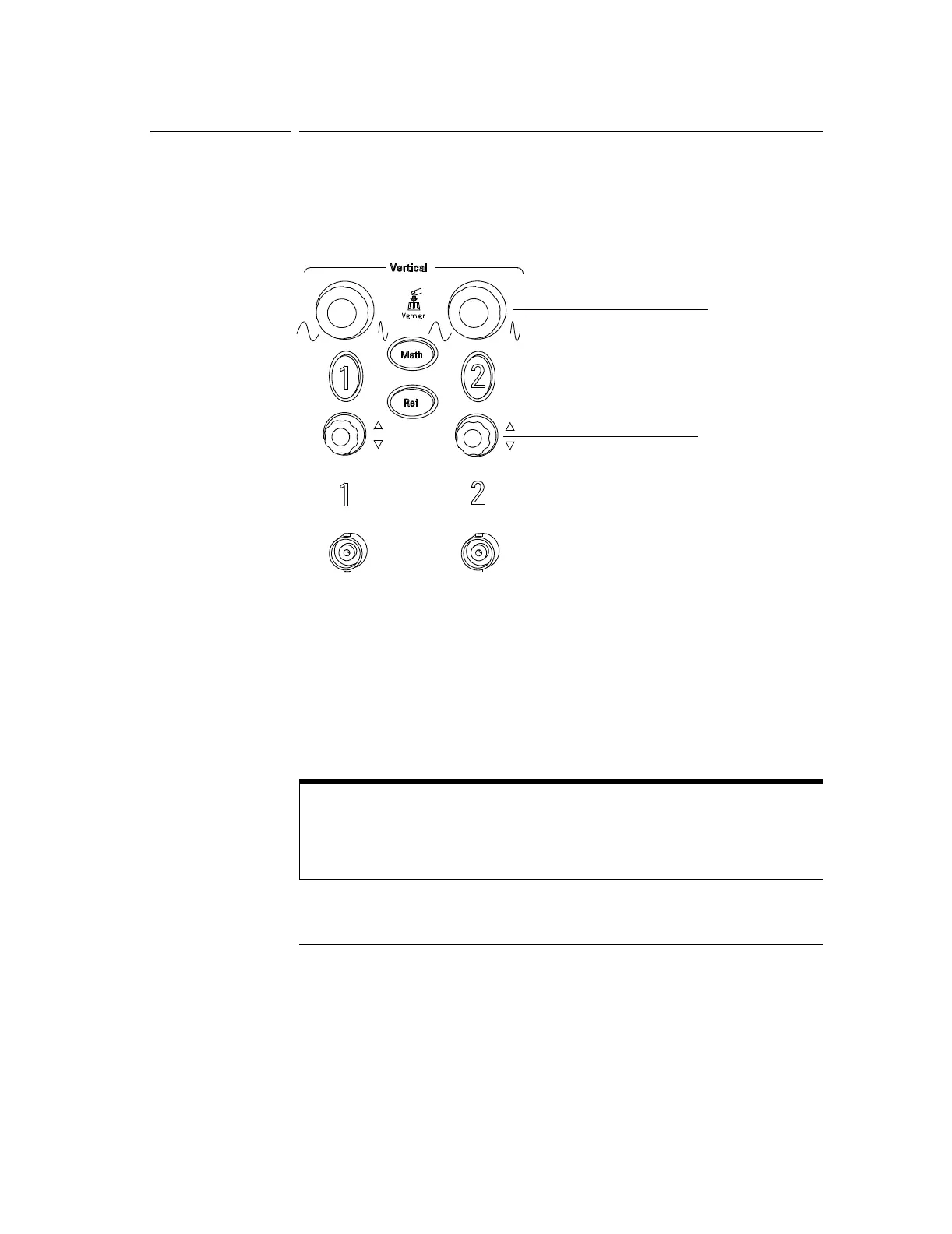Vertical Controls
Vertical System Setup
2-4
Vertical System Setup
Figure 2-1 shows the vertical system controls.
Figure 2-1
Vertical Controls
The following exercise guides you through the vertical buttons, knobs, and
status bar.
1 Center the waveform on the display using the position knob.
The position knob moves the waveform vertically. Notice that as you turn the
position knob, a voltage value is displayed for a short time indicating how far
the ground reference is from the center of the screen. Also notice that the
ground symbol on the left side of the display moves in conjunction with the
position knob.
Measurement hints
If the channel is DC coupled, you can quickly measure the DC component of the
waveform by simply noting its distance from the ground symbol. If the channel is AC
coupled, the DC component of the waveform is blocked, allowing you to use greater
sensitivity to display the AC component of the waveform.
Position knob
Scale knob
