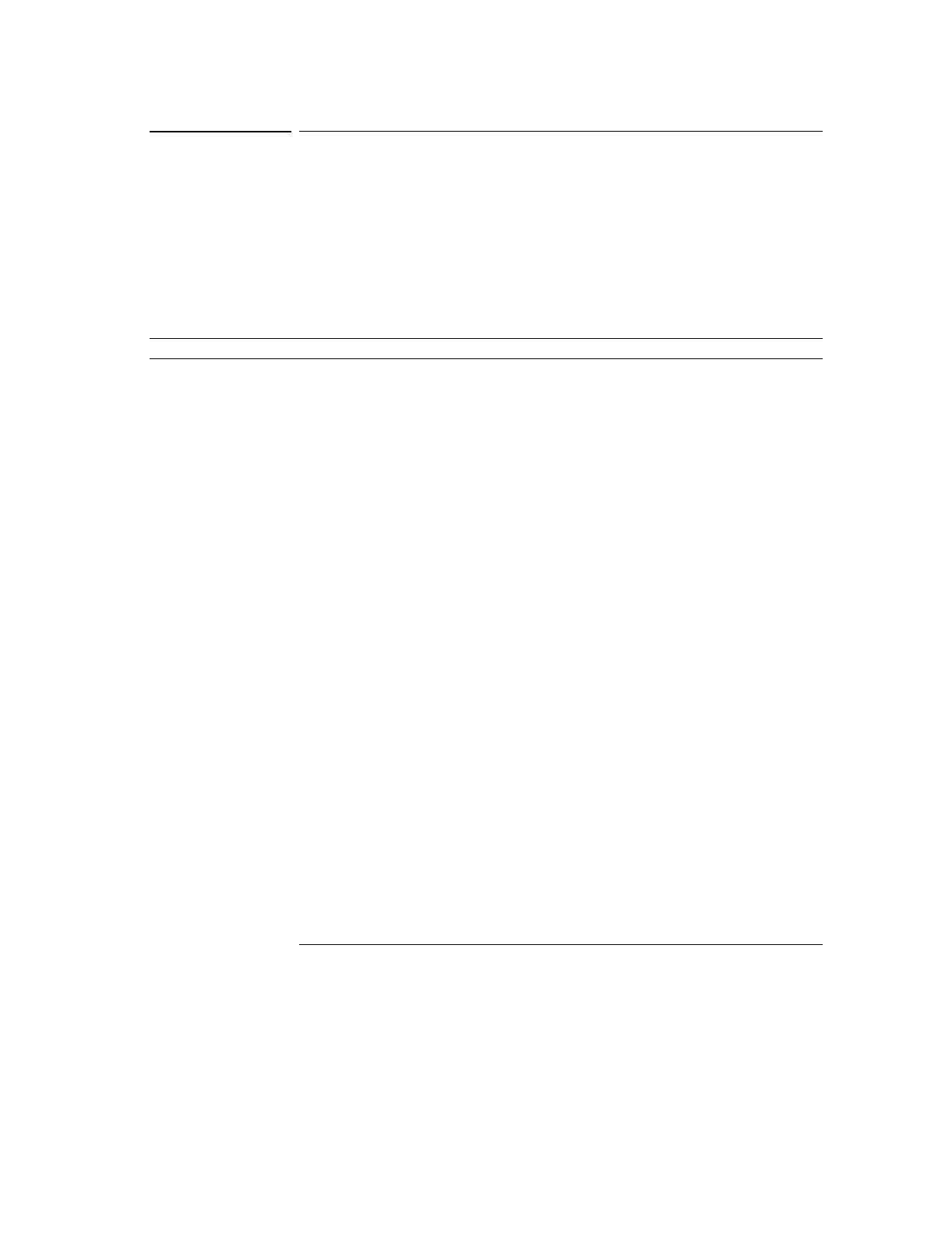Cursor Measurement Controls
Track
2-66
Track
In the track mode, the screen displays two cross hair cursors. The cross hair of
the cursor is positioned on the waveform automatically. You can adjust the
selected cursor's horizontal position on the waveform by turning the entry knob.
The oscilloscope displays the values of the coordinates in the boxes at the top
of the screen.
Table 2-34
Track Cursors Menu
In cursor track mode, the cursors move with the selected waveform.
Menu Settings Comments
Mode Track Set Track mode in cursor measurement
Cursor A CH1
CH2
None
Set Cursor A track the waveform on channel 1
Set Cursor A to track the waveform on channel 2
Turn off Cursor A
Cursor B CH1
CH2
None
Set Cursor B to track the waveform on channel 1
Set Cursor B to track the waveform on channel 2
Turn off Cursor B
