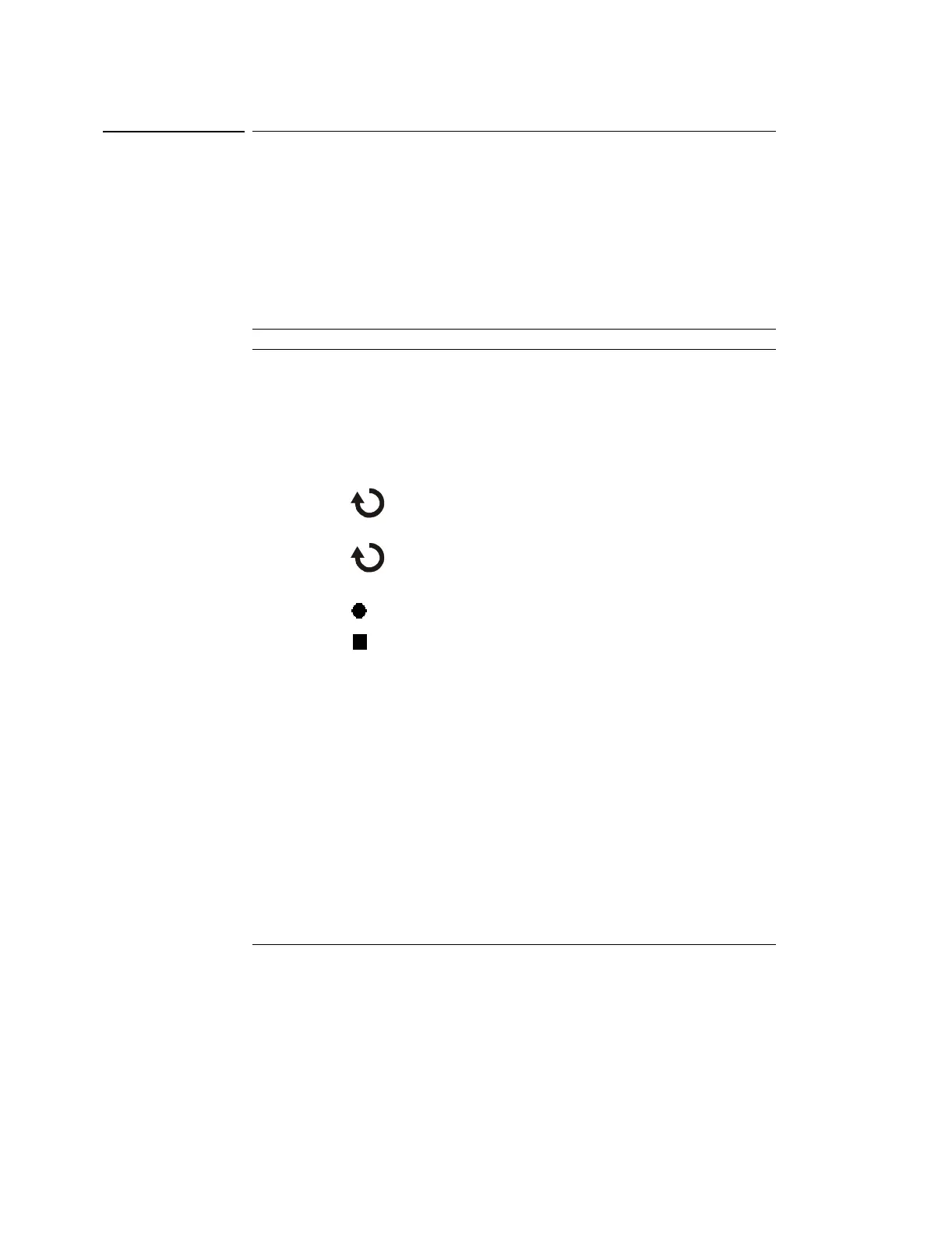Waveform Controls
Sequence Capability
2-41
Sequence Capability
The sequence capability or waveform recorder can record input waveforms
from channel 1 or channel 2, with a maximum acquisition depth of 1000 frames.
This recording behavior can also be activated by the Mask Test, which makes
this function especially useful for capturing abnormal waveforms over a long
period of time.
Pressing the Sequence key produces the associated menu as follows:
Table 2-10
Sequence Menu
Menu Settings Comments
Mode Capture
Play back
Save/Recall
Off
Select capture mode
Select play back mode
Select storage mode
Turn off all sequence functions
Source CH1
CH2
Select capture source channel
Interval
<1.00ms-1000s>
Set time interval between captured frames using the entry knob
End Frame
<1-1000>
Set number of captured frames using the entry knob
Operate (Record)
(Stop)
Press to start capturing
Press to stop capturing
