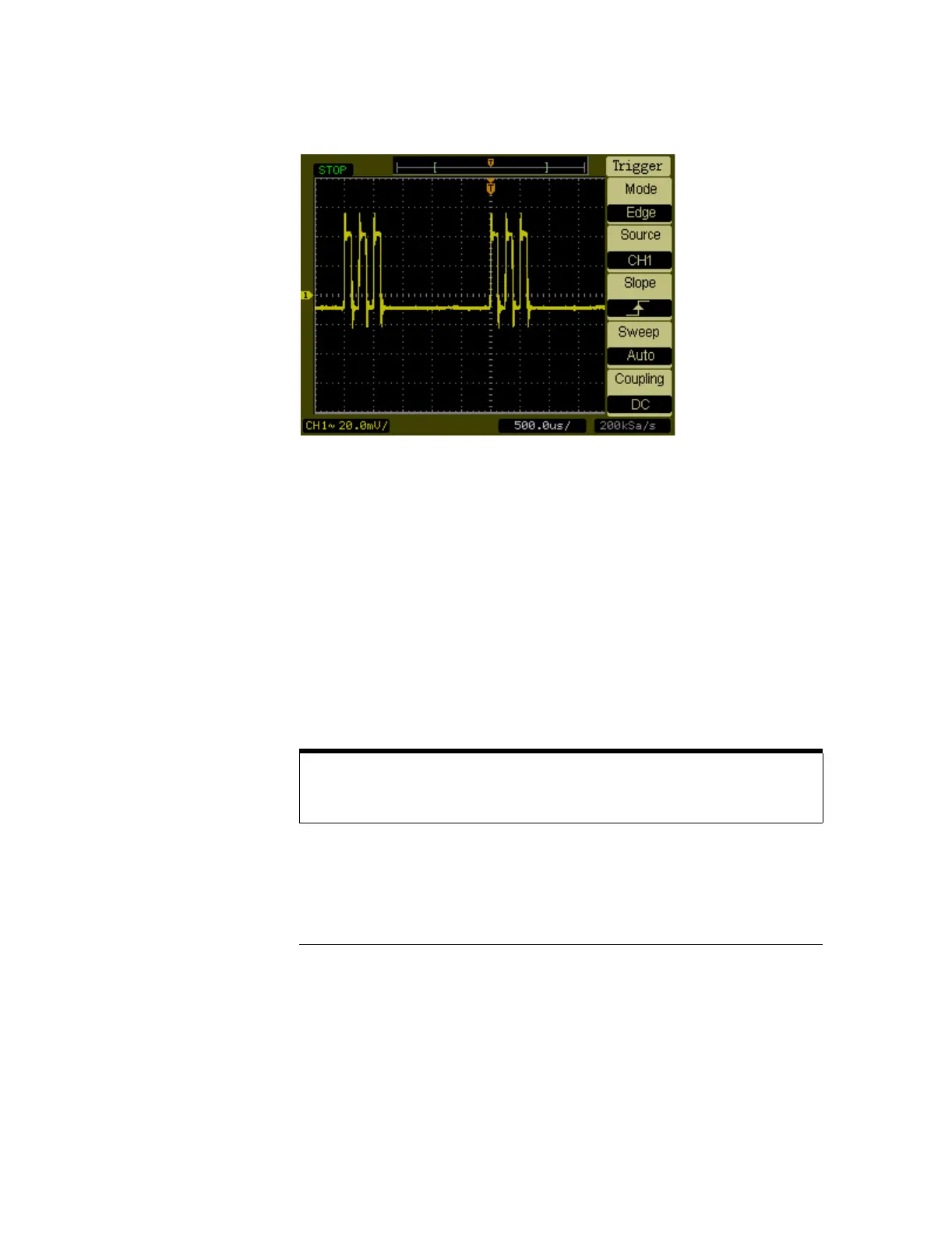Trigger Controls
Trigger System Setup
2-32
Figure 2-19
Trigger Menu
b Press the Mode menu button and notice the differences between Edge
trigger, Pulse trigger, and Video trigger. Leave in the Edge mode.
c Press the trigger Slope menu button to notice the differences between rising
edge and falling edge.
d Press the trigger Source menu button to select trigger source choices.
e Press the Sweep button to select Auto or Normal.
f Press the Coupling menu button and notice how AC, DC, LF Reject, and HF
Reject affect the waveform display.
3 Press the 50% key and observe that the trigger level is set to the center
of the waveform.
4 Press the
Force button to start an acquisition even if a valid trigger has
not been found. This button has no effect if the acquisition is already
stopped.
The Force button has another function called Local when the oscilloscope is being
remotely controlled. When the oscilloscope is being remotely controlled, the front
panel keys are disabled. By pressing the Force (Local) key, the oscilloscope front
panel keys will be reenabled.
