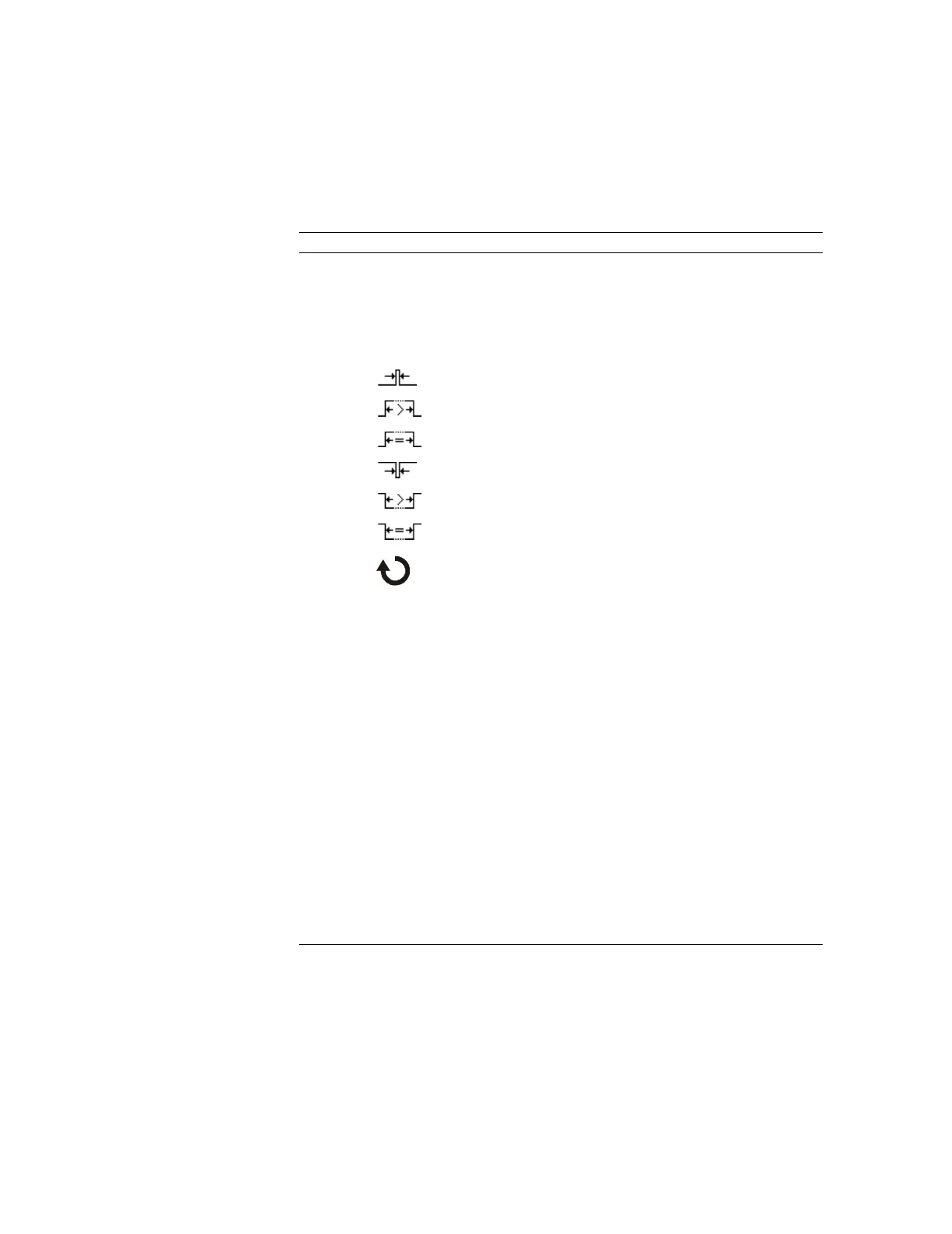Trigger Controls
Trigger Modes
2-34
Pulse Trigger
A pulse trigger occurs when a pulse is found in a waveform that matches the
pulse definition. The When and Setting menu buttons control the pulse
definition.
Table 2-7
Pulse Trigger Menu Buttons
Video Trigger
Video triggering is used to trigger on fields or lines of NTSC, PAL, or SECAM
standard video waveforms. When Video is selected, the trigger coupling is set
to AC.
Menu Settings Comments
Source CH1
CH2
EXT
EXT/5
Sets channel 1 as the trigger source
Sets channel 2 as the trigger source
Sets EXT TRIG as the trigger source
Sets EXT TRIG/5 as the trigger source
When
Positive pulse width less than pulse width setting
Positive pulse width larger than pulse width setting
Positive pulse width equal to pulse width setting
Negative pulse width less than pulse width setting
Negative pulse width larger than pulse width setting
Negative pulse width equal to pulse width setting
Setting
<Width>
Adjusts pulse width using the front panel entry knob
Sweep Auto
Normal
Acquire waveform even when no trigger occurs
Acquire waveform when trigger occurs
Coupling AC
DC
HF Reject
LF Reject
Sets the input coupling to AC (50 Hz cutoff)
Sets the input coupling to DC
Sets the input coupling to low frequency reject (100 kHz cutoff)
Sets the input coupling to high frequency reject (10 kHz cutoff)
