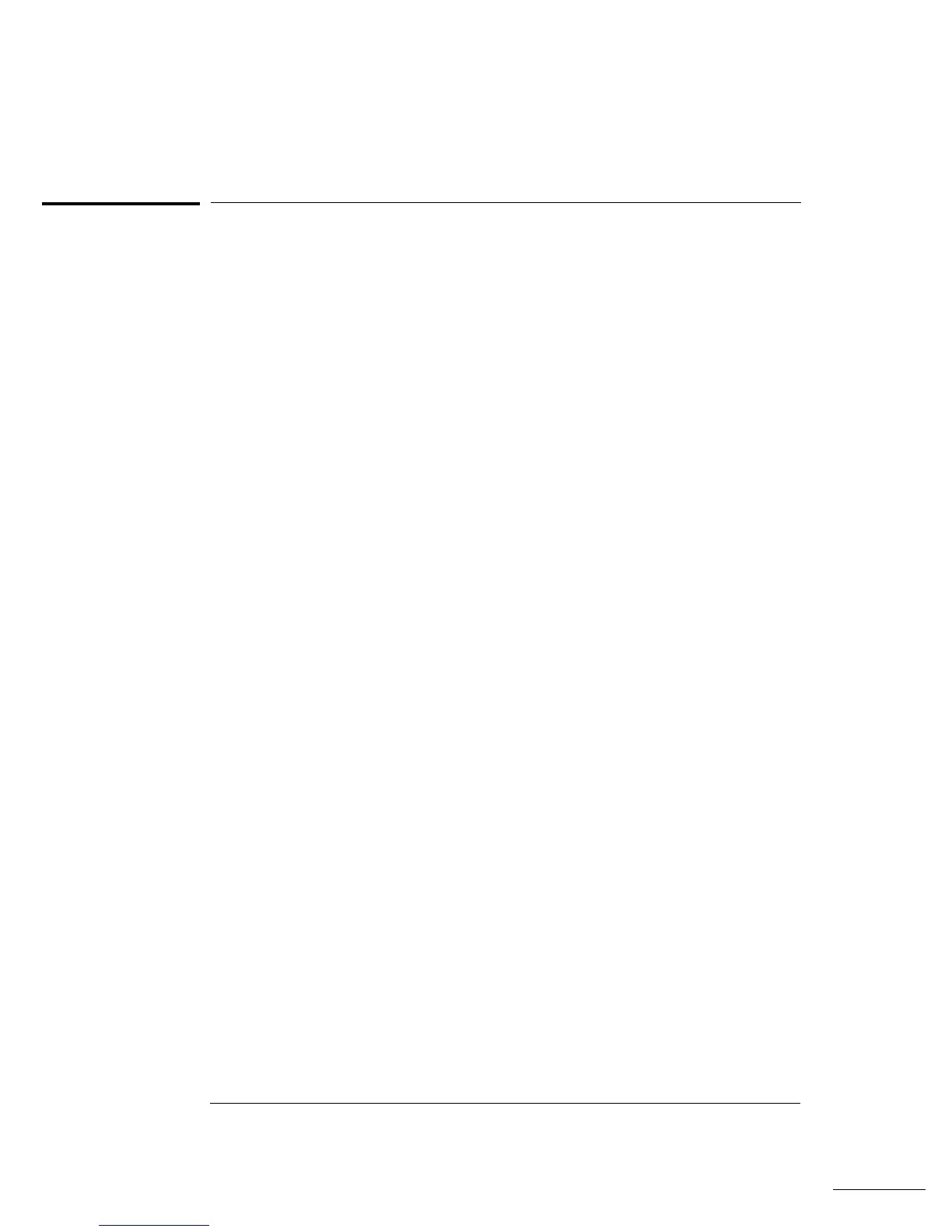System-Related Commands
See also “System-Related Operations,” starting on page 84 in chapter 3.
FETCh?
Transfer readings stored in the multimeter’s internal memory by the
INITiate command to the multimeter’s output buffer where you can
read them into your bus controller.
READ?
Change the state of the trigger system from the “idle” state to the
“wait-for-trigger” state. Measurements will begin when the specified
trigger conditions are satisfied following the receipt of the READ?
command. Readings are sent immediately to the output buffer.
DISPlay {OFF|ON}
Turn the front-panel display off or on. [Stored in volatile memory]
DISPlay?
Query the front-panel display setting. Returns “0” (
OFF) or “1” (ON).
DISPlay:TEXT <
quoted string>
Display a message on the front panel. The multimeter will display up to
12 characters in a message; any additional characters are truncated.
[Stored in volatile memory]
DISPlay:TEXT?
Query the message sent to the front panel and return a quoted string.
DISPlay:TEXT:CLEar
Clear the message displayed on the front panel.
Chapter 4 Remote Interface Reference
System-Related Commands
132
