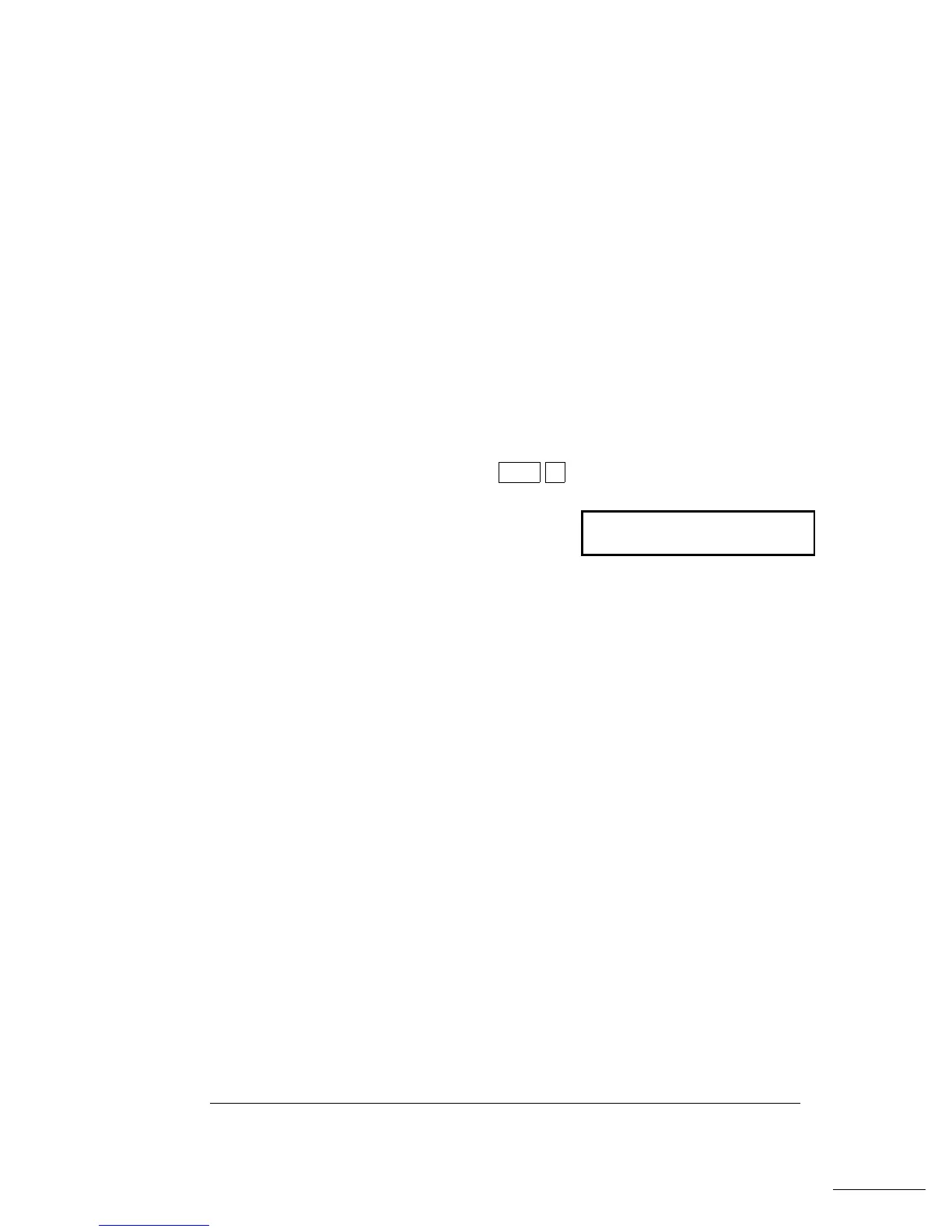Continuity Threshold Resistance
When measuring continuity, the multimeter emits a continuous tone if
the measured resistance is less than the threshold resistance. You can
set the threshold to any value between 1
Ω and 1000 Ω.
The threshold resistance is adjustable only from the front panel.
• The threshold resistance is stored in non-volatile memory, and does not
change when power has been off or after a remote interface reset.
• The factory setting for the threshold resistance is 10 Ω.
• After enabling the continuity function, you can select a different
threshold resistance by pressing
Shift > (Menu Recall).
2: CONTINUITY (MEAS MENU)
See also “To Test Continuity,” on page 19.
∧0010 OHM
Chapter 3 Features and Functions
Measurement Configuration
52
