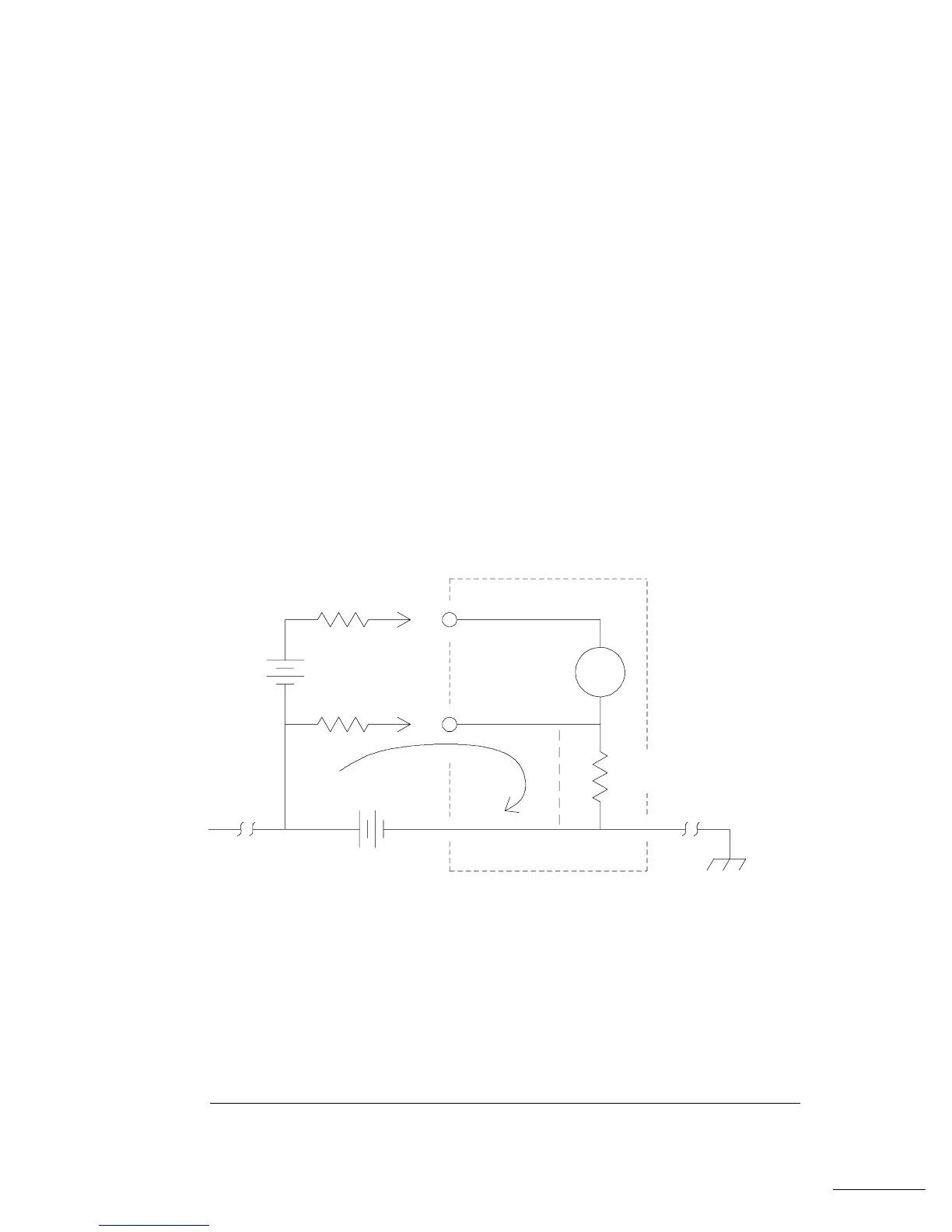Noise Caused by Ground Loops
When measuring voltages in circuits where the multimeter and the
device-under-test are both referenced to a common earth ground,
a “ground loop” is formed. As shown below, any voltage difference
between the two ground reference points (V
ground) causes a current to
flow through the measurement leads. This causes errors, such as noise
and offset voltage (usually power-line related), which are added to the
measured voltage.
The best way to eliminate ground loops is to maintain the multimeter’s
isolation from earth; do not connect the input terminals to ground.
If the multimeter must be earth-referenced, be sure to connect it,
and the device-under-test, to the same common ground point. This will
reduce or eliminate any voltage difference between the devices.
Also make sure the multimeter and device-under-test are connected to
the same electrical outlet whenever possible.
Ideal
Meter
R
L
R
i
>10 GΩ
V
ground
R
L
V
test
HI
LO
R
L
= lead resistance
R
i
= multimeter isolation resistance
Vground = voltage drop on ground bus
Chapter 7 Measurement Tutorial
Noise Caused by Ground Loops
202
