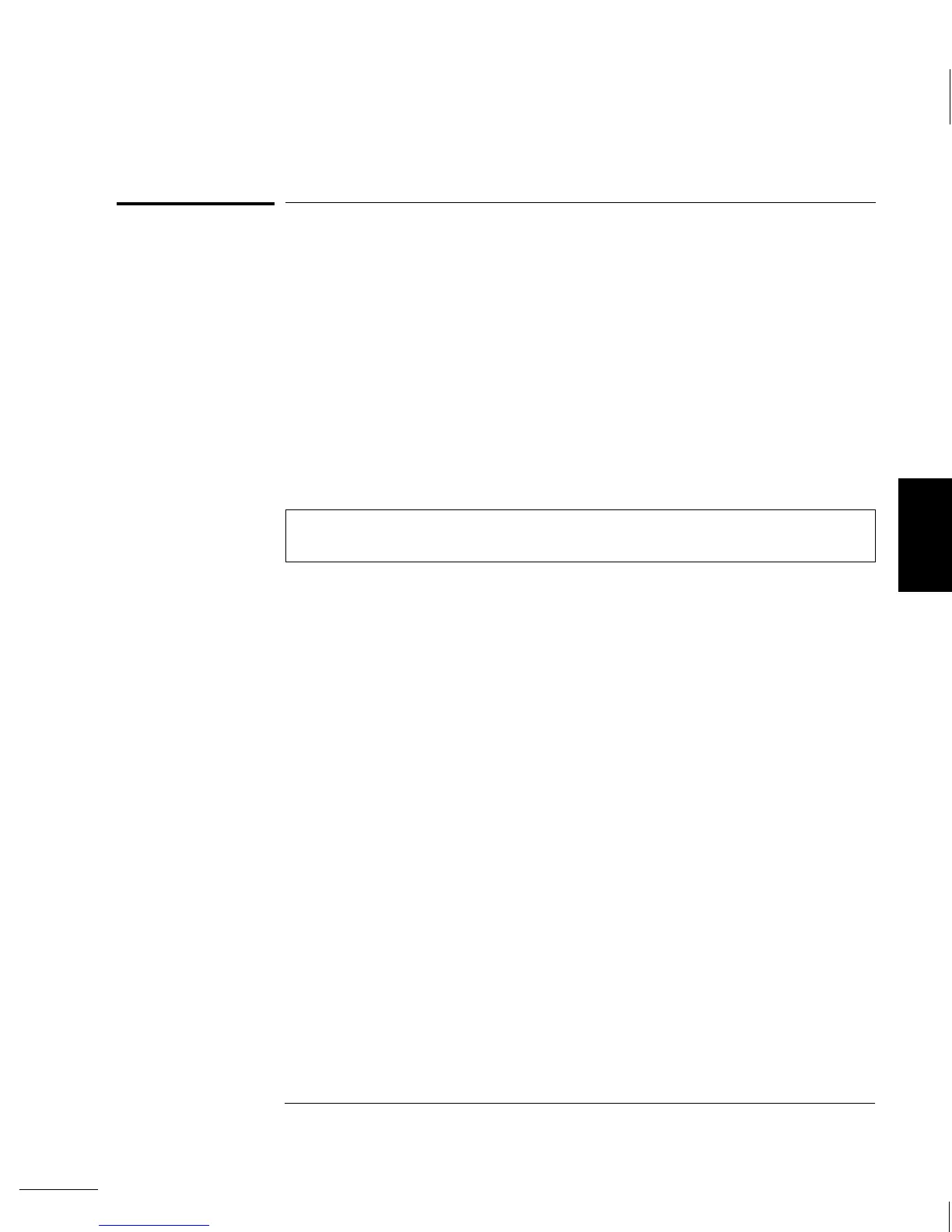The MEASure? and CONFigure Commands
See also “Measurement Configuration,” starting on page 51 in chapter 3.
• For the range parameter, MIN selects the lowest range for the
selected function;
MAX selects the highest range; DEF selects
autoranging.
• For the resolution parameter, specify the resolution in the same units
as the measurement function, not in number of digits.
MIN selects the
smallest value accepted, which gives the best resolution;
MAX selects
the largest value accepted, which gives the least resolution;
DEF selects the default resolution which is 5
1
⁄
2
digits slow (10 PLC).
Note: You must specify a range to use the resolution parameter.
MEASure:VOLTage:DC? {<
range>|MIN|MAX|DEF},{<resolution>|MIN|MAX|DEF}
Preset and make a dc voltage measurement with the specified range
and resolution. The reading is sent to the output buffer.
MEASure:VOLTage:DC:RATio? {<
range>|MIN|MAX|DEF},{<resolution>|MIN|MAX|DEF}
Preset and make a dc:dc ratio measurement with the specified range
and resolution. The reading is sent to the output buffer. For ratio
measurements, the specified range applies to the signal connected to the
Input terminals. Autoranging is automatically selected for reference
voltage measurements on the
Sense terminals.
MEASure:VOLTage:AC? {<
range>|MIN|MAX|DEF},{<resolution>|MIN|MAX|DEF}
Preset and make an ac voltage measurement with the specified range
and resolution. The reading is sent to the output buffer. For ac
measurements, resolution is actually fixed at 6
1
⁄
2
digits. The resolution
parameter only affects the front-panel display.
MEASure:CURRent:DC? {<
range>|MIN|MAX|DEF},{<resolution>|MIN|MAX|DEF}
Preset and make a dc current measurement with the specified range
and resolution. The reading is sent to the output buffer.
4
Chapter 4 Remote Interface Reference
The MEASure? and CONFigure Commands
117
